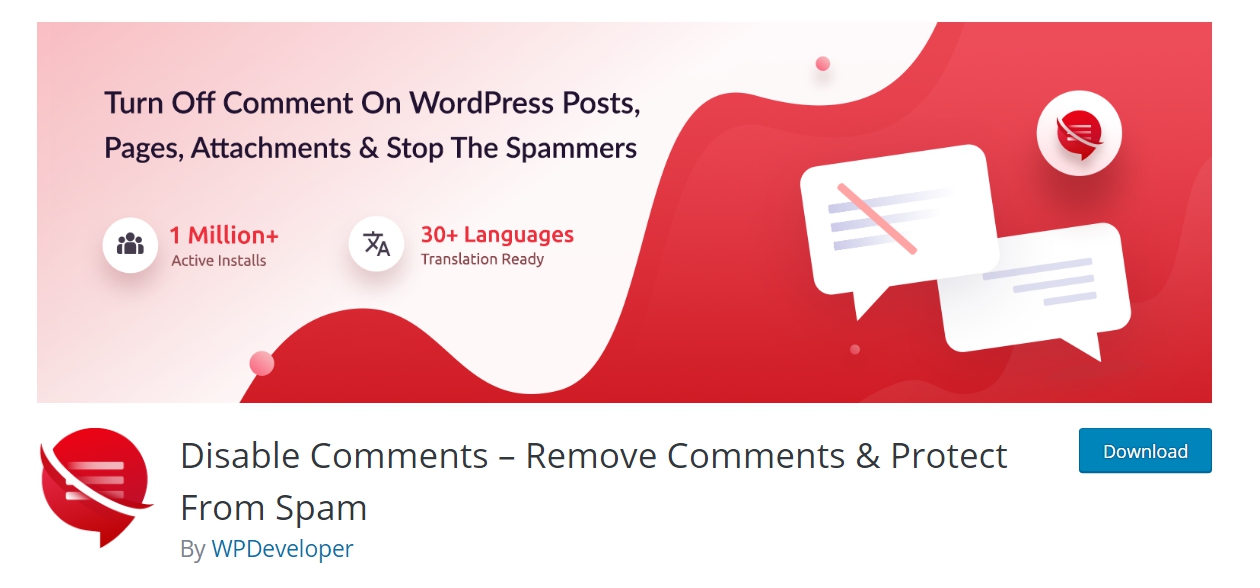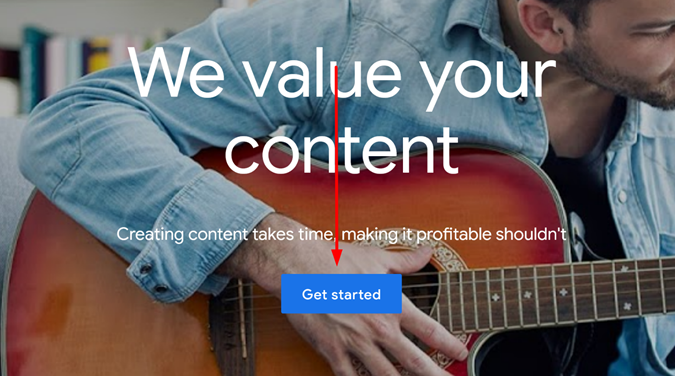In an ever-growing landscape of sleek, attention-grabbing websites, it’s increasingly difficult to stand out from the crowd. And since eye-catching images, slideshows, and carousel displays are practically expected on web designs these days, it’s pretty unfortunate that the WordPress block editor doesn’t come pre-equipped with a feature-rich slideshow option.
Enter MetaSlider.
We know it’s never easy to find a WordPress plugin that does exactly what you want it to do with minimal setup, and it’s even more difficult to find one that does it for free—but that’s precisely what the MetaSlider plugin does. It creates customizable slideshows and carousels for you to spice up your website with something unique, aesthetically pleasing, and easy to use.
And the best part? You can get access to many of its core features absolutely free.

MetaSlider: The Good and the Bad
Built specifically for WordPress, MetaSlider makes creating beautiful, engaging slideshows and carousels for your website a breeze. It easily integrates with WordPress themes, it’s installable in seconds, and it’s compatible with both the Classic Editor and Gutenberg Blocks. In our experience with MetaSlider, we love what it has to offer.
That said, it’s not completely bulletproof, and we wish it gave away a few more features in the free version. Either way, the plugin is worth checking out to see if it’s right for you.
What MetaSlider Is Good At
Easy setup: The moment you decide to install the MetaSlider plugin, you’ll find the process to be smooth sailing. Whether you’re a WordPress pro or new to the game, you can have this bad boy up and running on your site in just 30 seconds.
Once MetaSlider is integrated into your site, you’ll be taken straight to the Quick Start page. From there, you’ll be mere moments away from crafting your very first jaw-dropping slideshow.
On the Quick Start page, all you have to do is select the media you want to include in your slideshow. Here, you can easily upload new media directly, and in the future you can pick from any existing media that you’ve previously uploaded to MetaSlider. An added bonus is that you will also have direct access to the Unsplash library, where you can pull some royalty-free images.
The next step is deciding which type of slideshow matches your vision the best, and the options include a blank slideshow, an image slideshow, and a carousel slideshow with or without captions.

After that, it’s time to select your preferred design. You can choose from options called FlexSlider, R. Slides (Responsive Slides), Nivo Slider, and Coin Slider. Each one delivers a unique look and feel.
From there, you can make both basic and advanced edits to customize things like height, width, transitions, and more.
To finish up, simply copy and paste the resulting shortcode into any of your WordPress pages or posts and voilà—your new, fully-functioning slideshow is live on your site and ready to impress visitors.

Unique designs: The four aforementioned design types all come with their own default themes, but there are also 11 non-default themes you can work with as well. Each design is essentially a slideshow library with its own features, layouts, and options.

Depending on what you’re working with, all of the designs are meant to be responsive, lightweight, and easily navigable. However, since MetaSlider is designed for the frontend of WordPress sites, the display can sometimes have issues on desktop or mobile due to the theme you’re using. This is a potential annoyance, but MetaSlider has plenty of posts in its documentation to help you troubleshoot any issues you might encounter.
Very serviceable free plan: It’s not every day that you find a free plugin that you’ll feel comfortable publishing on your live site. After testing out MetaSlider, we were thrilled to discover the high level of customizability the free version provides. Depending on your needs, it may very well offer everything necessary to make your slideshows pop.
With the free version of MetaSlider, you get full access to all 15 of its sleek themes, as well as dozens of transition effects to captivate visitors. You can also include alt text and titles for SEO optimization, add captions to all of your slides, and you can even smart crop images. Handy tools like these are typically reserved for premium plans.
Did we mention that you can create unlimited slideshows for free as well? Because you can. You can also get all the latest updates as MetaSlider continues improving over time to stay current with new WordPress releases.
Highly customizable: Depending on the type of slideshow you want to create, MetaSlider offers a variety of design combinations to help you build unique iterations tailored to your brand. On top of the design and type of your slideshow, you can also change the theme, color scheme, navigation style, pagination, and more.

The paid plan, MetaSlider Pro, opens up an even wider variety of advanced customizations, including the ability to add video slides and fully customizable HTML slides. Plus, if you have a WooCommerce store, you can create slideshows that showcase your products.
MetaSlider Pro also comes with thumbnail navigation options, toggles for slide visibility, and the ability to schedule slides. The paid version also includes a fully-featured theme editor to tweak visual elements like caption style, arrows, and navigation without needing to code. That’s huge.
For users with coding skills, the advanced settings section allows for deeper adjustments to things like animation speed, slide timing, transition effects, and adding your own CSS classes for further customization.

Intuitive UI: In our testing, MetaSlider’s features were simple to use and everything was logically placed—the hallmarks of a well-designed and convenient user interface.
MetaSlider’s preview mode is a particularly useful feature for WordPress users. It eliminates the tedious back-and-forth of making changes, publishing them, and then seeing how they turned out. Instead, just click Preview for an instant look at how your slideshow or carousel will appear. That’s a real time-saver.

Streamlined workflow: MetaSlider’s drag-and-drop style builder makes rearranging and updating your slideshow a piece of cake. As soon as you click Save, the new slide order instantly syncs to your published site—no waiting required.
For each image or video slide, you get options to add captions, optimize for SEO, crop images, and even schedule when slides appear. There’s no need to toggle between windows, and any edits you make sync instantly upon saving.
MetaSlider creates a cozy, unified workspace with no delays and no separate steps, just a frictionless process that saves time and hassle.

High compatibility: MetaSlider seamlessly integrates with core WordPress functionalities like the Classic Editor and Gutenberg Blocks. This integration enables smooth workflows for users who utilize multiple WordPress features and plugins at once.
For example, MetaSlider integrated with the WordPress Media Library so you can conveniently select and add images to your slideshows straight from the library. This simplifies media management and organization within WordPress.
Another notable integration is with the Events Calendar plugin, which is a great combination for businesses and sites showcasing events because MetaSlider provides a neat and tidy way to build a rotating display.
Detailed documentation: Navigating to MetaSlider’s documentation page rewards you with in-depth guides covering nearly every feature available. This makes it easy to find answers to specific questions, and you might even discover additional capabilities you hadn’t previously considered.

MetaSlider also provides prewritten code snippets for you to modify certain aspects of your slideshows. For example, you can copy and paste code to hide slideshows on mobile devices, to modify the appearance of arrows, or to add a Ken Burns effect. These snippets can be very handy for customizing your implementations, and they’re a testament to the overall versatility and power of the plugin.

It’s worth the hype: MetaSlider boldly claims to be WordPress’s most popular slider plugin, and the statistics appear to back it up. With over 600,000 active downloads and counting, MetaSlider is clearly one of the most used slideshow plugins on the market.
On the WordPress plugin directory, MetaSlider boasts a 4.6 out of 5 star rating, which suggests that most users who go out of their way to give the plugin a rating have been very pleased with their experience with it. In our experience using MetaSlider, we felt the high praise was warranted. The plugin takes WordPress slideshows to the next level, while also making the process very user-friendly.

Frequent updates and support: MetaSlider has been very consistent with blog posts about new features, tutorials, and announcements every few weeks. These posts explain how to leverage different capabilities in the plugin and provide details on the latest updates and releases.
For users of the free version, MetaSlider recommends turning to the WordPress.org support forums for assistance. The community there can be helpful, but response times vary as support is provided for free, so patience may be required.
If you are a paying Pro user, you can log into MetaSlider’s site and click Create a Support Question to seek help from the MetaSlider team, which pledges to respond as quickly as possible.

MetaSlider’s Potential Drawbacks
Still somewhat limited free plan: While we love what MetaSlider is capable of overall, we were disappointed to find that the free plan only allows you to create image-based slideshows. It would’ve been nice to have the ability to implement videos as well without having to upgrade. For many use cases, image-only slideshows are perfectly suitable, but video support in the free version could be a gamechanger.
Other implementations that aren’t accessible for free include fully customizable HTML slides, post feed slides, custom themes, and pre-scheduled slides. All of these require the paid upgrade, so free users miss out on quite a few helpful options there.
Speaking of helpful options, if you want direct support from the MetaSlider team, that also requires an upgrade. Free users are left relying on community resources, which can be hit or miss.

Could be overkill: In our experience, the basic slider block that many WordPress themes use already gets the job done for straightforward slideshows. Adding a complex slider plugin like MetaSlider could demand an unnecessary amount of time and effort.
For WordPress users looking for a simple slideshow incorporation, MetaSlider’s extensive customization may lead to endless fine-tuning that offers diminishing returns for simpler sites. Sometimes there’s a fine line between optimizing a site and over-cooking certain elements—especially if you’re paying extra for them.
This isn’t to say you can’t use MetaSlider in a basic way and still have an eye-catching slideshow. You absolutely can. Just be mindful so you don’t end up spending too much time on tweaks simply because you paid for the option to make them.
Some features fell flat: In our testing, MetaSlider’s integration with Unsplash didn’t work smoothly. When trying to access Unsplash images from the Quick Start page, the images wouldn’t load. Instead, we had to create a blank slideshow first, then access Unsplash from the next section before the images would display.
Since responsiveness is expected of plugins these days, we were disappointed to find the Coin Slider design was not very responsive on mobile. It only displayed properly on desktop, getting cut off on mobile screens. For an otherwise responsive plugin, this lack of mobile optimization on one of its main designs was an oversight.
Another thing we were left wanting was more control over the appearance of captions. It would have been useful to be able to customize captions on individual slides, but instead their appearance is dictated by the chosen theme.

MetaSlider Plans and Pricing
MetaSlider offers both a free version and a paid version that you can purchase licenses to use on one website, five websites, or an unlimited number of websites. While MetaSlider’s free plan provides ample functionality for creating image-only slideshows, those wanting to tap into more advanced features will have to pony up for the paid version.
MetaSlider Free
Although the free version of MetaSlider only lets you create image-based slideshows, it does grant you access to all four of its designs and all 15 of its themes. This means you can create a bunch of unique looks with it, and that’s especially good news because the free plan allows you to use an unlimited number of slideshows.
The free plan also ensures you receive regular updates so that your plugin stays compatible with WordPress as it evolves, so there’s no need to worry about staying current.
A handy smart crop feature is also included with the free plan, which automatically resizes your images perfectly for each slideshow. Having properly sized images is critical for loading speed and SEO, so this is an important optimization.
All in all, the free version of MetaSlider is a very serviceable option for creating professional slideshows and carousels on your WordPress site—as long as you’re cool with being limited to still images. If you’re not, the paid plan may be worth it for the additional moving parts.

MetaSlider Pro
In order to use MetaSlider pro, you’ll need to purchase one or more yearly licenses. For just $39 per year, you can buy a license for one website. For $49.50 per year, you’ll have a license for five websites. And for $99.50 per year you can have a license for an unlimited number of websites.
All Pro licenses include 1 year of premium support from the MetaSlider team, and there’s also a 30-day risk-free money back guarantee.
In addition to everything included in the free version, MetaSlider Pro unlocks a ton of extra features, including a custom theme editor and slides that can handle videos and custom HTML. You’ll also have access to over 50 transition effects, thumbnail navigations, slides with WordPress post feeds, animated layer slides, schedulable slides, slide visibility toggles, and priority support.

Final Thoughts
By combining top-notch features with a clean and intuitive interface, MetaSlider lives up to its reputation. It’s simply a great plugin for WordPress users to create professional-looking slideshows and carousels with minimal effort.
The free version gives away just enough premium features to make it shockingly capable for users who can get away with image-based slideshows, and the paid version truly opens the door for deeper customizations.
Either option you choose to go with, MetaSlider won’t disappoint. It’s no wonder over 800,000 WordPress sites are already using it.