Disclosure: This content is reader-supported, which means if you click on some of our links that we may earn a commission.
Need a better way to connect with prospects on LinkedIn? Dux-Soup helps you find and target qualified leads to fill any position at your company. We recommend Dux-Soup if you need to boost lead generation, connect with prospects on LinkedIn, and keep those prospects organized.

Dux-Soup: The Good and The Bad
Dux-Soup has plenty of features that help you, and a few that don’t.
The Good
Automated Lead Generation: Dux-Soup’s automated lead generation quickly connects you with prospects, views LinkedIn profiles for you, and sends messages to connect with leads. Some packages let you use lead generation across multiple channels.
Dux-Soup speeds up lead generation so you can connect with more people at once and grow your company. It targets prospects that match what you’re looking for, so you don’t waste time on those that don’t.
Comprehensive Features: You can customize Dux-Soup based on your needs. It also lets you use automatic filtering and engagement features, so you only connect with prospects that suit your needs.
Its performance dashboard lets you manage leads and connect with your CRM. You can organize and share leads with downloads, imports, exports, tags, notes, and more through Dux-Soup.
Time-Saving Organization: Dux-Soup automatically checks profiles and sends messages, so you don’t have to do it manually. The platform keeps profiles organized to reduce the time you spend searching for them.
Dux-Soup only connects you with prospects that meet your needs. It connects with workflows, your CRM, and it has integrations that help you combine different productivity features that allow you to access everything in one place.
Automatic Data-Gathering: This platform makes it easier to scan profiles, engage, and filter prospects. It automatically views profiles, invites connections, sends messages through LinkedIn’s messaging and InMail features, saves profile information to a PDF, skips previously viewed profiles, and tags profiles so you can find them later. You can also set it up to send automatic follow-ups, automatically pause your campaign, and see your automation history whenever you want.
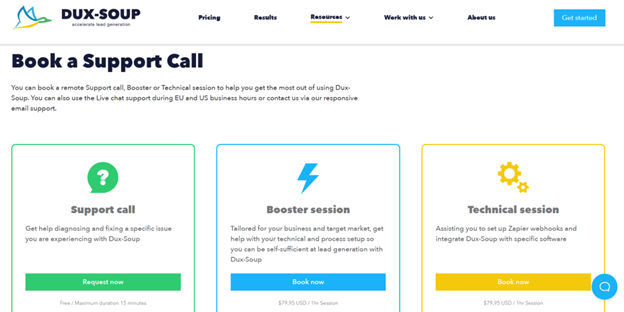
Robust Customer Support: Users love Dux-Soup’s customer support. Their friendly, helpful reps are always available to answer your questions and help you troubleshoot. They have in-depth knowledge of the platform to help you resume your campaign fast when you have an issue.
Dux-Soup has support for LinkedIn Business, Standard, and sales navigator. Support is available through live chat and email, though you can request a support call with a representative. Those calls have a 15-minute limit unless you want to pay extra for more time, but that’s usually enough time for them to resolve your issue. Dux-Soup also has a community forum where you can get help from other users.
Affordable Pricing: Dux-Soup has a free version, so if you’re not sure you’re ready to make the leap, you can try that first. It has many pricing options for different types of businesses, so you can find the right one for your needs.
The platform works for businesses at every level, from individuals to large agencies. With so many features and so much customizability, you get a lot for your money, especially at higher tiers.
The Bad
Frequent Connection Lags: Many users say that while the software does its job with lead generation and prospecting, it slows their connection and pages take longer to load. For software that’s supposed to save you time, the lag becomes a significant tradeoff.
For most people, this isn’t a barrier to finding the software useful. However, a few people find it bothersome enough that it gets in the way of satisfaction with their experience.
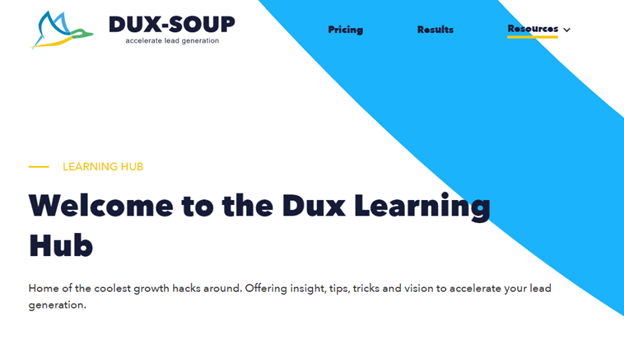
Noticeable Learning Curve: Dux-Soup is pretty easy to use once you get used to its interface. Still, some people find it difficult to start with.
It has lots of features to learn, including extensive customization, so it takes some trial and error to fully understand it. Fortunately, Dux-Soup has plenty of tutorials and helpful resources on its website to help you shorten the learning curve.
Occasional Risk of Blocking: LinkedIn sometimes blocks automated software for lead generation. Because so much of Dux-Soup is automated, these features can work to its disadvantage.
Some users have gotten blocked on LinkedIn’s platform for using Dux-Soup, though it’s not a common issue. Still, it’s worth looking into how to use it so that it doesn’t happen to you.
Dux-Soup Pricing
Dux-Soup offers three levels of pricing with different packages within those levels. The software is designed to fit any business looking to increase lead generation.
Dux-Soup’s three pricing levels include:
- Individual
- Team
- Agency
The Individual tier has the lowest prices, but you compromise with having fewer features in its less expensive tiers than you’d get at the Team or Agency levels. Individual includes Starter, Pro Dux, and Turbo Dux packages.
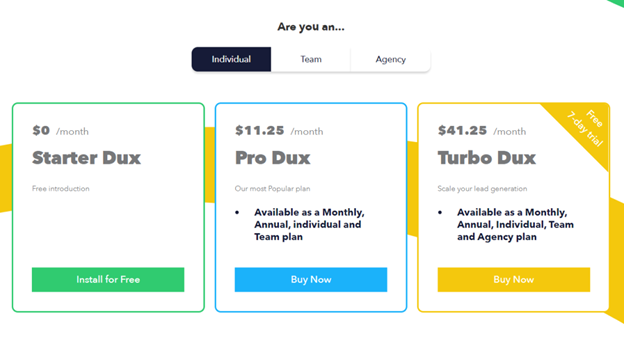
Starter is free, but it gives you the fewest options. You get the ability to find prospects, filter them, and organize them with notes and tags. Overall, it has fewer features that help you connect directly with prospects and more that help you find them.
Pro Dux costs $11.95 per month and gives you more options with prospecting and engagement. You get more automated features and can make use of downloads like notes, tags, skill sets, and job histories. You also get a performance dashboard.
At $41.25 per month, the Turbo Dux package gives you automatic follow-ups, workflow integration, and more advanced dashboard features, like CRM connection and controlling leads in your funnel.
At the Team level, you can choose between the Pro Edition and the Turbo Edition packages. The two have many of the same features, so if you don’t want to spend a ton of money right away, try Pro first.
For $135 per year, the Pro Edition gets you all of Dux-Soup’s prospecting, auto-engagement, auto-filtering, organizational, and sharing features. When it comes to the more advanced stuff, you don’t get follow-ups or workflow integration. As for the performance dashboard, all you can do is manage your subscription, view your automation history, and access Dux-Store.
If you do need the more advanced features, the Turbo Edition costs $495 per year. For such a big jump in price, you get the ability to send automatic follow-ups on LinkedIn, set up drip campaigns, control scheduled automations, connectivity with your CRM, and the ability to manage leads through your funnel.
The Turbo Edition gives you all workflow integration features where you can use Zapier and HubSpot to record profile data, trigger profile visits, receive LI messages, and get acceptance notifications when someone responds to your connection request.
Those extra features aren’t worth it for everyone, though, so decide what you need before you jump in to avoid spending money you could save for other important areas of your business.
The Agency level only offers one package. Dux-Soup Turbo costs $412.50 per month. You can only get this package if you have at least ten client seats to use the software.
Unfortunately, that means you’ll pay more if you have fewer than that for all the same features you get with the Team level Turbo Edition. We’d recommend waiting until you grow your business before springing for the Turbo, unless you’re an individual.
Dux-Soup Offerings
Dux-Soup offers the same general features with each package. The ones you get depend on how advanced your campaign is and how many extra features you need.
Dux-Soup Prospecting
Prospecting is one of the main reasons most users get Dux-Soup. It takes care of the heavy lifting when it comes to finding and connecting with prospects.
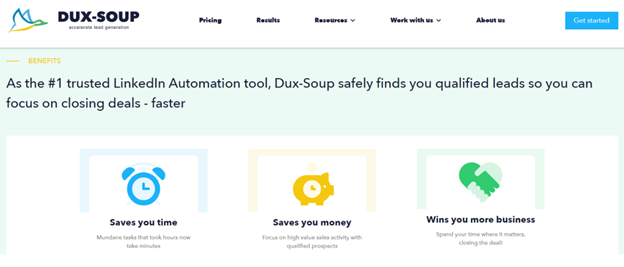
Dux-Soup finds LinkedIn profiles that fit your needs. It sends automatic messages to them, and you can customize those messages, so prospects don’t feel like they’re getting messages from a machine. The platform also sends automated requests to connect.
The software can tag profiles, and the more advanced packages allow you to do this automatically. Dux-Soup targets those profiles to get the best results from prospecting. You can input criteria to tell the software what to search for and who meets your needs.
Get as specific with the search criteria as you want. You can include experience, job titles, location, connection levels on LinkedIn, and more.
Viewing profiles also shows prospects that you’re looking at them. This increases the likelihood of them viewing and trying to connect with you, as well as accepting any connection request you send.
Dux-Soup makes it easy to export profile information to your CRM when searching for prospects. It even scans profiles for you.
Automation with prospecting saves you time above all else and greatly decreases the manual effort needed to find high-quality prospects.
Dux-Soup Outreach
Outreach is vital to any campaign. You need to engage with prospects to stay top of mind with them, as you would with a marketing campaign. Outreach increases your chances of hiring the right person and connecting with people who can help you grow your business.
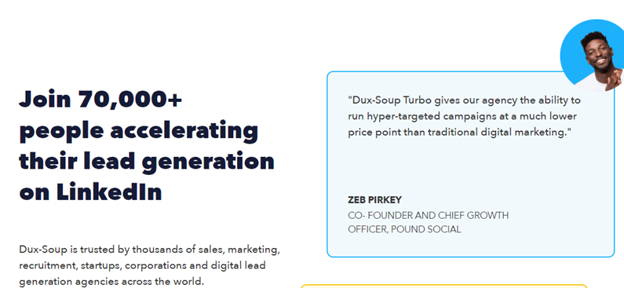
Dux-Soup’s tagging feature works to your advantage here. It helps you keep track of prospects, so you can follow up with them later and maintain your connection.
Dux-Soup has an automated follow-up feature for Turbo tiers. This feature allows you to continue outreach efforts without spending the extra time manually.
As with prospecting, you can customize follow-up messages and messages for first-time connections. Dux-Soup also sends InMail to profiles you want to connect with.
It can also automatically save profile information to a PDF, so you have it on hand when you need it later.
Dux-Soup Auto-Filtering
Filtering helps you connect with people on LinkedIn who meet your requirements. It ensures you only interact with people who can help your business and brand. Filtering puts relevant prospects higher up on your list so that you reach out to them sooner and avoid gaps in hiring or stalling your campaign.
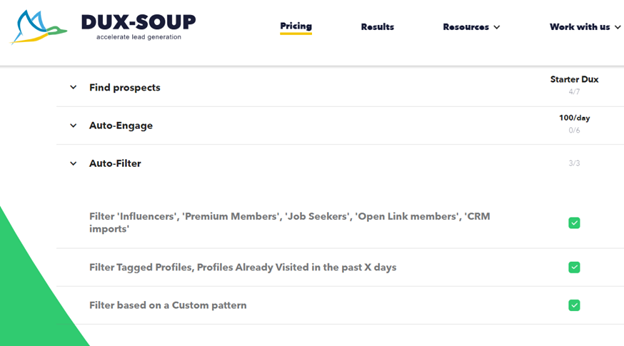
On LinkedIn, with Dux-Soup you can filter based on job seekers, influencers, premium members, and other keywords. These filters help you get the right person for the right job.
You can also filter tagged profiles and revisit those you saved at the right time. Dux-Soup’s organization keeps everyone you’re interested in together, so you can reach out when the need arises.
Dux-Soup allows you to create your own custom filters, too. Each business has unique needs, and Dux-Soup gives you all the tools to ensure that the software works specifically for yours.
Dux-Soup Profile Organization
When you’re looking for prospects, you want to make sure you keep your profiles organized on LinkedIn. Without that organization, you spend more time searching and less time connecting. Dux-Soup’s profile organization tool ensures that you make the right connections faster.
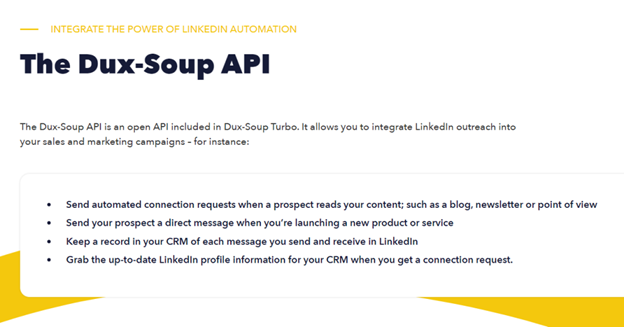
Dux-Soup’s organization features mean you can skip profiles you’ve already viewed. It avoids wasting time you could be spending on making new connections and keeping valuable ones.
Tag and take notes on profiles so you know why you visited or connected with them. These tags help when you need someone to fill a position later. With organized tags and notes, you can easily look up any profiles without hassle.
Dux-Soup has an auto-tagging feature for its more expensive packages. You can even record manual profile visits, so you don’t miss anyone later.
Dux-Soup Download, Import, and Export
When you need to share your finds with others at your company, Dux-Soup can help with downloads, imports, and exports. These features make collaborating with your team about your prospects easier.
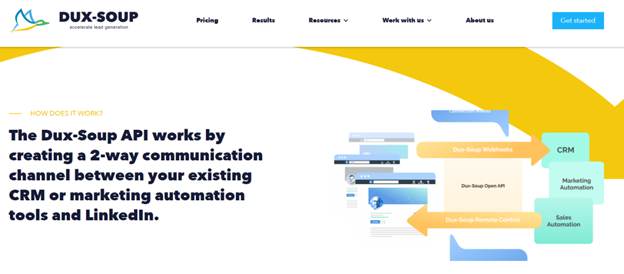
You can download information from profiles to make it searching for and sharing information more efficient. The search feature allows you to find prospects based on:
- Tags
- Notes
- Job and education history
- Skill lists
- Visited profile data
With Quickscan, you can easily export search results. You can also import your CSV files to your CRM, making it easier to look up data. There, everyone involved can access the information they need to make the best decisions.
Dux-Soup Automated Follow-Ups
Automated follow-ups are a vital part of prospecting and outreach with Dux-Soup. They keep you top of mind with prospects and show your interest in them, making it more likely to stay connected.
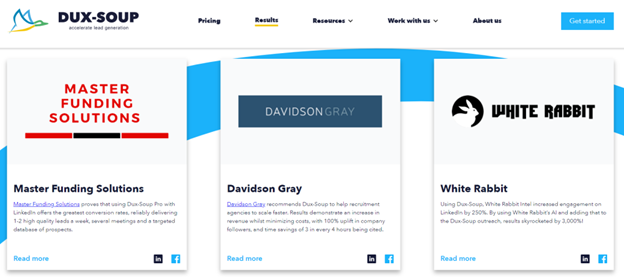
You can send automated follow-ups through LinkedIn, but Dux-Soup goes beyond that. You can set up LinkedIn drip campaigns, too.
Drip campaigns reduce your chances of getting banned when replying to messages automatically. If you reply too fast every time, LinkedIn may flag you as using automated software. By setting up Dux-Soup so you delay responses optimally, you reduce your risk of banning.
With automated follow-ups, you can keep track of who has replied to your messages. When you get a reply, you can then automatically stop your campaign for that prospect.
Dux-Soup Workflow Integration
Dux-Soup integrates with both HubSpot and Zapier to optimize your workflow. This allows you to get even more out of the platform when you’re not using it on its own.
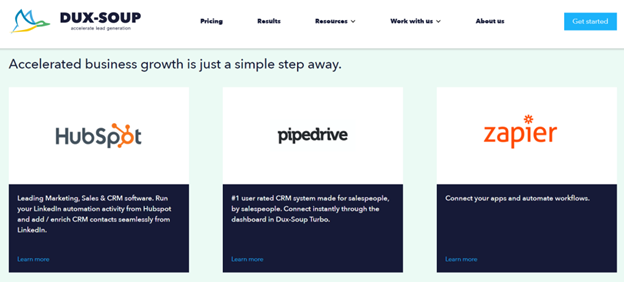
With workflow integrations, you can record prospects’ profile data and log automated actions. You can also use these integrations to trigger automated profile visits.
You get notifications through Zapier and HubSpot, which means you don’t have to switch platforms to interact. You can receive LinkedIn messages through these platforms and answer more efficiently. You’ll also see when a connection accepts your request.
Summary
Dux-Soup works for both individuals and larger companies, though its paid versions offer much more for users.
We recommend Dux-Soup for any company looking to save time with automatically generated leads and connections on LinkedIn. The platform also works best for any business that needs help maintaining outreach and keeping its system organized to reduce manual effort with converting leads.














