Disclosure: This content is reader-supported, which means if you click on some of our links that we may earn a commission.
Privacy and security are the two things you never want to skimp on—especially for your website. Thankfully there are free Secure Sockets Layer certificates, or SSL certificates, that help protect your site and tell Google your site is safe for users. Once we spent a ton of time researching the best free options, we found Let’s Encrypt to be the best option for most people because of its reliability and ease of installation.
The Best Free SSL Certificate for Most
Let’s Encrypt
Best for Most
With free SSL certificates for one or multiple sites, plus community support and plentiful how-to instruction, Let’s Encrypt is the perfect SSL provider for most website owners.
Let’s Encrypt is used by millions of websites that you’ve probably visited at some point or another. Let’s Encrypt lets you create as many certificates for as many sites as you need, and yes, it’s still free.
Once you learn a bit about the ins and outs of how to use Let’s Encrypt and you’ve installed its certificate on your site, it’s easy to use and maintain every 60 days. Below we take a full look into Let’s Encrypt and everything it has to offer for free.
The Best Free SSL Options to Consider
- Let’s Encrypt – Best for most
- Bluehost – Best built-in SSL service
- SSL for Free – Best for getting SSL certificates in a hurry
- Cloudflare – Best for customization
- FreeSSL.tech – Best free SSL WordPress plugin
When It Makes Sense to Invest Into A Free SSL Certificate
Ensuring your site is deemed safe for users by any search engine by getting an SSL certificate is pretty much a no-brainer. It’s an added layer of security that’s worth adding to your site if you haven’t yet. When it comes down to it, the time it makes sense to invest in an SSL certificate is whenever you start your website.
Now, why might you want to choose a free certificate rather than paying for one? If you’re on a shoestring budget and/or are just starting out, free might be the best or only price that works for you. If your SSL needs are simple and straightforward, you may not need to pay for extra security. Or if you want to try out a couple different SSL providers to find the one that works best for you, trying a few free ones might be a good starting point.
#1 – Let’s Encrypt — The Best For Most
Let’s Encrypt
Best for Most
With free SSL certificates for one or multiple sites, plus community support and plentiful how-to instruction, Let’s Encrypt is the perfect SSL provider for most website owners.
Let’s Encrypt is a free SSL certificate provider funded and supported by some of the biggest brands in the world including Cisco, Facebook, Shopify, and IBM. Its MO is simple— it exists to provide a more secure and privacy-respecting web.

Let’s Encrypt goes beyond just letting you create a free SSL certificate. They also offer Subject Alternative Name and Wildcard certificates–basically options that allow your SSL certificate to be used with multiple domains. This is highly convenient if you’re managing a large number of sites and want to take care of their SSL certifications in one go.
To get started, you can contact your host’s technical support team to help you install an SSL certificate through Let’s Encrypt. If you’d rather do it yourself, there are plenty of how-to YouTube videos, as well as its own community forum, explaining how it works and how you can install it successfully.
Get started securing your site with Let’s Encrypt here.
#2 – Bluehost — The Best Built-In SSL Service
Bluehost
Best Built-In SSL
The good thing about Bluehost is that it’s one of the top cheap web hosting services out there. The better thing is that it gives you your SSL certificate for free.
Bluehost is hands down one of the easiest ways to get your hands on free SSL certification without having to jump through a ton of technical hoops.
Bluehost’s built-in SSL hosting comes with its hosting packages at no additional cost–yes, you do have to pay for the hosting, but the SSL certificate is built in for free. Bluehost also includes a free domain name for the first year you host your website with them.

Once you sign up and install your website, you can get a free SSL certificate regardless of the hosting plan you choose or whether you have an assigned or parked domain name.
Once you sign in to your Bluehost dashboard, it’s as easy as locating your site settings on the menu and making sure your SSL certificate option is toggled on. Within a few hours, your site will be SSL certified and ready to go.
Get started with Bluehost here.
#3 – SSL For Free– The Best for Getting Free SSL Certificates In a Hurry
SSL For Free
Best for Quick, Free SSL
Need to set up your SSL certificate in just a few minutes? SSL For Free has you covered, whether you need a regular or a wildcard SSL certificate.
SSL For Free has handed out over 3 million certificates and counting, and is known for its quick certification turnaround. As soon as you land on its homepage you can get started creating both free SSL certificates and Wildcard SSL certificates in a matter of minutes.
It supports both Wildcard and ACME and it is free forever. If you’re stuck on how to get going with SSL For Free, it offers you a list of free tutorials that are specific to different situations. If you don’t want the “www” to be added to your domain name, you can configure it to leave that part out too.
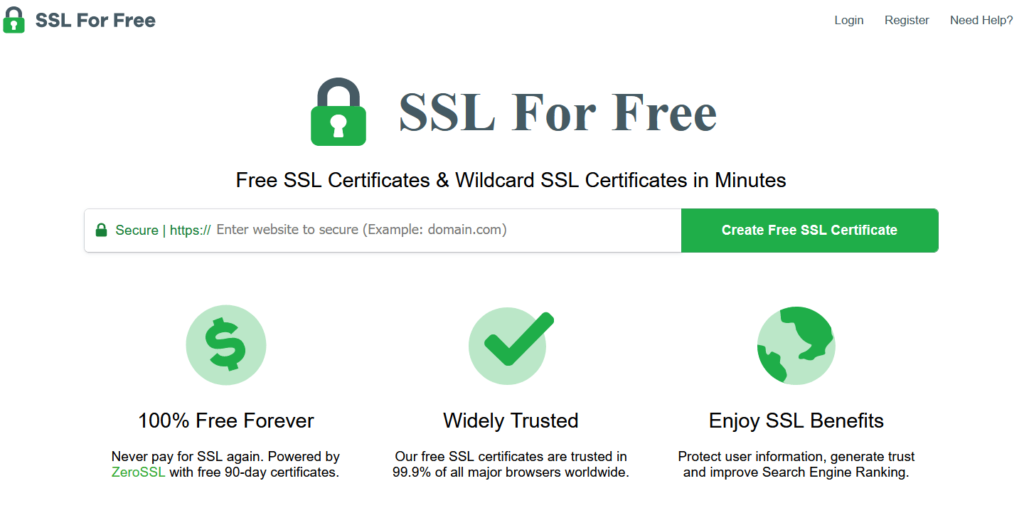
If you get stuck or need to speak to someone, SSL For Free offers a way to easily get in contact with someone from their team.
Get started with SSL For Free here.
#4 – Cloudflare — The Best for Customization
Cloudflare
Best for Customization
Cloudflare not only boosts your website’s performance and enhances its security, it also includes a free SSL certificate with robust customization options.
Cloudflare is a well-known web infrastructure and security company that has a lot to offer any website. But did you know it also offers free SSL certificates? So if you’ve already installed it, you’re in luck, as installing their SSL certificate is an easy next step.
Cloudflare offers one of the most configurable SSL certificate options by allowing you to customize everything from geo key management to the encrypted server name indicator. It also offers you a preconfigured set of options so you can choose from either EU or US data centers.
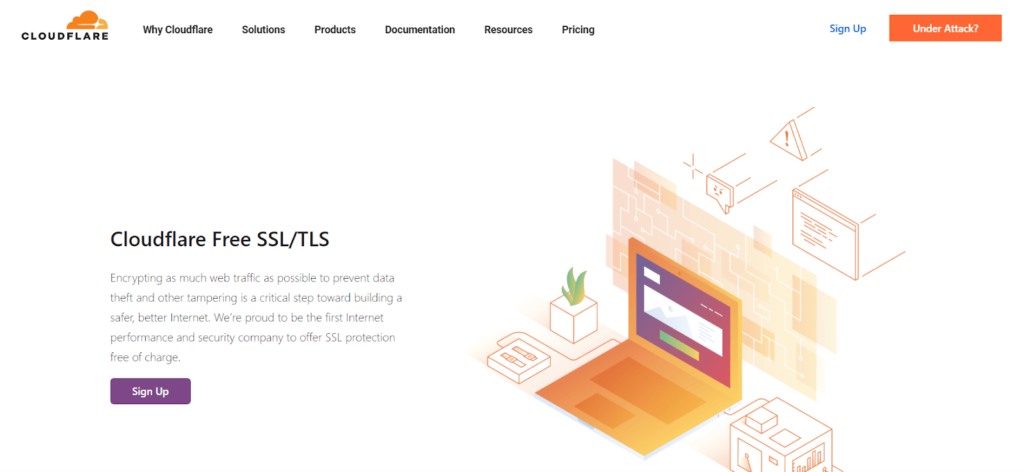
Though Cloudflare offers paid tiers, you can do plenty with its free option. To get access to its free SSL certificate features, you’ll want to sign up and follow the steps to configure your SSL preferences. It even comes with advanced configuration that spans anywhere from creating custom certificates or automatic HTTPS rewrites.
Ready to install Cloudflare? Get started here.
#5 – FreeSSL.tech — The Best Free SSL WordPress Plugin
FreeSSL.tech
Best Free WordPress Plugin
WordPress has plugins for everything, including getting a free SSL certificate. The best one? FreeSSL.tech.
If you’re a WordPress user, FreeSSL.tech allows you to install an SSL certificate with complete automation so that you can set it up once and have it running in the background.
Sometimes, you don’t want to add yet another task to your long to-do list. Better yet, you might not want to deal with some of the technical know-how that comes with some SSL providers.

With FreeSSL.tech, all you have to do is upload it to your WordPress dashboard and spend about 10 minutes setting it up. If you’re having trouble installing it, it comes with plenty of documentation and even a video tutorial. Some of its minimum system requirements include having WordPress 4.1 or higher, PHP 5.6, Linux hosting, and an OpenSSL extension. You can see the full list here.
Download the FreeSSL.tech plugin here.
Methodology for Choosing the Best Free SSL Certificate
The way to go about choosing the best SSL certificate will depend on the type of security you’re looking for. Most free SSL certificates come with the basics of site security and will encrypt sensitive data.
However, if you’re looking for more advanced SSL certificates, then you’ll want to start looking through some paid options. Though some hosting providers will offer SSL certificates themselves, so it’s good practice to check in with them first. Here are a few additional things to consider:
Customization
Some SSL certificate providers offer free Wildcard SSN certificates. This means you can create an SSL certificate that lets you protect any number of subdomains you want. On the other hand, a SAN, yet another SSL certificate option, lets you use one SSL certificate for multiple domains. And some providers, like Cloudflare, let you customize your options even further. So if you want to get a free SSL certificate you can customize further, you definitely have options.
Automated Renewals
At some point, you’ll have to renew your SSL certificate. This process can be different depending on the SSL provider you go with. For instance, a provider like Bluehost comes with a set-it-and-forget-it feature. Once you install your free SSL certificate, you don’t have to worry about renewing or maintaining it.
However, other SSL providers will need you to renew your certificate at different time intervals like every 90 days. When choosing an SSL certificate provider, consider the renewal process. Some come with automatic renewal, so you never have to worry about forgetting your renewal when the time comes.
Compatibility
Is your current hosting provider compatible with the SSL provider you’ve chosen? This is something you’re better off checking on before making your final choice.
One thing to make sure of is that your host supports ACME protocols, that way you can automate the process of renewing your SSL certificate. The last thing you want is having to get deeply technical and configure everything because your host happens to not be compatible and ends up leaving you to your own devices. Consider reaching out to technical support to ensure the process goes as smoothly as possible.
With Bluehost, the SSL process is virtually solved for you. Since all you have to do is make sure your SSL settings are toggled on for the process to take care of itself in the background. A plugin like FreeSSL.tech can also help make the SSL installation process a little bit easier as it’s something you do through WordPress.
Let’s Encrypt
Best for Most
With free SSL certificates for one or multiple sites, plus community support and plentiful how-to instruction, Let’s Encrypt is the perfect SSL provider for most website owners.
Summary
What’s the best free SSL certificate for your website? Let’s Encrypt is our favorite, but you might have some more specific needs that would make a different provider a better fit. If you’re looking to bundle your SSL with other services like web hosting and a domain name, you’ll love Bluehost.
You can also set up your SSL certificate so that it renews automatically once you’ve configured it with a plugin like FreeSSL.tech. One of our top recommendations is Cloudflare as it not only comes with the option to configure your SSL certificate but also comes with plenty of infrastructure and security features that’ll enhance the overall performance of your site.
Though each certificate serves the same purpose, each SSL provider delivers certification their own way. In the end, you’ll want to think about which you’re most comfortable using. Liked this guide? Make sure to bookmark it for future reference.




















