Disclosure: This content is reader-supported, which means if you click on some of our links that we may earn a commission.
Here at Crazy Egg, we use electronic signature software for just about everything, from onboarding new team members to finalizing partnerships and business deals. Based on our experiences, DocuSign is the best electronic signature software. You can try it free for as long as you’d like before paying a penny. Plus, there are powerful automations and other time-saving features waiting for you when you’re ready to upgrade.
The Best Electronic Signature Software for Most
DocuSign
Best for Most
Trusted by over a million users, including Apple, BMW, Uber, Facebook, and more. Get everything you need to automate repetitive tasks and stay on top of contracts from start to finish, including support for 43 languages, reusable templates, and 350+ integrations. Pricing starts at $10/user per month.
If you’re looking for an easy and affordable way to sign documents online, DocuSign is the way to go. It supports 43 languages, comes with reusable automated workflow templates to speed up the process, and is compatible with virtually every operating system.
You can try it free forever or upgrade to a paid plan for more advanced features (personalized branding, comments, and reminders) at any time for just $10 per month.
The 8 Best Electronic Signature Software Options to Consider:
- DocuSign — Best for most
- SignWell — The easiest way to get multiple signatures
- MSBDocs — Best for industry-specific compliance
- PandaDoc – Best for document automation
- SignEasy — Best e-sign mobile app
- HelloSign — Best for businesses sales contracts
- KeepSolid Sign — Best for team sharing and collaboration
- Secured Signing — Best electronic signature software for notaries
When it Makes Sense to Invest In Electronic Signature Software
If you were born before 2000, you know the struggle of printing out documents, signing them, scanning them, and emailing (or faxing) them back and forth. It’s time-consuming, wasteful, and expensive since you have to pay for ink and paper.
To make matters worse, many people don’t even have a printer at home anymore. Thankfully, there’s a better way to collect signatures entirely online.
Whether you sign or receive signatures once a year or hundreds of times a day, electronic signature software is a more modern and effective solution for everyone (including the environment).
In the business world, signatures and contracts are part of daily operations. There are dozens of use cases for electronic signature software, from purchase orders to lease agreements, contracts, new-hire paperwork, receipts, NDAs, and everything in between.
If you’re currently using outdated methods to execute contracts and sign business documents, it’s time to switch over—everyone will be glad you did.
It’s never too early to invest in electronic signature software. Even for one-off occurrences, every business can benefit from e-sign software. The best part is that many of them are free, particularly if you only use them every once in a while.
#1 – DocuSign — Best Electronic Signature Software for Most
DocuSign
Best for Most
Trusted by over a million users, including Apple, BMW, Uber, Facebook, and more. Get everything you need to automate repetitive tasks and stay on top of contracts from start to finish, including support for 43 languages, reusable templates, and 350+ integrations. Pricing starts at $10/user per month.
DocuSign has quickly become the gold standard in the world of electronic signatures. More than 500,000 businesses and hundreds of millions of signers around the world use it every day to send over legally binding e-signatures in a few clicks (or taps).
It’s even trusted by global leaders like Apple, Visa, BMW, Uber, Samsung, and Facebook, so you know you’re in good hands.
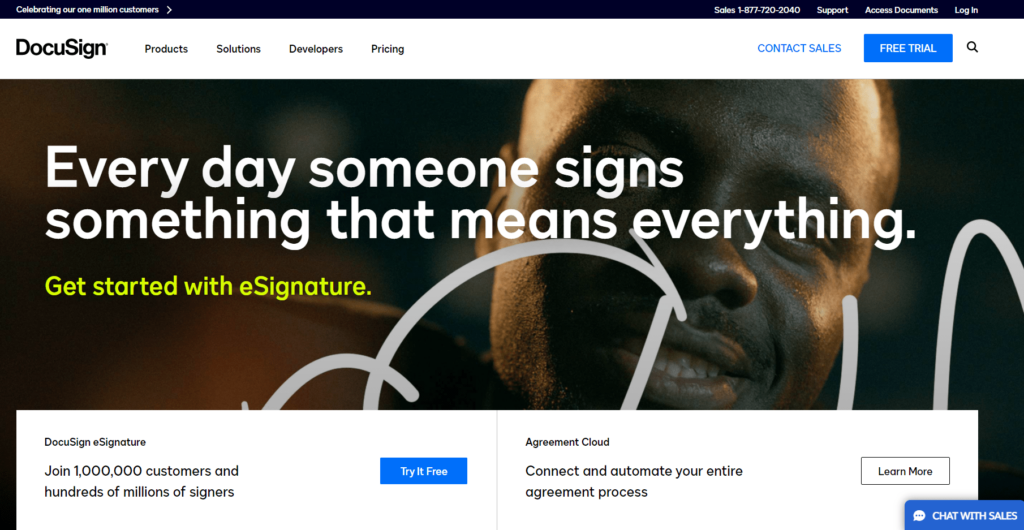
DocuSign has global adoption, with signers in 180 different countries with support for 43 languages. It’s also compliant with HIPAA, PCI, GDPR, ISO 27001, and other strict security standards. As such, it’s perfect for healthcare businesses and other highly regulated industries around the world.
With it, you can sign documents from the web or on your mobile phone. It supports signing on iOS, Android, and Windows devices so you don’t have to worry about being at your computer to add your stamp.
As a document creator, you can also add standard fields (like signature and date), plus custom fields to collect all of the information you need in one go.
You can also save re-usable document templates for frequently used agreements, complete with all of their associated custom fields, approval workflows, and settings. Not only does this ensure standard quality for all of your documents, but it also speeds up the process.
On higher tiers, SMS notifications let you get your documents in front of the right people as fast as possible. In a world where most people always have their phones, it’s a golden detail that can significantly speed up the process.
Not only that but there are more than 350 one-click integrations so you can add e-signature functionality via DocuSign into the business apps you use every day.
DocuSign also has solutions for contract lifecycle management, which helps businesses streamline the agreement lifecycle by automating manual tasks and aligning complex workflows.
With DocuSign CLM, organizations can fast-track contracts and boost efficiencies at scale.
For those with basic e-signature needs, plans start at $10 per month. But if you want an advanced business solution, contact the DocuSign sales team for a quote on DocuSign CLM. You can also try DocuSign free for 30 days.
#2 – SignWell — The Easiest Way to Get Multiple Parties to Sign Documents
SignWell
Best for Multiple Signatures
Make getting signatures from multiple recipients a breeze while still being able to control the order they need to sign in. SignWell features an easy drag-and-drop creator that comes at a great price. You can even keep using it for free if you send 3 or fewer docs per month.
The more signatures you need, the longer it can take to finalize documents and send them through the pipeline. When you need numerous parties to sign, you need a system that makes electronic signatures as easy as a few clicks.
Which is exactly what SignWell does. It literally takes less than a minute to sign, so there are absolutely no roadblocks. But you still having full control over who signs documents and in what order.
SignWell is one of the easiest e-signature tools on our list.
Plus, it comes with a lightweight template creator so you can whip up and re-use common forms, releases, and other documents.
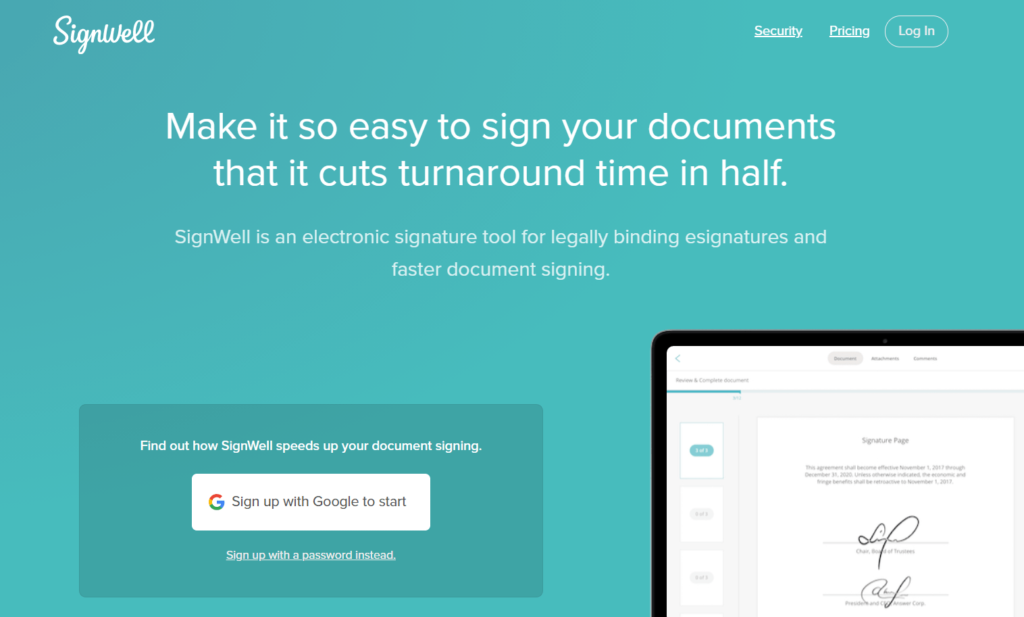
After you sign in or create an account, you can upload your document and enter the recipients’ names and email addresses. You can upload just about any type of file, from Word docs and spreadsheets to PowerPoints, PDFs, and images.
After uploading, you’ll redirect to a drag-and-drop builder that makes it easier than ever to place signature, initials, checkboxes, dates, and custom text fields into your document.
And you can easily move or resize them after placement. It honestly doesn’t get much easier than that.
Once everything’s in place, drag recipients in the order you want them to sign, customize the subject line, craft your message, and click Send.
For recipients, the process is even easier. All they have to do is click a link and SignWell’s wizard guides them from one open field to the next, letting them wrap up in a matter of seconds. Those waiting on others to sign first will get a follow-up email when it’s their turn.
SSignWell is incredibly efficient for getting a document, agreement, or contract from nothing to digitally signed. And, if this is something you don’t have to do often, you might be able to get by with its free plan.
On it, you’re allowed three documents per month from one sender and you can save one template. You can send each document to as many email addresses as you need, though.
That might be a bit limiting for some light users. SignWell’s next level up is the Personal plan, which is $96 for a year or $10/month when paying monthly. At that level, you get unlimited document sends for one sender and five templates.
If you need the feature to request attachments or want custom branding, unlimited templates, or more than one sender, SignWell’s Business plan has you covered for $288 annually or $30 per month. Additional senders beyond the three provided are an extra $8 – $10 depending on if you pay annually or monthly.
We primarily recommend SignWell for those who don’t need a ton of deep features from their electronic signature software. Being able to use SignWell for free is a steal if you only need to send three or fewer documents each month. And the Personal plan is a great price for unlimited sends.
Get started by creating a SignWell account for free.
#3 – MSBDocs — Best for Industry-Specific Compliance
MSBDocs
Best for Compliance
High-compliance industries, like banking, real estate, law, insurance, healthcare, and pharmaceutical, require specialized security for e-signatures. MSBDocs delivers everything you need and more with compliance accreditation for dozens of global regulatory standards like HIPAA, PIPEDA, GDPR, and more.
MSBDocs is an all-in-one solution for document management and electronic signatures with solutions designed specifically to match industry-specific compliance requirements. It’s trusted across a wide range of industries, like banking, real estate, law, life sciences, insurance, pharmaceutical, healthcare, and more.
If your business has unique security and compliance needs that other e-signature tools fail to meet, MSBDocs is an excellent choice.
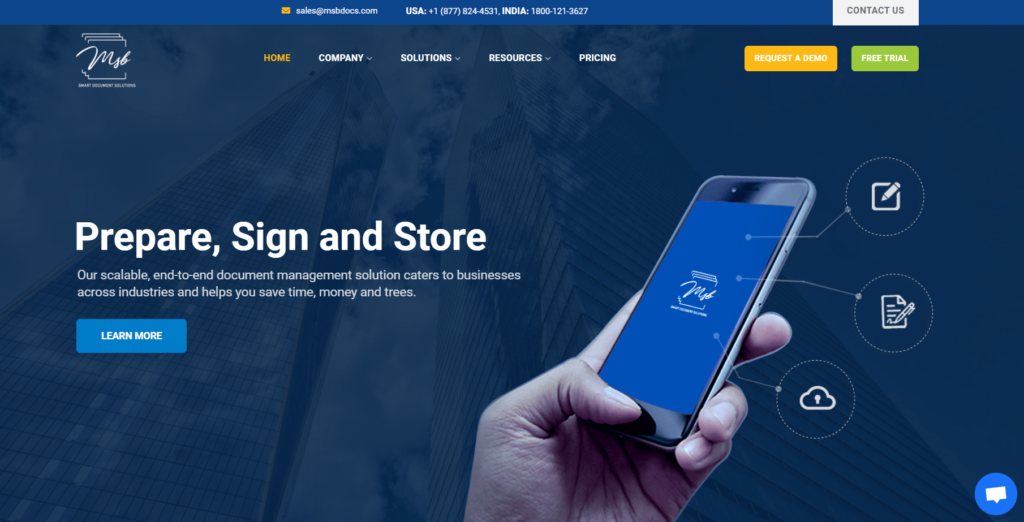
The software is perfect for unique use cases like clinical trials, contracts, lab accreditation, informed consent, automotive dealerships, GxP compliance, 1572 signatures, and other situations where security and compliance are top priorities.
Despite its enhanced security measures, the software is still easy to use for everyone involved.
As long as you have the signer’s email, you have all the information you need to request a signature. All you have to do is compose an email, select the rules and policies that apply, attach your document, choose which inputs you need (signature, date, etc.), and hit send.
All the recipient has to do is click the link in the email they received, review the document, and click to sign. You can even create custom workflows and templates to help automate and speed up the process.
MSBDocs adheres to global regulatory compliance standards worldwide, including:
- HIPAA
- GDPR
- UETA and ESIGN Act
- PIPEDA
- FDA 21 CFR Part 11
- Canada’s Evidence Act
- SOR/2005-30
- People’s Republic of China Compliant
- Aadhaar based eSignature IT Act of 2000
The software also has privacy and security certifications for EU-US Privacy Shield, SSAE 16, and ISO 27001.
Plans start at $30 per month. But you can try MSBDocs free for 30 days.
#4 – PandaDoc — The Best for Document Automation
PandaDoc
Best for Document Automation
Create, send, and track documents throughout the pipeline with customized workflow processes designed to make life easier for your entire team. Enjoy built-in collaboration tools, payment collection with signatures, analytics, 200+ professional templates, and advanced notifications. Starts at $19 per month.
PandaDoc is an e-signature software that focuses heavily on document automation.
With specialty solutions for sales, marketing, revenue teams, customer success, and HR, it has everything you need regardless of what your environment looks like.
With scalable pipelines, you and your team can not only automate but also simplify and speed up document signatures with ease. With it, you can create customized workflows that streamline operations and help you get all the signatures you need as fast as possible… with as little work as possible.
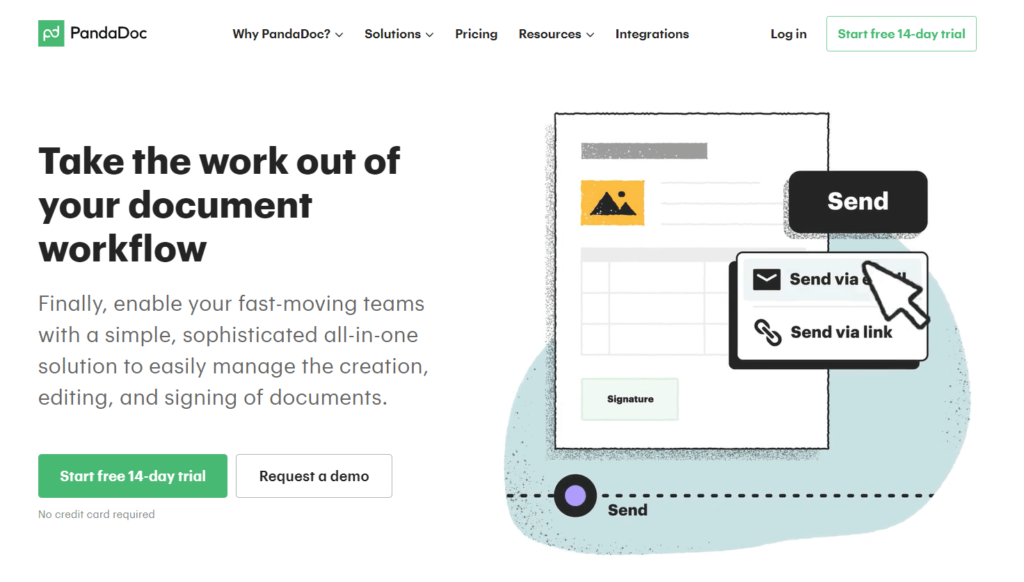
Automated workflows let you create, send, and track documents significantly faster than traditional, manual processes.
It’s an excellent way to automate approvals, new hire onboarding, business deals, process changes, and more. Looking to shorten your sales cycle? Easy. Want to ensure that new hires all get the same attention to detail during their first week, complete with the peace of mind knowing all of their paperwork is taken care of? No problem.
Automation is the best way to get more work done in less time without hiring new employees to manage documents for you.
In fact, sales teams leveraging automation from PandaDoc benefit from a 30% decrease in time-to-close, a 65% decrease in document creation time, and double the number of monthly deals. All without hiring or working themselves to death.
The numbers are hard to ignore.
If you’ve been hesitant to implement document automation because of a fear of change or lack of visibility with automations, PandaDoc has you covered.
Other top features and benefits of PandaDoc include:
- Built-in collaboration tools
- Proposals, quotes, and sales contracts
- Ability to collect payments with e-signatures
- Analytics and notifications when prospects open, view, comment, or sign
- 200+ professional templates
PandaDoc seamlessly integrates with CRMs and other tools like HubSpot, Salesforce, Stripe, Dropbox, Zapier, and more.
Plans start at $19 per month. But the Business plan with approval workflows and CRM integrations starts at $49 per month. Try PandaDoc for free with a 14-day trial.
#5 – SignEasy — The Best E-Sign Mobile App
SignEasy
Best E-Sign Mobile App
SignEasy is a mobile app designed to simplify the process of mobile digital signatures. It’s extremely easy to use with no fancy bells and whistles you don't need. Supports in-person signatures, sequential or parallel signing, automatic notifications, offline signing, and SSL encryption.
If you or your recipients do a lot of signing on mobile, SignEasy‘s mobile app is one of the best. It greatly simplifies mobile signatures and makes them as easy as tapping and dragging your finger.
But its mobile functionality goes beyond just signing. You can upload documents from any cloud storage service (including Google Drive, DropBox, OneDrive, and Box), send documents that are ready for signatures, collect signatures in person on your phone, and more.
With an average rating of 4.9 stars out of nearly 30,000 reviews, we’re not the only ones who love the intuitiveness, ease of use, and functionality of SignEasy’s mobile app.
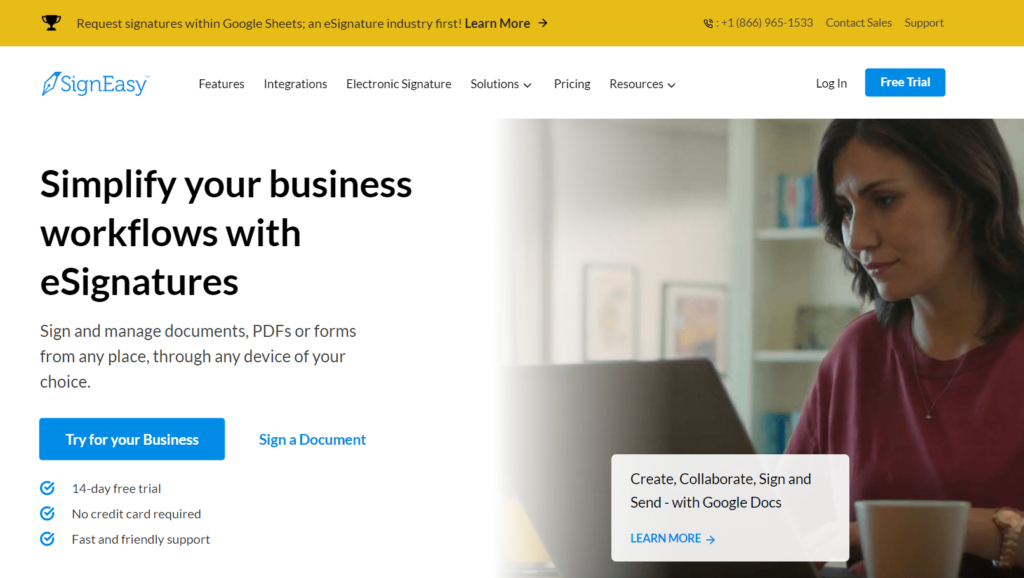
SignEasy’s mobile app is second to none. Between iOS and Android, the app is loved by 7+ million people.
The in-person signature functionality built into the SignEasy mobile app makes it an excellent solution for on-site delivery confirmations, signing contracts or agreements during a meeting, finalizing new-hire paperwork, or even collecting a final signature to open up a bank account for a new customer without leaving your desk.
Even if you don’t have a great internet connection, the signature will save as a draft and upload itself once you’ve established a stronger signal.
With SignEasy, businesses will benefit from top features like:
- Sequential and parallel signing
- Document tracking and signature progress
- Send reminders and alerts to signers
- Receive notifications when documents have been signed
- SSL encryption and advanced security features
- Supports multiple file formats (PDF, JPG, PNG, Word, Excel, etc.)
SignEasy automatically collects a digital audit trail for every document. This includes signer email addresses, device IPs, timestamps, and more. All of this is useful legal evidence if someone tries to dispute a signature.
Plans start at just $8 per month for one user, plus you can do a free 14-day trial before committing. The SignEasy mobile app is free to use with all subscriptions.
#6 – HelloSign — Best for Businesses Sales Contracts
HelloSign
Best for Sales Contracts
HelloSign integrates with Salesforce, allowing even the largest sales easy e-signature management within their sales CRM platform. Easily create templates, send contracts, and collect signatures directly within Salesforce to close more deals and make for happier customers and clients... faster.
HelloSign is an industry leader in the electronic signature software space. It’s used by 80,000 customers and millions of signers worldwide.
This platform for legally binding e-signatures is perfect for sales teams. HelloSign seamlessly integrates with Salesforce so that you can manage electronic signatures directly from your Salesforce dashboard.
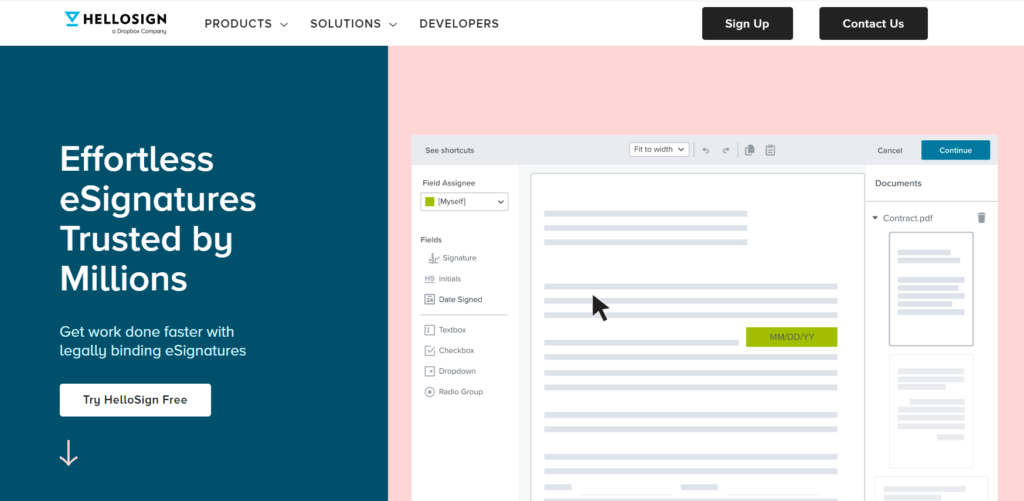
Your sales team can create templates, send contracts, collect signatures, and sign everything with an embedded Salesforce experience. The software is designed to help sales reps close deals faster without forcing your staff or clients to navigate more complex tools.
With HelloSign, customers can sign sales contracts in a matter of seconds and immediately receive a copy of it in their inbox.
The software also integrates with Slack, Oracle, Dropbox, Gmail, and other useful business tools trusted by sales teams.
In addition to sales, HelloSign has solutions for other use cases, including:
- On-demand services
- Onboarding paperwork
- Financial agreements
- Insurance documents
- Mortgage and escrow
Overall, the software can be versatile if you need it to be. But sales contracts are definitely the strength of HelloSign.
Paid plans start at $15 per user per month for the Essentials plan, though they do offer a completely free plan for up to 3 signatures per month for one user. Salesforce integration is only available with HelloSign Enterprise, and you’ll need to contact them for pricing. All paid plans come with unlimited signature requests. Sign up now to start a free trial.
#7 – KeepSolid Sign — Best for Team Sharing and Collaboration
KeepSolid Sign
Best for Collaboration
Empower your team to work on the same document across devices at the same time with KeepSolid Sign’s account synchronization capabilities. Works with most web browsers, iOS, Android, Windows, and macOS, making it incredibly versatile and flexible for teams of all sizes.
KeepSolid Sign is a cross-platform electronic signature tool. It works from web browsers, iOS, Android, Windows, and macOS. It even has an account synchronization feature so users can work on the same document from multiple platforms and devices.
The software is trusted in use cases like sales, human resources, service provisioning, and real estate. It’s easy to use, secure, and feature-rich.

KeepSolid Sign is built for teams. You’ll have the ability to create separate groups within the app and manage them however you see fit. The platform is designed to facilitate efficient and secure team collaboration.
The software allows businesses to collaborate with remote workers, add signees to documents, or just designate document observers with the organization.
Other top features of KeepSolid Sign include:
- Offline mode
- Custom form fields
- Document templates
- Real-time status notifications
- Unlimited documents
- No document length restrictions
Pricing for teams starts at $349.99 per year for five users with unlimited signers at no extra cost. Plans for teams of 10 start at $599.99 per year. Month-to-month contracts are available as well.
Try KeepSolid Sign for free with a 14-day trial.
#8 – Secured Signing — The Best Electronic Signature Software for Notaries
Secured Signing
Best for Notaries
Get the security you need as a notary to sign documents in a few seconds. Includes electronic notarization and remote online notarization capabilities without the need for a middle man. Comes with live remote video recording capabilities, digital seals, ID verification, and facial recognition.
Secured Signing is an electronic signature software that specializes in security.
They offer all of the basic features that you need in an e-sign solution. But Secured Signing has a unique feature not offered by other providers on the market today—eNotary.
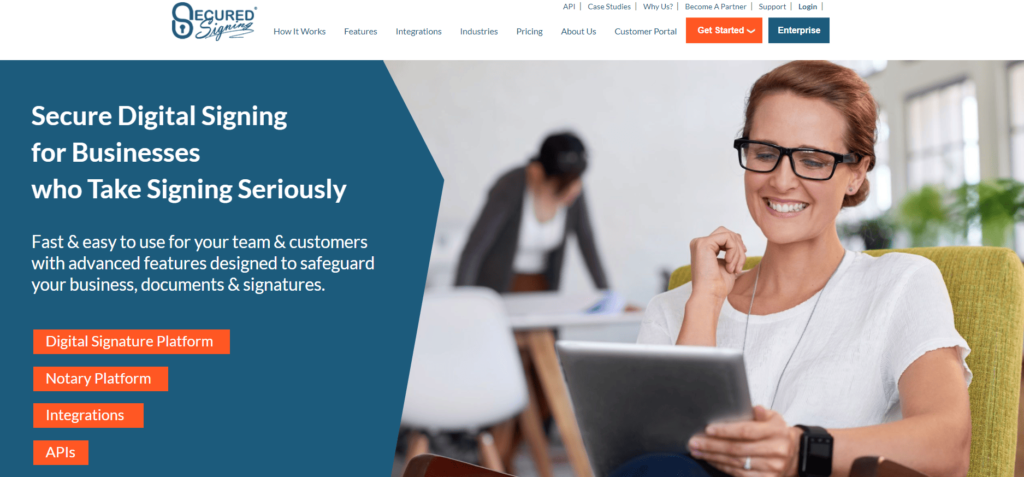
This all-in-one platform is built specifically for notary businesses. Notaries can use the software for in-person electronic notarization as well as remote online notarization. The software makes it easy for you to deal with clients directly, without a middle man.
Notaries benefit from additional features like:
- Live remote video recordings of signings and notarizations
- Digital notary seals
- ID verification
- Digital signature certificate
- Two-Factor authentication
- Facial recognition match
- Electronic notary journal
- KBA authentication
Overall, Secured Signing has everything you need to run your notary business remotely. Plans start at $9.95 per month, plus an additional fee per notarization.
Request a free demo through their website to try it out.
Methodology For Choosing The Best Electronic Signature Software
There are dozens of electronic signature solutions available on the market today. Finding the best option for you and your business can be challenging if you don’t know what to look for. These are the top factors you should evaluate as you’re shopping around for software in this category. Follow the methodology we used to narrow down your options.
Legality and Compliance Standards
Due to the E-Sign Act of 2000, US federal law recognizes electronic signatures as legally binding. However, some platforms go above and beyond to ensure the legality of signatures.
Look for software that has an audit trail. This typically includes features like device IP tracking, timestamps, and other information to help if a signature is disputed in court.
Certain organizations need to meet stricter compliance standards, like HIPAA, PCI, GDPR, and more. So just make sure that the software you’re evaluating is compliant with your industry.
Signature Volume and Team Size
How often do you need things signed?
Some platforms offer unlimited documents and signatures, while others have monthly limits on specific plans. High-volume business users should definitely be seeking an unlimited plan.
Be aware that the entry-level plans and pricing for electronic signature software rarely accommodate business use. So, look beyond those starter packages to accommodate your needs.
The number of people on your team who will use the software must be considered here as well. Some subscriptions are offered on a per-user basis, while others include a certain number of users within a set plan.
Integrations and Use Cases
The best electronic signature software will integrate with third-party tools that your business already uses to manage customers and contracts. For example, sales teams should look for solutions with a Salesforce or HubSpot integration if those tools are already in use at your company.
Beyond integrations, see if the software you’re evaluating has use-case specific tools for your industry. SaaS sales teams won’t have the same needs as banks. Real estate agents have different needs than organizations running clinical research.
The best electronic signature software for you will address specific use cases your company has.
Multi-Platform Compatibility
Make sure the software you’re using works on multiple devices and platforms. This gives you, your employees, customers, and partners the ability to sign documents from the web, iOS, Android, Windows, and macOS.
You can start working on a contract from the web in your office and then send it to a client who signs it from their Android smartphone before another party signs it from an iPad tablet.
If the software you choose isn’t cross-platform compatible, it won’t be convenient for everyone signing the document.
DocuSign
Best for Most
Trusted by over a million users, including Apple, BMW, Uber, Facebook, and more. Get everything you need to automate repetitive tasks and stay on top of contracts from start to finish, including support for 43 languages, reusable templates, and 350+ integrations. Pricing starts at $10/user per month.
Summary
Signatures have gone digital in the modern era. That’s why companies worldwide are relying on electronic signature software to conduct business.
DocuSign is arguably the most popular solution on the market today. It’s also ideal for businesses that want contract lifecycle management features. SignEasy has the best e-sign mobile app. HelloSign and PandaDoc are our top recommendations for sales teams. KeepSolid Sign has the best collaboration features.
If you’re running a notary business, look no further than Secured Signing. MSBDocs is our top pick for businesses with strict security and compliance needs.
Regardless of your business type or industry, there’s a solution for everyone in this guide.






















