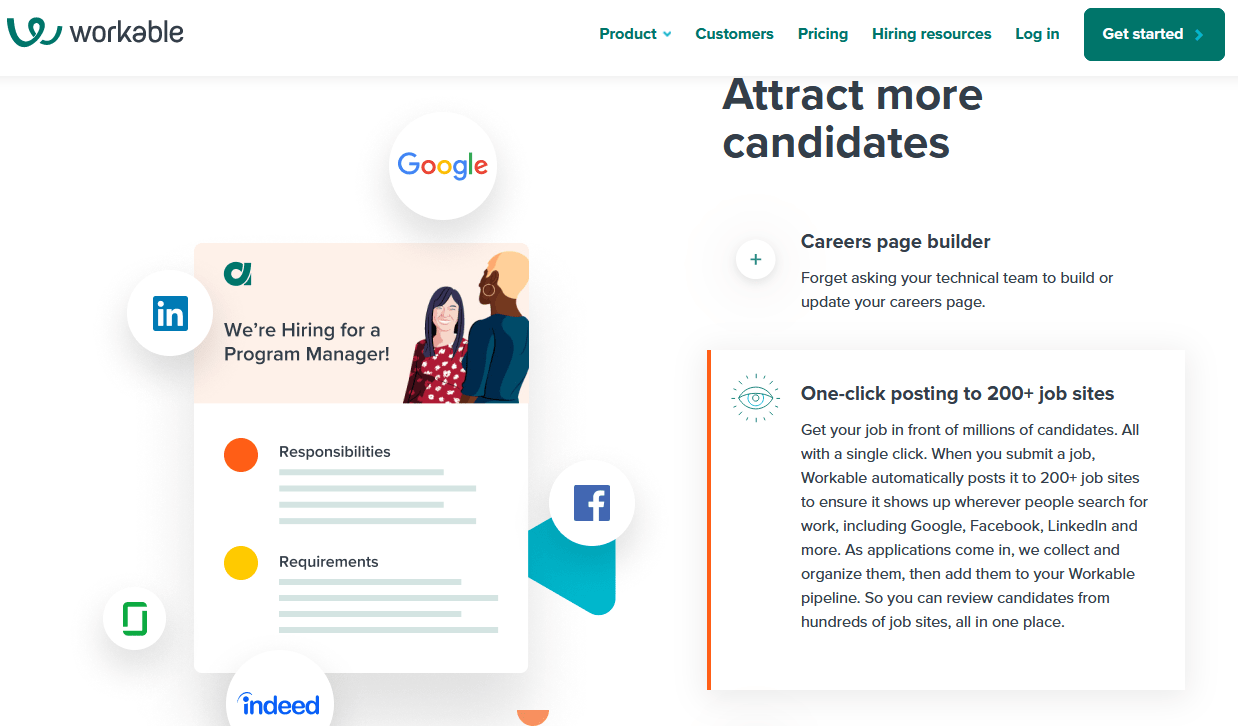Managing leads is no easy task, especially because it is such a key part of a business. However, we are about to make the job of managing leads much easier.
How?
By sharing what we found after spending 40+ hours reviewing contact management software. We did the hard work so you can save the time researching software and spend it instead on managing leads.
In our research, we found that the best contact management software for most is HubSpot. HubSpot offers a powerful contact management solution for a price tag that will make your jaw drop: $0. This makes HubSpot an ideal free, low-risk approach to getting your feet wet with CRM.
HubSpot CRM
Best for Most
HubSpot’s free forever contact management software is an all-in-one solution for CRM, sales, marketing, customer support, and operations. It’s easy to manage contacts at scale and automate workflows without paying a dime.
The Best Contact Management Software For Most
HubSpot is an industry-leading CRM platform built for businesses of all sizes. Want a simple way to store and manage contacts while building business relationships from start to finish? HubSpot is our top pick.
The best part is you get all of the features you need to streamline contact management for marketing, sales, support, and operations without having to pay a dime.
The 5 Best Contact Management Software Options to Consider
- HubSpot – Best contact management software for most
- monday CRM – Best for project-based freelancers and small teams
- Bigin – Best if you currently use spreadsheets to manage your contacts
- Streak – Best for turning your Gmail inbox into a lightweight CRM
- Covve – Best if you struggle to stay in touch with your network
When It Makes Sense To Invest Into Contact Management Software
Contact management software offers a centralized place to store information for leads, customers, vendors, suppliers, employees, and any other types of contacts you may have.
You may also be able to use it to take notes, automate repetitive tasks, and monitor interactions as well.
Unlike full-fledged CRMs, contact management tools focus on simplicity, ease of use, and affordability for small teams and solo users looking for a better way to manage their contact information.
While spreadsheets and sticky notes work fine when you’re just getting started, contact management software helps automate the process so you can get more done without having to hire new team members or offer lower quality experiences to continue growing.
As your contact list grows, you won’t be able to keep up.
So, it’s the perfect middle ground between spreadsheets or other manual processes and enterprise-grade tools that take months to learn (and cost hundreds of dollars per month).
#1 – HubSpot — The Best Contact Management Software for Most
HubSpot CRM
Best for Most
HubSpot’s free forever contact management software is an all-in-one solution for CRM, sales, marketing, customer support, and operations. It’s easy to manage contacts at scale and automate workflows without paying a dime.
HubSpot is the gold standard for CRM software because it offers a comprehensive feature set that covers sales, marketing, support, and operational activities for free.
It seriously comes with everything you need to streamline contact management processes across your entire business. The robust free tier outshines every other free CRM out there (and even a lot of paid CRMs, too).
We’re not just talking about an extended free trial, here. In fact, you can stay on the free plan for years—maybe even forever—without exhausting all that it has to offer.
You can store contact info for up to one million contacts. HubSpot also includes unlimited user seats so you can onboard your entire team, plus anyone you end up hiring along the way.
And it’s intuitive to use once you get the hang of it. Despite HubSpot’s power and flexibility, you’ll certainly be able to onboard yourself.
It will take more time to get started than other options on our list, but it’s well worth it if you want something that offers plenty of room to grow and advanced features you don’t have to pay for.

One of the biggest reasons we love HubSpot is that you can label contacts as “marketing” or “non-marketing”. Non-marketing contacts—like vendors, freelancers, partners, and customers—are treated differently than those you’re actively marketing to, as they should be.
You don’t have to worry about accidentally sending out a mass marketing email to one of your vendors or a sales contact on the other side of the world.
HubSpot can also automatically pull enriched information about your contacts, including where they work, their position inside the company, and more, so you never have to go digging to get context into who this person is or how you should approach them.
Every plan comes with the option to add on VoIP services so you can make calls, record them, and attach them to contact records inside your account.
Doing so means you can always come back to your calls to remember what happened. You can even use them for training purposes and to ensure your team is always doing a good job when interacting with existing and potential customers.
The free plan comes with 15 free minutes per user per month. But you can buy additional minutes if you need them or integrate with your existing VoIP system instead.
While the workflow builder isn’t available on the free plan, you can still set up simple automations that’ll make your life easier and let you get more work done without sacrificing quality or hiring someone new.
You can also set up dynamic lists (the free plan includes five) that automatically sort and update themselves based on variables you collect about your contacts.
If you run a brick-and-mortar, for example, you could set up a dynamic list that only includes people who live close to your physical location. In doing so, you can speak to those contacts differently than you would someone who lives in another state.
The free plan also lets you set up an autoresponder that instantly delivers an email when someone fills out a form on your site.
While you don’t get the option of creating custom automations, you can still enjoy numerous pre-built automated functions that take a lot of repetitive tasks off your plate.
In terms of connecting other business tools to your contact management software, HubSpot is the clear winner with 252 one-click integrations. Some of the most popular include:
- Gmail
- Outlook
- Facebook Messenger
- Multiple calendars
- Dozens of payment gateways
- SMS tools
- Slack
- Zoom
So, if you want to connect all of your tools and access the most robust feature set without paying a penny, HubSpot’s free CRM is definitely the way to go.
If you need more functionality or ever need to upgrade later on, pricing starts at $68 per month. Even if you upgrade, you can still have as many users on the free plan as you’d like, so you don’t have to upgrade everyone across your entire business.

However, the biggest drawbacks are the confusing pricing packages, usage limits that widely vary from one plan to the next, and features that bleed from one hub into another. It’s not straightforward whatsoever.
But it doesn’t affect the free plan, so you don’t need to worry about it now. Just keep it in mind if you decide to upgrade later.
Sign up for the free-forever plan to see if HubSpot is right for you today!
#2 – monday CRM — The Best for Project-Based Freelancers and Small Teams
monday CRM
Best for Project-Based Teams
monday CRM is entirely flexible project management software you can use to manage projects AND contacts in one place. Get everything you need to track contacts through your marketing, sales, support, and operational pipelines plus manage projects with ease without paying for two monthly subscriptions.
At its core, monday CRM is project management software. But it has an affordable price tag, pre-built contact management templates, and the versatility to make it an excellent lightweight CRM that works well for both contact and project management.
While other tools offer basic task management features, monday CRM is a complete project management platform.
Whether you need to track sales, manage incoming support inquiries, streamline new-hire onboarding, handle marketing contacts, or store vendor information, this tool does it all.
Freelancers and small teams will appreciate its simplicity and ease of use, plus there’s plenty of room to grow as your business expands.
monday CRM’s versatility also means you can use it across different departments to match individual workflows while still keeping contact information in one centralized tool.
For example, you can easily track new leads that sign up for your email list as they go through the process of becoming a warm lead to a paying customer and track the status of their projects as your team knocks tasks off the to-do list.
From there, you can track them through post-project processes as well.

While the versatility can make getting started a challenge, monday CRM offers numerous pre-built contact management templates for different industries.
So, you don’t have to know how you’re going to use it or have any experience with contact management to set it up and get started. All you have to do is pick the template you want to start with and you’re good to go.
All of monday CRM’s templates are fully customizable, so you can make them your own without having to start from scratch.
monday CRM’s UI definitely outshines most of the other options on our list.
If you’re familiar with building spreadsheets and using drag-and-drop tools, it’ll take you no time at all to get comfortable using it to manage your contacts.
Every plan (even the free one) includes shareable web forms you can use to gather contact information. Whether you want to manage incoming leads, incoming support inquiries, or both, these forms make it easier than ever.
They automatically connect to your boards within monday CRM, so you never have to manually enter contact info again.
Speaking of boards, the platform supports more than 20 column types, which lets you store and track any type of information you need about your contacts. With all of that info, filtering and organizing contacts is a breeze.
The free plan includes unlimited boards, giving you plenty of room to play around and set things up how you’d like. The entry-level paid plan includes unlimited visual pipelines, boards, custom fields, and contacts, giving you ultimate freedom to track every contact-facing process across your entire business.
monday CRM’s visual pipeline builder uses a familiar Kanban-style drag and drop interface that makes it easier than ever to color code your projects and set up customizable stages that match how your business works.
You can also set up task automations (on the Standard plan or higher). They’re very straightforward and only require a bit of basic logic to set up.
All you have to do is set a trigger, condition, and desired action.
While they are basic and easy to set up, they’re also powerful enough to automate hundreds of repetitive tasks across your business. Maybe you want to automatically send a follow-up email if someone hasn’t responded within two weeks. Or perhaps you want to create a new contact record when you get an incoming email.
You can set up custom notifications, move a contact from one pipeline stage to the next, or drop a celebratory message in Slack when you close a new deal.
monday CRM also has the highest rated mobile app we’ve seen, with tens of thousands of five-star reviews across Google Play and The App Store. With it, you can do just about everything you can do on desktop with your phone.
There are five pricing plans to choose from, including:
- Free – up to 2 users
- Basic – $9 per user per month
- Standard – $12 per user per month
- Pro – $19 per user per month
- Enterprise – custom pricing only
The free plan is perfect for freelancers who are just getting started or if you just want to try it out before you invest. But all of monday CRM’s plans are affordable and scalable as you grow.
Sign up for a free trial or the free-forever plan to see if it’s right for you today!
#3 – Bigin — The Best if You Currently Use Spreadsheets to Manage Your Contacts
Bigin
Best if You Currently Use Spreadsheets
Bigin is the industry’s first lightweight CRM built (and priced) specifically for small businesses looking for a better way to manage contacts without the bulk of advanced features you’re never going to use. Get up and running in the next 30 minutes—guaranteed.
Get started in 30 minutes or less, with Bigin contact management software.
Bigin is refreshingly simple. With it, you can keep track of all of your contacts and the most important information about them at a glance—all from within a single minimalist dashboard.
As such, all of the info you need is always at your fingertips. And you won’t feel overwhelmed with a wealth of features you’re never going to use.
It’s built specifically for small businesses looking for a lightweight CRM, so you can enjoy a simple, straightforward interface that comes with everything you need (and nothing you don’t) at a budget-friendly price point.
But don’t let its minimal UI or lack of fancy features fool you.
Bigin is definitely a force to be reckoned with when it comes to gathering leads, improving customer relationships, and closing more deals.

To start, you can use the drag-and-drop form builder to create embeddable forms with custom fields so you can start collecting the info you care about from day one.
From there, you can build fully customizable pipelines to track each contact as they move through your business. On the paid plan, you can have as many pipelines as you need and use them however you’d like.
Bigin’s pipelines are all fully customizable and you can add as many stages as you need. Plus, they’re 100% drag-and-drop, which makes it easy to move contacts from one stage to the next (or you can set up an automation to do it for you).
You can even @mention your teammates and assign tasks when you’re ready to pass a contact from one function to the next—from marketing to sales, for example.
Users can filter and view pipelines, contacts, and tasks however they’d like to so they always have eyes on the most important details without digging around for hours trying to find what they’re looking for.
Having this level of visibility lets you identify weaknesses and bottlenecks in your process so you can improve those areas, make better decisions, and analyze your performance.
While Bigin markets itself as a tool for sales, its interface is versatile enough to work for other things, such as marketing, hiring, supplier onboarding, customer service, and operations. So, you can use it to streamline dozens of processes to make the most of your new software.
It also comes with a workflow builder that makes it easier than ever to automate repetitive tasks.
If you understand basic logic, you can easily set up customized workflows using a three-step setup with a trigger, a condition, and a desired action.
Need to send an automated welcome email after someone fills out a form on your site? Want to set up an automated reminder to follow up with someone if they opened your email and didn’t reply within five days? Maybe you want to automatically move a contact from one phase of your pipeline to the next. All it takes is a few clicks.
The software also lets you set up products and packages so you can associate contacts with the products they’ve bought from you.
Bigin’s Signals feature sends automatic notifications if you miss a call, someone opens your email, a contact publishes a new tweet, or you get a new email so you can capitalize on opportunities at just the right moment.
On top of that, built-in telephony features let you buy phone numbers, make calls, and attach recordings or logs to your contact records without ever leaving the platform.
You can even view all of your interactions in a timeline view, complete with calls, emails, tweets, and purchases for complete context into every contact on your list.
If you’d like to connect all of your business tools and extend the functionality of Bigin, there are seven pre-built integrations with other Zoho apps and third-party tools like Google Workspace, Microsoft 365, Mailchimp, and Zapier.
You can also integrate with more than 50 VoIP and telephony providers with no additional hardware or know-how required to set them up.
While the one-click integrations are limited, there are dozens of pre-built Zaps that make it easier than ever to connect everything via Zapier if you’re not sure how to use it.
There are three pricing plans to choose from, including:
- Free – The free plan supports only one user. However, you can store up to 500 records and create up to three workflows and one pipeline.
- Express – This plan costs $7 per user per month. You can create up to 50,000 records, ten workflows, and three pipelines.
- Premier – Costs $12 per user per month and is suitable for 100,000 records, 30 workflows, and ten pipelines.

These prices are based on annual billing. There’s the option for month-to-month payment. However, you can save 20% by opting for annual billing, which is a good deal.
The free plan is an excellent place to start if you’d like to try it out before you invest or if you’re just getting started. However, the paid plan is the cheapest option on the market, making it a smart choice for anyone looking for a simple, yet powerful, lightweight CRM.
Sign up for a free trial or the free-forever plan to see if Bigin is right for you today!
#4 – Streak — The Best for Turning Your Gmail Inbox into a Lightweight CRM
Streak
Best for Gmail Users
Don’t want to add yet another tool you have to integrate into your tech stack? Streak works directly within your Gmail inbox so you don’t have to switch between two tools throughout the day or learn an entirely new UI. Turn your Gmail inbox into a lightweight CRM in 30 seconds today!
If you’re a heavy Gmail user, Streak is the way to go.
It’s a bit different from the other tools on our list because it’s a Chrome extension that works directly within your inbox, rather than a standalone tool you access separately.
For a tool that takes less than 30 seconds to install, you get a ton of flexibility in how you use it and set it up for your business.
But it’s still incredibly easy to use. Essentially, it combines the interface of Google Sheets and Gmail into one tool. So, as long as you’re familiar with using both, you’ll have no problem learning how to use and implement Streak.
The best part about it is that you don’t have to switch back and forth between tools to see all of the details and contact info you need.
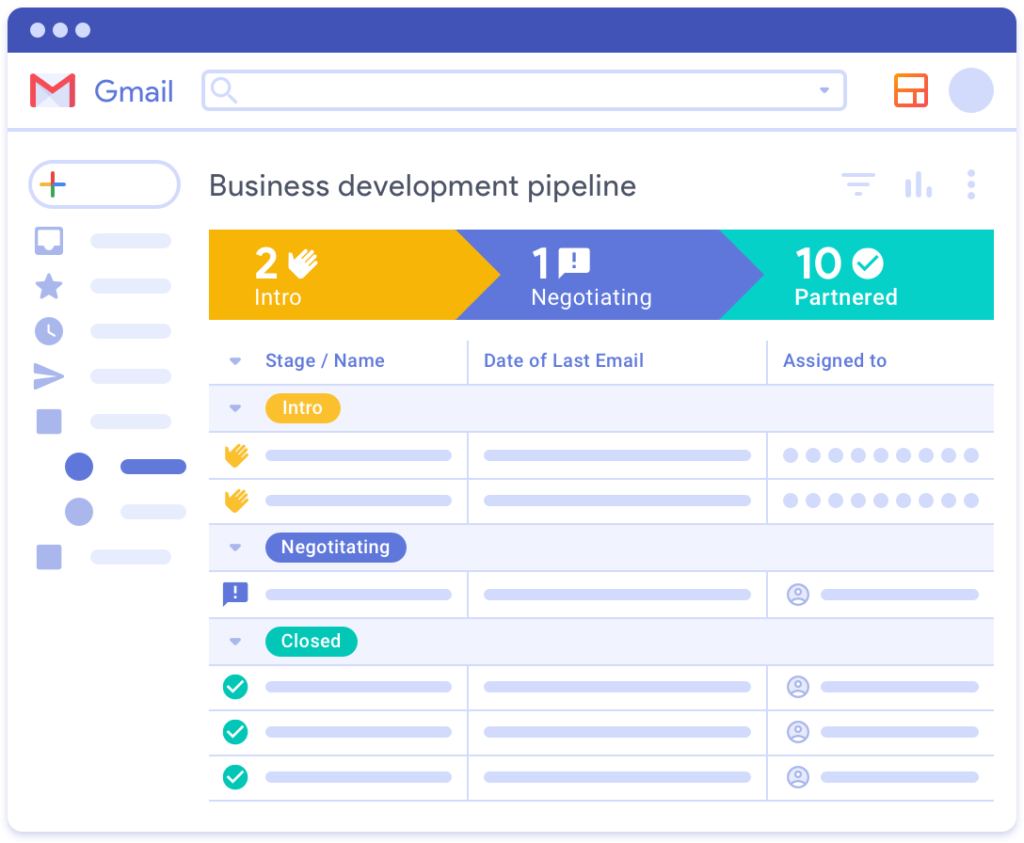
Everything is right there in your inbox, including notes, associated tasks, enriched data, pipeline status, and more.
You can immediately see all of the most important info about any contact you’re talking to without ever having to leave the email composer.
You’ll also know what stage of the pipeline they’re in so you can tailor your messages accordingly.
On top of that, you’ll know what happened in the last interaction, how long it’s been since you’ve talked to them, when they opened your last email, their role, and all of the other custom data you’ve collected about them.
All of this data (and how it’s organized) is 100% customizable, so you always have the info you need at a glance.
You can even view all of your interactions in a timeline view, no matter who talked to them last, including emails, call logs, files, notes, and completed tasks tied to that contact.
So, it’s easier than ever to pick up where the last person left off.
Streak also lets you set up pipelines with customizable and color-coded stages so you can track contacts as they move through your funnels with ease.
You could set up a pipeline for each project, one for each type of service you offer, warm and cold leads, or low, medium, and high priority support inquiries.
Users can get a bird’s eye view of each pipeline without leaving their inbox. They can also create custom views so they always have easy access to the data they need without having to sort through a bunch of stuff they don’t care about.
Because Streak works right within your inbox, it comes with a few features that other options on our list don’t. One of them is mail merge which lets you send mass emails with personalized fields, like name, company, and other custom info you have.
With it, you can follow up with dozens of contacts at once, send marketing messages to a group of contacts, or write templates your whole team can use straight from Gmail.
Another standout feature is a shared library of reusable snippets that your entire team can access and use at any time, resulting in consistent messaging regardless of who’s writing your emails.
Your team can also access all of your pipelines from their phones, take notes in the mobile app, and send contacts directly to their phones in one click so they don’t have to manually enter phone numbers to make calls.
However, users can’t make changes or edit much of anything, and the entire mobile app is pretty limited compared to other options on our list.
Aside from Gmail and your phone, one-click integrations are limited. However, there’s a Zapier integration that unlocks more than 1,000 other tools and an open API to supercharge your inbox even more if you’d like.
One of Streak’s biggest drawbacks is that it’s missing a workflow builder for automations.
But it’s still an excellent choice if you spend most of your day inside your Gmail inbox and don’t want to hassle with adding separate software.
There are four pricing plans to choose from, including:
- Free – For individuals who want to try it out
- Solo – $15 per user per month for up to 5,000 contacts
- Pro – $49 per user per month for unlimited contacts
- Enterprise – $129 per user per month for data validation and priority support

If you’re a solo user with fewer than 500 contacts, the free plan is an excellent option. It’s also a good place to start if you want to try it out before you invest.
Sign up for the free-forever plan to take Streak for a test drive today!
#5 – Covve — The Best if You Struggle to Stay in Touch with Your Network
Covve
Best if You Struggle with Follow-Ups
Struggle to stay in touch with your contacts? Covve is a mobile app that puts your phone’s built-in contact app to shame with intelligent automated follow-up reminders, relevant news articles, digital business cards, and business card scanning in one place.
If you’re looking for something even simpler than the other options on our list, Covve is an excellent alternative.
Its features are very limited but it’s the easiest solution to use and a perfect fit for busy (or forgetful) entrepreneurs, professionals, solopreneurs, and small teams looking for a better way to stay in touch with their professional network.
Covve originally started as a mobile app for scanning business cards.
Since then, it has transformed into contact management software that’s lightweight, yet powerful enough to put your phone’s contact app to shame.
It has the familiarity and ease of use of your phone’s built-in contact app with additional intelligent automated reminders that go out when it’s time to reach out to your professional network.
You never have to remember to follow up with your most important contacts, even if you’re incredibly busy.

You can choose from weekly, monthly, quarterly, annual, and custom reminders for each contact on your list. So, you get full control of the notifications and reminders you receive.
It also includes reminders for important dates like anniversaries, birthdays, holidays, and more.
If none of those options work for you, you can set up scheduled reminders as well. After you interact with someone, you can schedule a follow-up reminder in a few taps. Want to remind yourself to reach back out in three weeks? With Covve, it’s no problem.
Within the app, you can see all of your upcoming follow-ups so you always know what’s coming and your contacts never get too cold.
Aside from reminders, keeping track of all of your interactions is a breeze. However, it’s important to note that it only tracks interactions that are initiated through the app, including calls, texts, and emails.
You can also enhance that info with notes tied to each contact record so you can pick up where you left off, remind yourself what worked well and what didn’t, or use them to add a personalized touch to your communications. Do they have a favorite sports team they talk about all the time? Maybe they have an interesting hobby or interest you can read up on ahead of time.
You can add a whole new level of personalization to your interactions by reading headlines and articles related to your contact’s interests.
The app even provides the weather and latest news based on your contact’s location and the business they work for.
Another helpful feature is custom tags. You can set up as many as you want and use them to segment your contacts in one tap. All tags are searchable and you can also search by multiple tags if you’d like to.
Because the app started as a business card scanner, you still get that capability as well. It’s very intuitive and easier than ever to digitize that massive stack of business cards you’ve shoved into your wallet, purse, or junk drawer.
It even automatically detects things like name, phone number, and email so you don’t have to type anything in yourself.
You can then add tags, notes, and locations so you can document all of the important details about your contacts without having to remember everything on your own.
The app features full two-way sync with your phone’s contact book. You can also turn it off if you’d like to keep the two apps separate.
The biggest drawback of this feature, though, is that you can’t pick and choose which contacts to sync. It’s all or nothing.
One of the most surprising features we found in Covve is its ability to track network analytics. It can show you how many reminders or notes you added to the system versus how many you still need to do. You can clearly see how much work you still have left to do in this area.
If your team is falling behind in entering their customer notes, Covve can give you a heads-up. The analytics also can tell you when you are missing too many reminders, such as birthdays of clients.
There are two plans to choose from, including:
- Free – for new users to try it out
- Covve Pro – $9.99 per month with all features

The Pro plan includes custom reminders, unlimited business card scans, digital business cards, contact backups, and contact export.
Both plans max out at 8,000 contacts, although the team is working on increasing this or getting rid of it altogether without sacrificing usability of the app. There’s also no desktop version, but the developers say this is coming soon.
The tool certainly isn’t perfect but it’s excellent at what it does.
Sign up for the free-forever plan to take Covve for a test drive today!
Methodology for Choosing the Best Contact Management Software
To help you make the best choice for your business, we took a look at the top 37 contact management and CRM tools on the market. Then, we narrowed them down to our top five recommendations using the methodology that follows.
Access Your Most Important Info in Two Clicks or Less
Contact management features typically don’t exist on their own as standalone software. Instead, they’re integrated inside tools that do contact management and a whole lot more—most commonly, they’re within customer relationship management (CRM) software.
But the biggest problem with CRM software is how complicated (and expensive) it is.
Many businesses don’t need hundreds of features nor do they want to spend hundreds of dollars a month to get the functionality they need.
Because of that, we sorted through dozens of tools and filtered out the ones that do too much.
Instead of a tool that does it all, you want something simple and easy to use—so that’s what we looked for.
Rather than giving you a list of complex tools that are challenging to use at best, we focused on lightweight CRMs with essential features and those that help small businesses or complete beginners transition from manual contact management to something with a bit more power.
When we say essential features, we mean things like:
- The ability to add notes to contact records
- Sorting and segmenting to find what you need
- Foundational list views that prioritize the most important info
- Tagging and categorization to keep your contacts organized
- Easily updatable contact info when things change
- Basic task management so nothing falls through the cracks
These features exist in every CRM tool out there. But most of them feel bloated and don’t focus on making these basic features the best they can be. Instead, they focus on developing advanced features that only enterprise-grade businesses can use.
They ignore the small business user, making these tools near impossible to use for basic contact management needs.
Which is exactly why we used easy access to the data you care about most and top-notch essential features to weed out those overly complex tools that won’t work for you.
With lightweight tools like the ones on our list, the information you need should never be more than two clicks away.
Whether you want to find a contact so you can add a note in their record, find your top contacts in a specific city, or bring up a list of contacts you need to follow up with, the info that matters most should never be hard to find.
Covve and Streak do the best job at putting your info where you need it—right within your Gmail inbox or directly on your phone.
With them, you don’t even have to open up a different tool to find what you need.
But if that’s not what you’re looking for, Bigin and monday CRM are also lightweight, incredibly easy to use, and they prioritize your most important information. They’re definitely the way to go if you want a separate tool that doesn’t feel like overkill.
HubSpot comes in last because of the insane wealth of features on its free and entry-level plans.
But because it focuses on making its basic functionality really… really good, it’s well deserving of its spot on our list.
It may feel like too much for you now, but the essential features you get for free are much better than most paid tools out there. And there’s plenty of room to explore new ways to streamline and automate contact management down the road.
So, it’s a smart choice if you want the option of more advanced functionality (that you don’t have to pay extra for) as you grow.
Just keep in mind that it won’t be as clutter-free or straightforward as the other options.
Never Worry About Repetitive Tasks Again
The best contact management tools crush the basics and also offer an easy way to automate repetitive tasks (that you can easily configure on your own).
While full-fledged CRMs focus on automating everything across your entire business, contact management tools help you automate basic repetitive tasks so you can spend more time talking to your clients rather than figuring out how to manage them.
You can focus on selling more, providing better service, and generating more leads without hiring anyone in-house or outsourcing it to someone who can handle it for you.
Workflow automations are typically very easy to create—you can set up custom triggers, conditions, and desired actions that happen after the trigger goes off and the right conditions are met.
Want to automatically move someone from the lead stage of your pipeline to the customer phase after they buy something? Easy.
Need to assign the “consultation booked” status to a contact after they book a spot on your calendar? Maybe you want to automatically send a follow-up email if someone opened your first email but didn’t respond within seven days.
While the fundamentals of workflow automations are simple and easy to configure on your own, they’re powerful and flexible.
You can even use them to set up custom follow-up reminders that automatically send SMS or email notifications. While setting them up with workflows is easy enough, some tools also have built-in reminders that make them easier than ever to configure in a few clicks.
Aside from automating tasks, centralizing communication in one place is one of the most significant benefits of contact management software.
So, you should look for an option that lets you connect multiple communication channels and automatically pull conversations or logs from email, social media, slack, phone, live chat, and any other channel you use to talk to your people.
The best options let you see a complete timeline view of when the interaction took place, what was talked about, and any resulting action items.
Bonus points if the tool automatically pulls images, social media posts, news articles, and relevant information about your contacts from various online sources to offer even more context.
Having all of this info at your fingertips in one location means you can easily pick up where you left off or pass the contact on to someone else so they can continue the conversation with a solid understanding of what’s happened in the past.
Another feature to look for is automatic duplicate detection.
There’s no reason (at least that we can think of) to have two records for the same person—this opens up space for errors and miscommunication, especially if you have other people on your team.
Some contact management tools are smart enough to realize when you have duplicates and automatically merge them together so you don’t have two versions of data floating around.
Bigin takes the cake for automation features and capabilities, making it an excellent choice if automation is a top priority.
HubSpot and monday CRM offer a workflow builder but not on the entry-level plans. You can automate some things on the lower tiers, but customizable automations aren’t as flexible as we’d hoped with these two.
Covve is great if you want automated follow-reminders. Aside from that, you can’t do much else with it. However, Streak scored the worst for automation capabilities across the board—it’s great at what it does, but automating tasks is not one of those things.
If you’re looking for something that can help automate longer processes that span departments or potentially your entire business, a full-fledged CRM may be a better fit for you.
Check out our top CRM picks here.
Time-Saving Integrations with the Tools You Already Use
Even with a lightweight contact management tool, connecting all of the other software you use to run your business is crucial. Not only does it make your life easier, but it also means you can deliver better experiences without doing more work.
The point is to save time and centralize information. But it only works like that if it plays well with the platforms you use to talk to your contacts and manage those relationships.
Ideally, your contact management software can automatically pull info from and add info to all of those tools for you so you don’t have to worry about entering data twice or sending customers all over the place to interact with your business.
For example, integrating your calendar makes it easy for potential customers and existing clients alike to schedule a time on your calendar without emailing you back and forth.
You could also integrate a payment gateway to require a deposit before someone can book a spot on your schedule.
Deep integrations with your email (Gmail or Outlook) can offer detailed information right within your inbox and automatically track conversations within your contact management tool so all of your interactions stay centralized in one place.
You may even be able to turn on email tracking notifications so you always know when someone’s opened your email but not responded.
Some tools on our list offer basic built-in email marketing functionality as well. However, you won’t be able to do long automated email sequences like you can with email marketing tools. So, you should also make sure your contact management tool integrates with your email marketing service so you can keep track of all of your leads and interactions in one place.
If you spend a lot of time on the phone, an integration with your VoIP system means you can automatically record phone calls, attach them to contact records, and track call logs with no extra effort.
A few of the options on our list have built-in VoIP features if you don’t already have a system in place. However, you do have to buy phone numbers and pay for the minutes you use.
Customer support teams may want to integrate their ticketing and helpdesk software.
Doing so means you can attach support inquiries and ongoing conversations directly within your contact management software so you always have a record of every interaction.
Even if a contact gets in touch with someone new, everyone on your team has all the context they need to deliver an exceptional customer support experience without repeating info or asking the customer to repeat their issues over and over again.
You should also make sure the software integrates with the forms on your site if you want to use it to manage incoming leads or support inquiries.
Some offer drag-and-drop form builders you can use to create new forms that you can then embed on your website, instead. Either way, that connection is essential since it’s how contact information seamlessly flows from your website to your contact management system.
For less common integrations, you can use Zapier or open APIs.
HubSpot is the clear winner for this section with thousands of one-click integrations available. Regardless of the tools you use, you’ll never have to worry about integrating with HubSpot.
Bigin comes in close behind with seven one-click integrations and a Zapier option with pre-built zaps you can use right out of the box.
Streak and Covve both integrate with your phone, but are severely lacking in integrations with other tools. However, Streak does have the deepest integration with Gmail, so that’s a huge plus.
monday CRM only lets you use integrations on higher tiers, which is a major let down. So, it came in last place since they’re inaccessible to smaller businesses that don’t want to upgrade.
You and Your Team Can Onboard Yourselves
Many CRM tools on the market are so complex that you need personalized 1:1 training from the software provider to get started. There are thousands of features to sift through—way too many things to try to figure out on your own.
The good news is that contact management software and lightweight CRMs are totally different.
Regardless of how you plan to use it and your experience level, it should be incredibly easy to get started. If it’s not, we highly recommend trying something else.
After all, the whole point is simplicity. The providers on our list cut out the bulk of advanced functionality you’re never going to need as a small business or solo user. So, there’s no reason it should take longer than 30 minutes to conquer the learning curve.
If you find yourself wanting to toss your laptop out the window or pull your hair out in frustration, the tool is probably too complicated for your needs.
With that said, a steeper learning curve (with something like HubSpot) may be worth it if you plan to grow quickly or know you’re going to need more advanced capabilities down the road.
HubSpot offers a lot of features on the free plan, so it’s definitely not as easy to learn as everything else on our list. But there’s limitless room for growth, which is something that the other tools simply can’t offer.
The best way to get started as fast as possible is with pre-built templates you can install and customize as needed.
Templates allow you to start with a foundation rather than building the entire thing yourself. So, we recommend thoroughly checking out each provider’s pre-made templates to see if there’s one that resembles what you’re looking for.
If so, configuring your new system will take just a few clicks. Some may require a bit of tweaking to make them work for you, but the process of doing so should be straightforward.
Even if you end up starting from scratch, configuring your new tool shouldn’t feel like you’re climbing Everest. It should make sense, feel intuitive, and take less than 30 minutes.
Whether you’re saying goodbye to managing contacts via spreadsheet, sticky notes, notebooks, or any other form of manual contact management, importing your contacts is the next step.
So, pay attention to how that works. Can you simply upload your spreadsheet and that’s it? Do you need to make changes to your spreadsheet for it to work? Maybe you’ll need to do some manual data entry for non standard information like notes or custom fields.
Unfortunately there’s not a good way to import sticky notes or notebooks. So, you’ll have to bite the bullet there and enter everything by hand.
If you want to sync your system with your phone or email account, be sure to look into it before making a decision. Some options don’t let you do this at all, some only give you an all or nothing option, and others let you decide which contacts to bring over.
Aside from configuring your system, a familiar UI makes for an even better experience, especially if you’ve never used contact management or CRM software before.
Many of them feel similar to using a spreadsheet—if that’s worked for you so far, we highly recommend sticking with HubSpot or monday CRM.
Bigin’s setup is a bit different, but won’t take any time at all to get used to. Many people even prefer it’s unconventional setup over the spreadsheet-esque interface because it’s so much easier to use.
Streak and Covve are totally different UIs altogether. Streak works directly within your Gmail inbox, but it also feels a lot like a spreadsheet so you’ll still have a bit of familiarity.
Covve is only available on your phone. So as long as you know how to use your phone, learning it will be a breeze.
With that said, the best way to find out what works for you is to sign up for a free trial or free-forever plan. You’ll be able to play around and make sure it does what you need it to while getting used to the interface before spending a dime.
HubSpot CRM
Best for Most
HubSpot’s free forever contact management software is an all-in-one solution for CRM, sales, marketing, customer support, and operations. It’s easy to manage contacts at scale and automate workflows without paying a dime.
Summary
Our top pick for contact management software for most people is HubSpot. You get everything you need for handling contacts and their info—and then some—all for free from one of the industry leaders.
However, HubSpot may not be a perfect fit for everyone, or it may be overkill for your needs. Make sure to check our reviews of the other top contact management software options to see if one sounds like a better fit for your needs. Or, just use our methodology considerations when conducting your own research.