Disclosure: This content is reader-supported, which means if you click on some of our links that we may earn a commission.
Maintaining your business’s physical assets ensures your equipment is safe to use and operating at peak performance. After diving deep and testing more than a dozen of the top CMMS tools on the market, we found MicroMain to be the best choice for most businesses. It’s cost-effective, one of the easiest options to use, and packed with features that make implementing even the most complex maintenance schedules easier than ever.
The Best CMMS Software for Most Businesses
MicroMain
Best for Most
Struggling to keep up with dynamic maintenance schedules? MicroMain has you covered. It comes with all of the downtime reduction tools, automated workflows, and workflow management capabilities you need. Pricing starts at $89 per month per admin and $39 per month per technician.
Preventative and predictive maintenance schedules are vital for protecting your employees, saving money, and reducing equipment downtime. However, putting complex schedules into practice can feel like a nightmare (or downright impossible) without the right CMMS software running behind the scenes.
If you’re looking for the most intuitive and comprehensive CMMS software, MicroMain is the way to go. From creating automated workflows to monitoring and preventing downtime, you’ll be able to manage your assets with ease.
The 5 Best CMMS Software Options to Consider:
- MicroMain – The best for most
- Fiix – The best free CMMS software
- Fracttal – The best for cloud-based CMMS software
- MaintainX – The best for preventative maintenance
- Asset Panda – The best for customizable system features
When It Makes Sense to Invest Into CMMS Software
Spreadsheets and old-school pen-to-paper processes can only carry your business so far. The truth is, manual maintenance management becomes insurmountable at scale.
There’s simply no way to accurately track, monitor, and maintain thousands of pieces of equipment one by one without some form of software keeping things on track behind the scenes. If you’ve experienced explosive growth, you may even be feeling that pain right now.
So, how do you know when it’s time to invest? There are a few critical signs to look for.
First, it’s a good time to get your ducks in a row if you’re preparing your business for growth. Gearing up for a round of funding to expand? Making plans to finance new equipment? Hiring new managers to handle equipment maintenance?
The best thing to do is have the infrastructure in place to prepare your business for that kind of growth. After all, there is such a thing as growing too fast.
Another clear sign is if you feel overwhelmed with your current maintenance management processes. If you’re missing deadlines, have a growing backlog, are wasting weeks at a time, identifying glaring blind spots in your processes, or continuously running into unplanned downtime, the right CMMS software can help.
While it may feel like a big investment, it can actually help you save money, reduce unnecessary downtime, keep your business moving forward, and keep your workforce safe.
#1 – MicroMain — The Best CMMS Software for Most
MicroMain
Best for Most
Struggling to keep up with dynamic maintenance schedules? MicroMain has you covered. It comes with all of the downtime reduction tools, automated workflows, and workflow management capabilities you need. Pricing starts at $89 per month per admin and $39 per month per technician.
MicroMain strikes the perfect balance between flexibility, power, ease of use, and affordability, making it our top pick across the board.
Whether you want to reduce maintenance costs, automate equipment maintenance processes, improve workflows, or make better data-driven decisions, it’s an excellent choice that won’t break the bank.

One of the most significant things that sets MicroMain apart from its competition is how easy the software is to use. It’s so easy that many of its current users say there was no learning curve and they were able to get started streamlining maintenance across the board… right away.
From building preventative and proactive maintenance schedules to work order management and asset management, this software does it all.
It’s even barcode and QR code enabled. The software automatically creates a unique QR or barcode for each asset in the system, which you can print and attach to each piece of equipment for easy tracking in the field.
You can also use it to measure how long certain tasks take. Over time, MicroMain automatically estimates how much time is required for similar tasks so you don’t have to do the math yourself or rely on inaccurate calculations.
These powerful features combined with its ability to help you stay compliant with safety standards combine into a streamlined maintenance process you and your team will appreciate.
MicroMain isn’t a one-trick pony, as it caters to an impressive range of industries in spaces like healthcare, hospitality, manufacturing, property management, aerospace, retail, transportation, education, and construction, to name a few.
Pricing starts at:
- $89 per admin license
- $39 per technician license
The ROI for investing in the software is hardly questionable. You can start a free trial without a credit card or book a demo with one of their experts to see it in action and learn more about how it can help automate your specific maintenance processes.
Sign up and get started with MicroMain here.
#2 – Fiix — The Best Free CMMS Software
Fiix
Best Free CMMS Software
On a tight budget? Get all the features you need, like preventative management, asset hierarchies, downtime tracking, unlimited service request, inventory tracking, and email notifications… all without paying a penny. When you’re ready to upgrade, paid plans start at $40 per user.
Many CMMS tools are reserved solely for enterprise businesses with an enterprise budget to match. But the good news is that Fiix offers a 100% free option for small businesses with no budget.
Don’t let its free price tag fool you—it’s packed full of powerful features designed to help you bridge the gap between teams, stay on top of maintenance schedules (no matter how complex), and define processes to scale maintenance across your business.

The free plan lets you create work orders, configure preventative maintenance processes, and establish asset hierarchies with unlimited service requests and work orders, 25 active PMs, and downtime tracking.
You can also create task and to-do lists, schedule resources using a calendar view, view real-time work orders, automatically generate QR and barcodes, and manage an unlimited number of parts and supplies.
For new users, there are dozens of hours of training videos, webinars, and articles to help you make the most of your new software.
Plus, you can take advantage of email customer support to get your questions answered as fast as possible.
Fiix comes with no surprises. You can sign in with a free account and take a free guided tour of the exact system you’ll get once onboarded. As a free user, you’ll have the ability to add three more users and be able to update management and work remotely with their mobile feature. This is great for on-site technicians.
As your maintenance needs grow, you can upgrade to the Basic plan, which starts at $40 per user, the Professional plan starting at $60 per user, or the Enterprise package, where you’ll have to book a demo for custom pricing.
Get started and optimize your maintenance with Fiix here.
#3 – Fracttal — The Best Cloud-Based CMMS Software
Fracttal
Best Cloud-Based CMMS
Cloud-based deployments offer more flexibility, affordable scalability, and quick access from anywhere with an internet connection. Get features like automated workflows, meter readings, routine inspections, and work order management paired with cloud-based benefits in one package. Paid plans start at $0 + $49 per month per administrator account.
If you need enhanced mobility, access on multiple devices, and software that works in the field, Fracttal is the way to go. Whether you’re capturing meter readings, performing routine inspections all over town, or managing assets across multiple locations, working from your phone is key.
Fracttal’s mobile-first design ensures it’s easier than ever to create work orders, log parts, provide an update on equipment, and more from anywhere.
And with specific manufacturing, transportation, healthcare, and services editions, you’ll get all the added features you need for your type of business, rather than having to force your business to fit the CMMS.
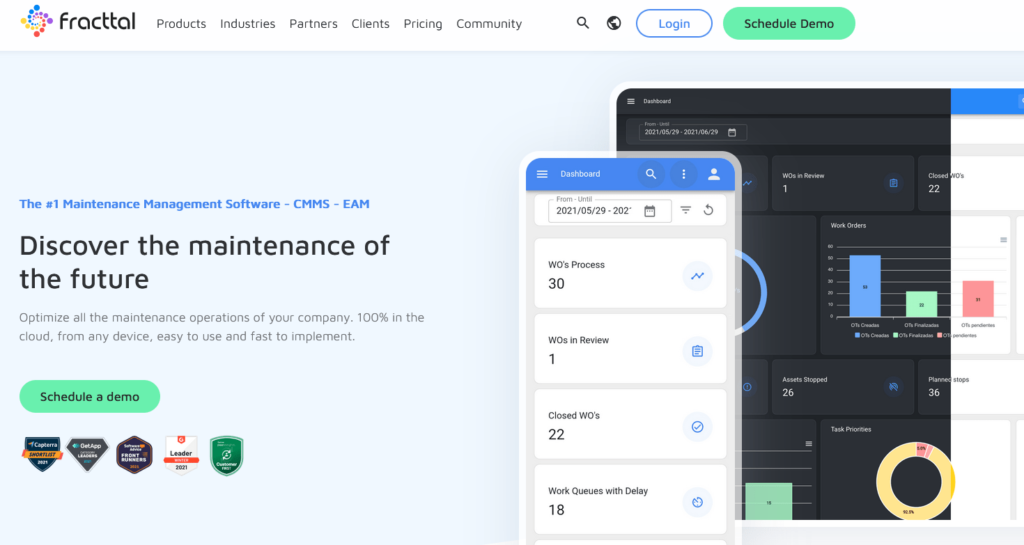
Not only is the mobile app easy to use, but it’s also incredibly functional and aesthetically pleasing, too. Your entire team will love how simple, yet powerful, it is and how helpful it is with getting work done on the go. Fracttal is also fully compatible (and 100% functional) with every operating system.
One of Fracttal’s other standout points is streamlined implementation. It’s designed in a way to ensures you can implement it on your own.
However, the support team is always around to help if you run into any snags or want to talk through your implementation at any time. With a dedicated implementation team, you’ll never be left high and dry. With that said, you can’t purchase the software without first scheduling a demo to make sure it’s a good fit for you and your team.
Fracttal offers a wide range of pricing plans with different feature sets, with the cheapest plan starting at $195 per month with access for up to five users.
On higher tiers, you can add more users, unlock all of Fracttal’s functionality, get help via email and chat, and other advanced modules designed to help streamline work for larger companies.
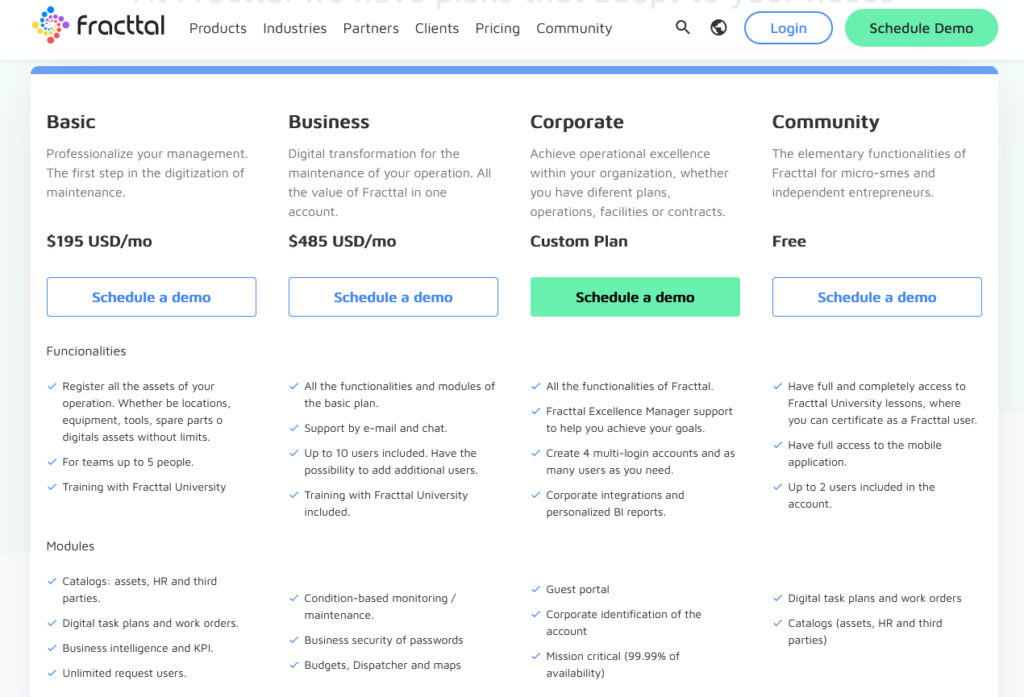
If you’re on a tight budget or want to give it a try before you spend a dime, you can try out the free tier. With it, you can have up to two users, plus you get full access to the mobile app as well as all of the training materials inside Fracttal University.
If all you need is a simple tool for digital task planning, work orders, and catalogs, the free plan is an excellent place to start.
Start here to use Fracttal as part of your cloud-based maintenance workflow.
#4 – MaintainX — The Best For Preventative Maintenance
MaintainX
Best for Preventative Maintenance
Stop problems before they happen and leave downtime in its tracks using MaintainX’s preventative maintenance features. It includes various features like barcode tagging, repeatable work orders, forms and checklists, audit trails, and advanced reporting capabilities. Paid plans start at $8.33 per user per month with a limited free plan available.
Preventive maintenance is essential. That’s why MaintainX makes it one of their core features and is the best CMMS to take care of the job.
MaintainX services many verticals, including education, fleet management, hospitality, restaurants, the retail space, and even country clubs.

They’re trusted by industry leaders like Hilton and Burger King to help them track their reactive maintenance, ensure timely safety inspections, and manage checklists.
With one easy-to-use app for the whole team, MaintainX enables you to create a preventative maintenance schedule to stay on track before breakdowns happen to stay ahead of downtime. This way, you’re able to reduce downtime and increase customer satisfaction. They cater well to businesses with stringent operating procedures to ensure consistency and safety standards throughout as part of their preventative maintenance solutions.
MaintainX lets you create custom reports with built-in signature options that facilitate accountability, and barcode tagging features accessible through their mobile app.
MaintainX prices break down as follows:
- $0 – for their basic plan
- $8.33 – per user monthly for small businesses for their Essential tier
- $32.50 – per user monthly for single-site businesses for their Premium tier
- $115 – per user monthly for multiple facilities for their Enterprise tier
You can choose to use MaintainX’s systems through a monthly payment, or you can pay annually, which saves you 17%. Visit their site for a more detailed breakdown of each of their tiers.
Sign up with MaintainX for preventative maintenance management and less downtime today.
#5 – Asset Panda — The Best For Customizable System Features
Asset Panda
Best for Customization
Asset Panda adapts to your needs rather than the other way around. With it, you can customize form fields, user permissions, asset tracking, audit trails, group notifications, recurring maintenance schedules, warranty information, and user manual information just to name a few. Custom pricing only with a free 14-day trial.
Don’t let Asset Panda’s name fool you. It is seriously the best CMMS for customized management. They offer highly customizable features that adapt to your specific needs, no matter your industry.
It’s no wonder they’re the CMMS system The British RedCross, Texas Tech University, WebMD, and Yeti rely on to execute their custom maintenance needs.

What exactly can you customize with Asset Panda?
Asset Panda’s customizable cloud-based system makes them accessible virtually anywhere. They make it easy to import data with the ability to create new fields and configure them accordingly. Your management team can do things like assign custom permissions, easily track assets through their mobile app, configure audits, and create custom groups, notifications, and action-based forms.
The ability of their highly malleable system shines through in the array of customers they serve who come from widely varied industries and use Asset Panda successfully.
As a business in need of highly customizable features, a CMMS that offers unlimited configurations can make a major difference in your bottom line.
Asset Panda isn’t outright with their prices. Instead, they offer you a free 14-day trial that lets you use their system with predetermined customizations you set during your demo.
Get started with Asset Panda here.
Methodology For Choosing The Best Computerized Maintenance Management System
The best CMMS for you is one that helps you manage your already existing systems, not necessarily one you have to mold your business operations around.
There are a lot of criteria through which you can choose a CMMS that fits. Most CMMS tools provide standard maintenance tools useful to most businesses, which is a good place to start. Beyond that, here are the main things we considered when choosing the best CMMS software on this list:
Maintenance Goals
As a business, what are your long-term and short-term maintenance goals? Whether you want to optimize, maintain, or upgrade to new CMMS software will help determine which software best fits your maintenance personnel.
It’s always good practice to consult with your managers and technicians for insight on what could help their workflow. Many software providers give free demos for this, which can help you refine your list of choices.
Additionally, if preventive maintenance is important to your business performance and your specific industry, you’ll want to choose a CMMS that offers additional preventative maintenance features.
Purchase Order Needs
Purchase orders can get time-consuming and overwhelming when you don’t have a system to manage your inventory. The typical purchase order cycle generally involves replenishing any parts or equipment, purchasing maintenance services, and ordering new materials.
As an active business with the responsibility to continually deliver, you don’t want to get caught going under your minimum inventory requirements for parts or equipment due to poor planning, especially when it’s time to replace them.
The right CMMS helps you polish and streamline your purchase order system with customizable automation that allows you to stay on track.
Facility Management
If facilities management needs is part of your business structure, the right CMMS will cater to that. Today, some businesses are in rented or co-working facilities. If this is the case for you, facility management capabilities may be irrelevant to your overall system.
Otherwise, facility management capabilities can be a deciding factor in which CMMS to adopt to help with the upkeep of offices, buildings, and any other real estate.
Budget and Business Size
As with any tool you’re investing in to grow your business, you have to consider your business’s size. This will determine the budget available for maintenance upgrades like integrating a CMMS into your workflow.
The hundreds of CMMS options out there are all built differently. Some might cater to enterprises better than small or mid-sized ones. Others might cater better to different hardware or software requirements.
Considering your business size, complexity, and budget carefully and setting an expenditure rate will prevent you from overspending on extra CMMS features you might not need.
MicroMain
Best for Most
Struggling to keep up with dynamic maintenance schedules? MicroMain has you covered. It comes with all of the downtime reduction tools, automated workflows, and workflow management capabilities you need. Pricing starts at $89 per month per admin and $39 per month per technician.
Conclusion
CMMS software is the digital maintenance management sidekick worth investing in as you grow. You don’t have to be a big enterprise to integrate one as part of a money-saving business strategy that will take care of maintenance headaches in the long run.
If you haven’t yet, you’ll inevitably hit a place where old-school maintenance systems are hurting more than helping you. That’s when you’ll know it’s time to make a digital upgrade.
To find the best CMMS for your business, think carefully, and refer back to this guide whenever you need it.



















