Project management software should make your workflows easier, and Airtable and monday CRM both deliver features to create better efficiency in your project work. We looked at each company’s capabilities when it comes to streamlining your workflows, automating procedures, and overall ease of use to help you decide if either is right for your team.
Airtable includes extensive automation capabilities, data syncing, and integrations, so you organize data, project work, operations, and revenue in almost any way you’d like without worrying about things falling through the cracks. Plus, its app builder and flexible interface let you build out bases and boards that can get as comprehensive as you could ever want. Sign up for Airtable today for free.
monday CRM is an easy-to-use yet robust platform focused on project collaboration. It offers plenty of resources (even guides and tools for specific industries) to help you get started quickly. monday CRM is trusted by over 150,000 organizations around the world, many of which are household names. Try out any monday CRM plan for free for 14 days.
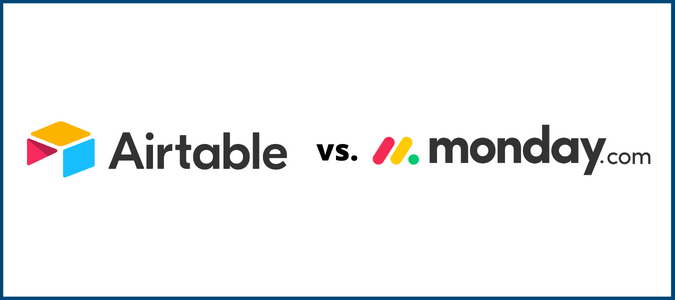
Airtable and monday CRM Compared to the Best Project Management Software
Although Airtable didn’t earn a spot among our top picks, monday CRM did for its versatility and functionality for everyday operations. We’ve reviewed a lot of the best project management software available on the market today, so have a look at our three top alternatives to the two brand we’ll be comparing in this post:
ClickUp has a great interface for remote teams, containing ways for teams to communicate, work together on materials, and notify one another built directly into the main platform. Start using ClickUp today for free.
Smartsheet sports great flexibility that allows you to turn your workflows and data into nearly any form, including a familiar, spreadsheet-based setup. Try any plan with a 30-day free trial.
Teamwork is ideal for agency work, letting you invite clients and contractors as guests to your virtual workspace and project boards. Get started today on a 30-day free trial.
Airtable Compared to monday CRM
Let’s get into the broad strokes of these two project management platforms and the brands behind them.
Airtable Highlights
Airtable’s cell-based tables make it suited to content management and campaign and revenue tracking. But it still has plenty to offer in terms of standard PM. Airtable shows what each person is working on and allows managers to easily assign tasks within their teams. You can use several views to visualize work and data, including lists, timelines, Kanban boards, Gantt charts, and calendars.
Automations reduce workplace clutter and busy work, and Airtable lets you build them as complex as you need to. Plus, its sync feature allows you to share data and information between more than one team, base, or project so everyone stays on the same page.
The interface designer within Airtable allows you to customize everything to match your needs. Combine this with its data syncing, automations, and in-platform app builder to connect everything happening in your entire organization, no matter how complex your operations get. This is powerful software that can solve massive problems or scale with a department no matter how big it grows.
monday CRM Highlights
monday CRM offers individual forms of its PM platform for general work management, product development, marketing, and PMO work, as well as its famous sales CRM. The work management is what we’ll discuss mostly in this post, as it is the form of monday CRM that focuses on project management essentials.
The software offers tools to make working together more cohesive, including document collaboration, built-in team communication methods, and the ability to integrate it with key platforms like Microsoft Teams, Zoom, and Slack. monday CRM Work Management streamlines your workflows with various views and templates for project work, portfolio management, sales funnels, and more. Versatility is its primary virtue, meaning the software can work well for a wide variety of project teams.
monday CRM is known for its focus on sales, so let’s discuss its excellent Sales CRM briefly. Use its tools for lead capturing and management, contact management, sales pipelines, email syncing, and performance tracking to get deep insight into what’s working and what isn’t in your funnel. Plus, you can set milestones, benchmarks, and other goals to chart progress and complete tasks that work towards growing your business.
Airtable vs. monday CRM: Pros and Cons
Through careful research, we found many ways that Airtable and monday CRM can help your team or hold it back. We did the heavy lifting when it comes to taking the steps toward finding you a useful project management platform and laying them out in a clear comparison to make it easy for you.
Where Airtable Shines
Cross-functional syncing: Airtable’s advanced capabilities for syncing information across interfaces cuts down data silos effectively. You can pull data anywhere else in Airtable or even from other platforms, if you’ve integrated Airtable with them, and make cells, fields, and entire tables in Airtable uneditable due to sync (so human error can’t mess up the flow of accurate information). Syncing also gives you a complete view of multiple data sources, making it ideal for consolidating data from disparate sources and analyzing them from a wide or granular view.

App builder and templates: Airtable is, at its heart, a platform for building custom interfaces to match your project work processes and beyond. Tap into its ability to create custom client portals for agency work or just tailor your workspaces in Airtable to match the preferences of your team and the work they’re doing.
Not sure where to start with this? Airtable offers a dizzying array of templates for everything from user research to investor deal flow so you can build the right workspace quickly. Its content, blog editorial, and social media calendars can help maintain your marketing campaigns while the product launch calendar keeps you on track for putting out new products. And that’s just the tip of the iceberg in terms of the templates available to you.
Data updates: Airtable has customizable reports that are boosted by the built-in data syncing, updating them automatically in real time so everyone has fresh, useful information at their fingertips. This also makes collaboration more efficient when you don’t need to resend revised reports and analyses.
The extensions that Airtable offers add to your reporting capabilities, allowing you to set up comprehensive dashboards that pull in key metrics and present them as tables,charts, or graphs. You can even use code to fully customize your reporting, though Airtable still makes it easy for less tech-savvy users to build original reports through a no-code builder.

Automations and integrations: Airtable integrates and connects with dozens of other tools, making it easy to pull and sync information from popular platforms like Salesforce and GitHub. Or, extend Airtable’s functionality by integrating it with your email platform, cloud storage, or communications channels like Slack or SMS.
Meanwhile, its automations are customizable to the point where you can streamline almost anything. Use custom logic to take care of repetitive tasks and free up your team’s time or move items along a workflow without manual hand-offs. With Javascript, you can even go beyond Airtable’s built-in functions and create fully original rules and conditions. It allows for multi-sequence automations, too, so you have very few limits in this area.
Where Airtable Needs Improvement
Learning curve: Airtable is heavy software. While there are a bunch of features and guides to help you learn the platform and use it quickly, the real value of it lies in deeper functionalities that are going to be tough for some people to get the hang of. While not everyone in your organization or department needs to be able to build out Airtable interfaces, you’re likely going to want a few team members to take extra time with onboarding so they can manage the setup of apps, data connections, and automations that make Airtable valuable for the rest of your company.
Built-in common PM features: This platform packs a serious punch in terms of project management features, but there are some surprising omissions from Airtable’s core tools. Gantt and timeline views are crucial for their project management, but they’re only available on Airtable’s top tier plans. There are also templates and tools missing for aspects of budgeting and financial reporting (usually requiring you to create a custom solution). Additionally, you can only add three extensions to each base with the Plus plan and none with the free plan, making extensions of little use unless you’re okay with pay more per month.
Affordability: We don’t think Airtable is unreasonably priced because there’s so much you can do with it, but the value it delivers depends on what you’re using it for. Its mid-tier plans are likely overkill for teams with simpler, straightforward PM needs, with a price to match, especially since they lack some aspects (like Gantt views and timelines) that are included on more reasonably priced platforms. Really, the value lies in how willing you are to use its incredible flexibility and data syncing. If that’s not a priority for you, Airtable might not be worth the financial outlay it requires.
Where monday CRM Shines
Collaboration and communication: monday CRM has built-in document collaboration, so you can create and share internal or outbound materials with your team. Meanwhile, its discussion board centralizes longer team conversations and, with threads, you keep everything topic of discussion organized.
On top of that, core PM features like monday CRM’s checklists keep everyone aware of what needs to get done and in what order. Forms can gather information from team members in larger organizations or allow users to submit items for group discussion, flag issues, and report progress on work to their department heads and team leaders.

Industry-specific templates: monday CRM works across many industries, and part of that is because it comes with templates tailored to a wide range of organizational niches. Choose from over 200 templates for sales and marketing, startup companies, human resources, education, real estate, nonprofits, and more. If you can’t find a template that fits, monday CRM is customizable enough to create a solid interface in the platform.
Learning resources: monday CRM’s project management learning center gives you all the help you need to get set up and running in the software. It offers webinars, 24/7 support, a blog dedicated to productivity tips and product news, tutorials from the help center, and resources for app builders, including certifications. Using the platform’s guides and resources will speed up onboarding and help you quickly tailor the software to your team and your business.
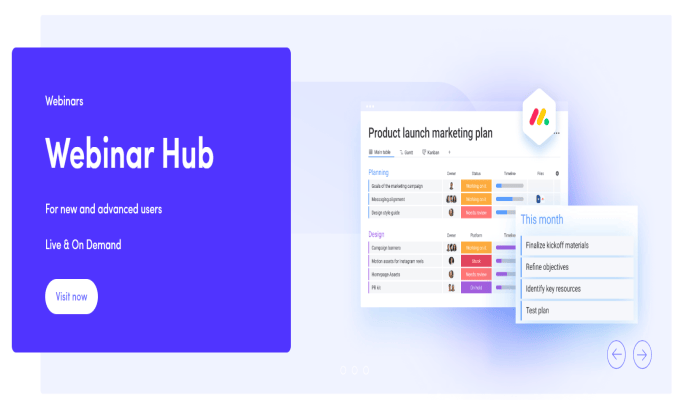
Marketing and sales tools: While monday CRM has tools for just about every industry, it specializes in sales. It has features to help plan marketing campaigns, create sales funnels and content, keep up with customer relationships, and clear the path to marketing success. In other words, it’s a priceless tool for business growth, especially when combining its core work management platform with its Sales CRM.
Value for the price: monday CRM isn’t the cheapest platform out there, but we feel that its pricing is worth every penny. It offers a free-forever plan with enough features to get started, but its Basic plan of $8 per user per month really delivers the goods at a more-than-fair price. And the Standard plan, at $10 per user per month, offers several more useful features for just a small bump in the price. Just bear in mind that all plans (except the free one) have a three-user minimum.
Where monday CRM Needs Improvement
Onboarding: monday CRM is pretty easy to get the hang of if you’ve used other PM software before, but it can be more intimidating to total novices than, say, something like ClickUp or Notion. That’s why its learning center comes in handy, as it provides a lot of the knowledge you and your team members will need to get full value out of the monday CRM platform.
Entry-level plan limitations: We found that while monday CRM’s higher-tier plans have a lot to offer, the Basic plan only lets you see data for one project. That means that if you’re managing multiple projects at once or a whole portfolio, you’ll be limited to a single dashboard unless you spring for the Standard plan or higher. You’ll also miss out completely on integrations, automations, and timeline and calendar views on the Basic or free plans.
Affordable modularity: If you’re attracted by the potential of monday CRM for sales or product development, you should bear in mind that fully unlocking its capability comes at a price. Monday Sales CRM and Monday Dev are separate product offerings from its core PM platform. That means if you want one or the other to bolster monday CRM, you’ll need to add another monthly plan on top of the one you’re already paying for access to Monday’s work management features. Plans for the Sales CRM and Dev modules run between $9 and $24 per user per month.
The Last Word on Airtable Compared to monday CRM
Airtable and monday CRM are both potent PM solutions that can work well for the right team. Airtable offers advanced functionalities for pulling, syncing, and organizing lots of data and delivers well for content creation teams and agency work in particular. monday CRM leans toward sales and marketing support, with tons of features for collaboration, deal tracking, and pipeline management.
Of the two, monday CRM sports a gentler learning curve, but it can’t match the customization and power of Airtable at scale. That being said, perhaps neither of these two sound like the ideal fit for your business.
In that case, we’ve got plenty more solutions for you to explore. Check out your other options in our complete post reviewing the best project management software and find the right solution for your exact needs.















