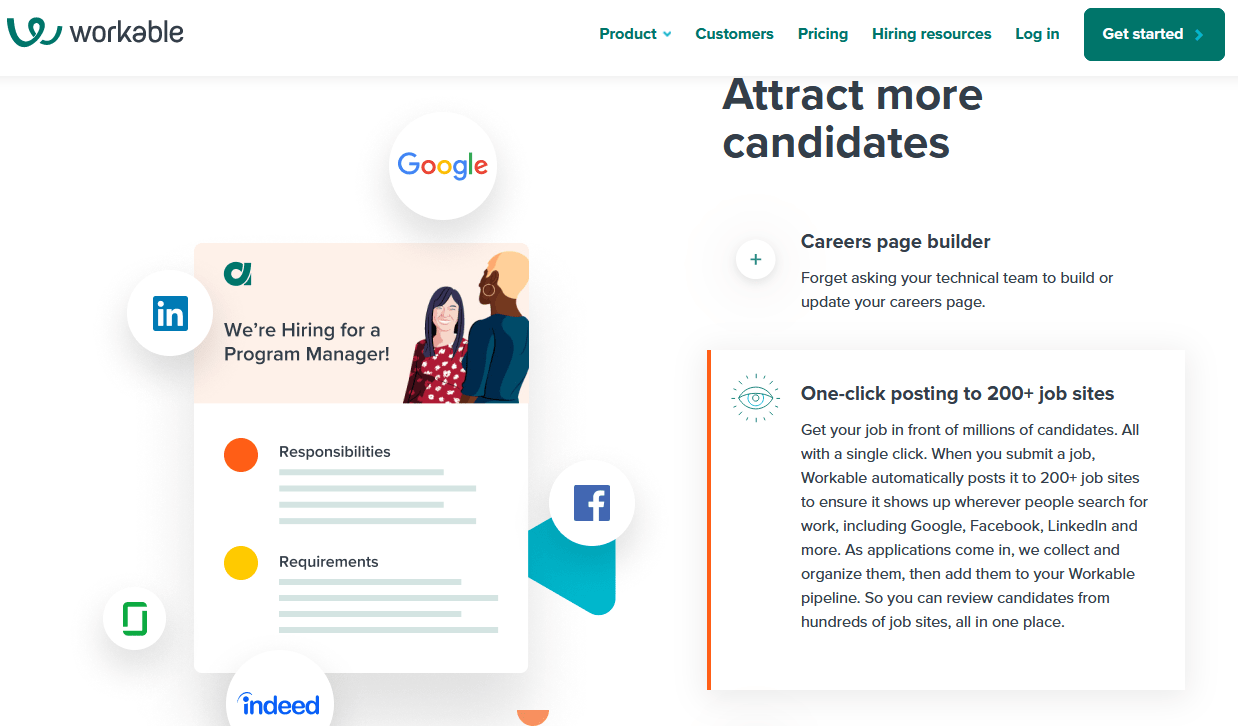Running a business isn’t easy. And running a business without the proper tools is impossible. Businesses that require client management, appointment scheduling, and online payment processing need business management software like vcita that centralizes everything in one place. With vcita, you’ll be able to boost your business through offering your clients more convenient ways to book your services and pay you for the work you do for them.

Vcita: The Good and the Bad
Boasting a clientele of over 100,000 businesses worldwide, vcita has established itself as a leader in the business management software space. This solution helps streamline many aspects of running a service-based business or other enterprise that runs on client bookings. We think its client and campaign management abilities are impressive, but we’ll let you be the ultimate judge after reading all of the virtues and flaws of vcita we found.
What Vcita Is Good At
As soon as we hopped into vcita’s dashboard, we were impressed. We could tell right away why they are working with thousands of companies across the globe. The UI is intuitive and easy to navigate, but its features sport some impressive power. From marketing and capturing leads to booking appointments and getting paid, vcita can enhance your business efforts tenfold or greater.
Manage your clients all in one place
Vcita’s clean and uncluttered dashboard gives you easy access to its most essential features. Booking appointments, adding clients, sending messages, and invoicing are all placed at your fingertips.
The sidebar is clean and simple, letting you swiftly navigate between the various features and capabilities of vcita. You can also customize it by pinning your most frequently used actions.

The embedded calendar preview on the dashboard conveniently summarizes your upcoming appointments for the week ahead, while your inbox stays prominently positioned at the top of the sidebar.
With vcita, you can consolidate all your client interactions into one intuitive dashboard. Centralize your contacts, appointments, documents, conversations, and invoices in one online hub.
Vcita’s client cards offer an ingenious way to organize interactions, giving you a comprehensive overview of each client relationship from first contact to payment and beyond. Notes, bookings, and a log of all interactions are front-and-center, making it easy to jump into any customer interaction with all the information you need.

From initial appointments to ongoing bookings, you’ll have the full picture for all of your clients and can focus on delivering superlative service.
Plus, you can run your business from anywhere with vcita’s user-friendly mobile app. Access key client information on the way to a meeting, when you wake up in the middle of the night, or from anywhere else at any time. It also lets you seamlessly collaborate with your team on the go by assigning clients, appointments, and requests to the proper reps.
Powerful appointment scheduling
Let’s dive a bit deeper into vcita’s embedded calendar feature and the booking capabilities it offers.
Customize your own online booking form using your logo, brand colors, and service offerings, place it on your website or Facebook page, then let clients conveniently schedule or reschedule appointments at any time of day.
Automated confirmations and reminders delivered by vcita reduce the risk of no-shows and last-minute cancellations.

Sync your calendar across devices and automatically adjust for time zones when working with remote clients. You’re able to color-code appointment types or staff members for easy visual organization for your whole team, and assign employees to bookings with a click or two.
Vcita equips you with resource management tools to keep tabs on your entire staff’s availability. You can also block off time between client bookings to make sure your team isn’t getting overstretched.
To increase exposure, vcita enables booking from within email signatures and via your Google My Business listing, in addition to your web portal (or a fully custom landing page you can create in vcita) and Facebook page.
Empower your clients to choose their preferred meeting type, whether that’s an in-person appointment, a phone call, or online via Zoom or another video conferencing service. Meet customers on their channel of choice at every point along their journey.
Capture leads and offer them custom service packages
Vcita lets you embed an array of sleek website widgets that encourage visitors to leave their details via opt-in forms, chat boxes, and prominent calls-to-action.
Motivate prospects to share questions and pain points through conversational lead generation forms, in turn building trust and a standard of open communication early on. You’ll always stay in-the-know with instant SMS-based alerts whenever a new prospect engages with your lead capturing methods.
Take this lead-attracting capability up a notch by tailoring your service packages to clients’ needs.
Vcita empowers you to mix and match services into convenient bundles. Combine popular offerings into a can’t-miss deal or introduce new services to your customers with limited-time discounted rates. You can build just about any form of service into a product listed on your website, landing pages, and social pages.

Tiered packages with transparent pricing give clients plenty of choice while also providing predictable revenue streams for your business. Combine this mechanism with limited-time deals to help you incentivize leads to make bigger purchases.
Client convenience is at the forefront. Enable one-click checkout for multiple appointments, streamlining the purchasing process. Clients can track how many sessions remain on their portal dashboard. On your end, you’ll be able to track redemption rates, outstanding sessions, and more from your dashboard.
Flexible online payment processing
Supporting customer interactions is only half of what vcita does to help you run your business. This brand knows that providing seamless and flexible payment options is key to pleasing your clients and getting paid promptly.
Hence, vcita equips you with an array of payment processing capabilities to meet your clients’ needs and maximize convenience.
Easily accept payments through your website, Facebook page, or vcita’s secure client portal that displays your services, rates, and payment collection norms (such as whether you collect deposits or ask for upfront payment). The portal even recognizes returning clients for frictionless one-click payments when they already have their information on file.

The portal can even help you boost sales by bundling discounted service packages with expiration dates, prompting quicker purchases. Vcita enables you to customize one-time payment options for special services outside your normal offerings.
Document sharing and messaging within the portal allows a direct line of communication between you and your clients. Clients can securely upload files or download documents you’ve shared, which is particularly helpful for sharing contracts and statements of work. Within their personalized dashboard, clients can view upcoming appointments, pending payments, shared files, and anything else relevant to your working relationship.
Whether online or offline, though, vcita has you covered. Record cash or card payments taken in-person or over the phone for easy reconciliation. And, with the integrations for Stripe, Venmo, and PayPal, you can accept digital and swiped payments anywhere your business takes you.

This payment processing capability is bolstered by vcita’s built-in tools for invoicing clients. Create branded estimates, invoices, and payment receipts from within the dashboard, send confirmation emails and texts, and set up automated reminders to make payment collection easier and less stressful for everyone involved.
Vcita centralizes invoicing, payments, and payment reminders on its intuitive platform. Whether online, mobile, or in person, you can easily charge and refund clients.
Marketing channels and campaign templates
Promoting your business and its services can be time-consuming, but it’s crucial. Fortunately, vcita helps you create effective campaigns in a couple different ways.
Leverage SMS or email for your outreach. Rely on email for general marketing, then layer SMS messages on top of that for maximum visibility. Text messages boast 98% open rates within three minutes, making it a great tactic for last-minute promotions.
Creating campaigns is a breeze with vcita’s suite of customization tools. Build emails directly from your dashboard and track real-time results like opens, clicks, and conversions.

If you don’t have much marketing collateral ready to go, you can leverage vcita’s library of templates designed for holidays, events, and other common categories. You can even leverage basic personalization, placing clients’ names and clickable booking links or coupons within your emails.
The email campaign builder within vcita can handle just about anything that a standalone email marketing solution can. Set automated sequences that are triggered by client actions. Welcome new subscribers, re-engage inactive contacts, and send targeted messages for birthdays, anniversaries, or other occasions. Tailor campaigns to specific client segments based on their interests or location.

Even if you’re not a natural-born copywriter, vcita has your back. The template library includes emails with ready-made content. Simply tweak the subject line, text, and images to fit your brand.
And, on select plans, you’ll get in-depth analytics to help you understand your current campaigns’ efficacy and optimize future ones. See which messages drive the most appointments or sales.
Support for novice and power users alike
A wide range of businesses can benefit from vcita’s features. Being aware of that, the brand offers a couple helpful extras that support users on both sides of the experience spectrum.
Users at organizations with established tech stacks will appreciate the selection of integrations vcita offers. Sync your dashboard with QuickBooks to keep better track of incomes, expenses, and other financials. Connect it with Google Analytics to get deeper insights into sources of traffic to your booking page or client portal. Integrate tools like Adobe Sign, Zoom, and WiseStamp to make your workflows smoother.
We already mentioned the payment processors you can also integrate vcita with, but there’s also the ability to use Zapier to create bespoke connections to other software you use.
New or less tech-savvy users will love vcita’s expansive help center. It features step-by-step instructions for every product feature, FAQs to quickly solve common questions, and a ton of detailed articles weighing in on best practices and trends.
We love vcita’s blog, since it’s chock-full of relevant tips on marketing, time management, growth, and other topics integral to running your business. You can browse through the archives to find thoughtful articles such as vcita’s complete guide on co-branding strategies for businesses.
To take a deeper dive, tap into vcita’s on-demand webinars on their website, where you can learn the secrets of stellar service, overcoming obstacles to small business growth, and more. And, with almost 200 informative videos on their YouTube channel, vcita provides a lot of educational content on this platform as well.
Vcita’s Potential Drawbacks
It’s rare for any software to please everyone. That’s also true for vcita. While we think there’s a lot more going for it than against it, check out the few issues we experienced ourselves and found referenced in real user reviews. Consider whether these would cause you more trouble than the solutions offered by vcita are worth to you.
Poor facets of the interface
During our evaluation of vcita, we encountered a few areas that underwhelmed us.
First, there are some issues with appointments. When scheduling on vcita’s calendar, you must tediously select each individual service at the start. For solopreneurs offering numerous services, this scheduling flow could become time-consuming and cumbersome. More flexibility here would be welcomed.
On top of that, while it’s conveniently located on the dashboard, the appointment scheduling interface feels a bit basic compared to more advanced solutions. Features like group scheduling or specifying appointment types are lacking.
User reviews clued us into problems with syncing across calendars and scheduling features. This critical integration is sometimes unreliable, leading to duplicate or missing appointments. Smooth booking workflows are vital, so optimization is needed here to avoid the need for double-checking everything in a platform that’s supposed to automate and streamline this part of a business.
Last, we didn’t like how client documents are tough to view in a convenient, in-platform way.

Opening attached files in the vcita dashboard felt cramped due to the persistent sidebar taking up precious screen space. A cleaner, full-screen document preview option would improve the experience.
Customer service woes
Based on feedback we found from real vcita users, we noticed a few common complaints crop up about customer service.
Users reported long wait times, poor issue resolution, and an overall dissatisfaction with vcita support. While there’s a nice array of educational materials for self-service, not everything can be answered in a tutorial or troubleshooting guide.
Quick access to knowledgeable, attentive reps is essential for software of this magnitude, so this was disappointing to hear.
Thus, we tried contacting support ourselves during testing, but the live chat widget on the vcita website is just a bot meant to serve up relevant help center articles. The only way for us, as potential users but not current plan-holders, to reach out to vcita was through a website form.
When you sign up for a vcita plan, you do get direct access to support channels. But the entry-level plan only offers email-based support—you’ll need at least the mid-tier Business plan to unlock a phone number for reaching vcita’s representatives.
Keep this in mind if you value access to human agents that can help you navigate the software and troubleshoot issues. You might not get the level of support that will help your team maximize its use of this solution.
Vcita Plans and Pricing
When it comes to pricing, vcita keeps it pretty simple. Your plan is based on how many team members you have and the monthly allotments you need for things like email sends and outbound SMS messages. Let’s explore the details of vcita’s three plan tiers.

Essentials
Vcita offers a unique, lightweight version of their platform for teams of one. This plan, Essentials, represents an affordable starting point for small business owners or managers of small teams.
Pay $24 per month when billed annually or $29 for month-to-month billing, and get everything needed to take your business online and delight clients.
Centralize your client contacts, appointments, and records in one place. Easily schedule and confirm bookings while sending automated reminders to reduce no-shows. You get, just as the plan name implies, all the essentials.
While more limited than the next two plan tiers, vcita Essentials still packs a heck of a punch. Here are some of the features you get on this low-cost solo plan:
- Online lead capturing widget
- Client portal
- Estimates (with electronic signing capability)
- Payment processing through Square, Stripe, Venmo, and PayPal
- Integration with Zoom
- 100 monthly SMS credits for recipients in the United States
- 20 monthly SMS credits for recipients outside the United States
While vcita keeps some advanced features locked away on the next plan options, the Essentials package is still a compelling solution for small organizations. And, you can try it risk-free on a 14-day free trial to see if it suits your needs.
Business
The next level up affords you some scalability. On vcita’s Business Plan, you’ll be charged different rates depending on if you have one, two, five, 11, or more than 20 team members on the platform.
Beyond the greater user capacity, each level also expands the allotted number of email recipients and SMS messages you can send per month.
Let’s break down the pricing levels (based on annual billing) and campaign sends level-by-level:
- One user: $49 per month; 5,000 email campaign recipients, 250 U.S. SMS credits (50 outside U.S.)
- Two to four users: $71 per month; 7,500 email campaign recipients, 500 U.S. SMS credits (100 outside U.S.)
- Five to 10 users: $116 per month; 10,000 email campaign recipients, 750 U.S. SMS credits (150 outside U.S.)
- 11 to 20 users: $199 per month; 12,500 email campaign recipients, 1,000 U.S. SMS credits (200 outside U.S.)
For over 20 team members, pricing and allotments are custom-built by vcita.
On the Business plan, you’re getting everything in Essentials, plus the ability to offer online coupons and send SMS-based notifications and reminders (instead of just email-based ones). You also unlock integration with Google Analytics and QuickBooks, as well as phone-based support.
Platinum
The Platinum tier of vcita scales the same way as the Business plan, but it delivers greater monthly allotments and all the powerful features that vcita has to offer.
Let’s start with the same breakdown of pricing by user tiers as we did for the Business plan:
- One user: $83 per month; 10,000 email campaign recipients, 500 U.S. SMS credits (100 outside U.S.)
- Two to four users: $99 per month; 15,000 email campaign recipients, 750 U.S. SMS credits (150 outside U.S.)
- Five to 10 users: $163 per month; 20,000 email campaign recipients, 1,000 U.S. SMS credits (200 outside U.S.)
- 11 to 20 users: $278 per month; 25,000 email campaign recipients, 1,500 U.S. SMS credits (300 outside U.S.)
Again, teams of more than 20 can get a custom quote with tailored features and allotments from vcita.
What are you getting on this plan that you don’t on Business? For one, this is the only plan that offers two-way texting with clients.
You can also set user roles and permissions and set up automated routing of appointments and client inquiries to your staff. Automation in general is more enabled on this tier, with campaign automation and personalization available. You’re also gaining the ability to customize email templates and integrate vcita with other parts of your tech stack via Zapier.
Platinum is the only plan from vcita to offer the analytics and reporting we mentioned earlier. So, if you want deeper knowledge than an integration with Google Analytics can provide, consider the Platinum plan before vcita’s Business plan.
To support the wider capabilities of this plan, vcita provides its Platinum customers with priority support and two free sessions to help with initial setup and installation.
Final Thoughts
We liked vcita quite a bit as a combined business and client management solution. It’s great at supporting service providers and other businesses with helpful marketing, booking, and client relationship management tools. You’re getting all the key features of each category without having to secure two or three different pieces of software. If you think your business can benefit from vcita’s wide utility as a platform, try any plan out on a 14-day free trial.