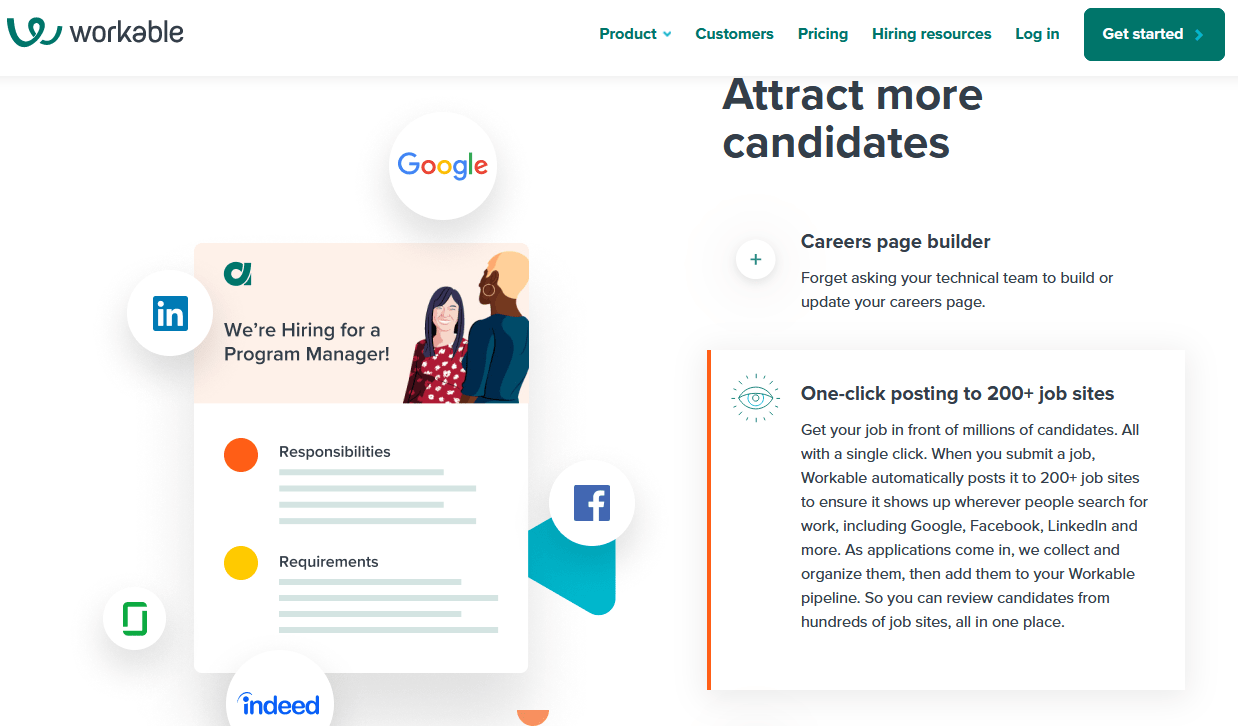Using a cloud-based phone system is a great way for a small business to communicate with customers and for employees to talk with each other. Plus, it’s often cheaper than an on-premises private branch exchange (PBX) system, especially if you’re calling on the go.
Ring.io stands out from competitors thanks to its extra features. It integrates with many popular CRMs while also allowing you to manage your customer data from anywhere. However, it’s a pricey option compared to other cloud-based phone systems on the market.

Ring.io: The Good and the Bad
If you are considering subscribing to Ring.io, make sure that it matches up to your requirements. Here are some of the primary strengths and weaknesses of Ring.io for small and medium-sized businesses.
What Ring.io Is Good At

Integrations with CRMs: Ring.io integrates with several highly popular CRMs, saving your team time normally spent connecting your CRM with data you collect during calls.
CRM integration also ensures your team members don’t make manual data entry errors. They’ll have the most recent information in front of them at all times, making it easier for your team to place more calls over time.
Your CRM collects and stores detailed metrics from your work directly on the phone, so you can trust the accuracy because all tracking data automatically goes from Ring.io into your CRM. There’s no delay waiting for team members to enter their own data.
Simple pricing structure: With Ring.io, you pay one price each month. The price is based on the CRM with which you are integrating. There are only two add-on options.
You don’t have to worry about subscribing to a pricing tier that doesn’t actually meet your needs or one that you’ll outgrow in a few months. Though some people may prefer to pick and choose their core features, most users will appreciate the pricing certainty with Ring.io.
At one point, Ring.io did have some different pricing tiers. It’s always possible that its pricing structure will change down the road.

Make use of text messages: If you have customers who prefer text messages to voice calls, Ring.io gives you an add-on feature that allows an unlimited number of messages through Short Message Service (SMS).
Ring.io can forward messages from your leads and clients directly to your CRM so you’ll always have a record. Other team members can use the CRM to view the discussion.
Should you want to develop more text conversations while still tracking them, you can purchase an add-on feature for $20 per month per user.
Unlimited calling: With Ring.io, you never have to worry about tracking your calling minutes, whether inbound or outbound.
This feature allows your team members to increase their productivity and make more calls and be as productive as possible on the phone.
Keep in mind, you do have to stick with calls made in the United States and Canada on the unlimited plan, but this is a minor drawback for most SMBs.

Video calling: Ring.io recently added the ability to turn any call into a video call with a press of a button. The person on the other end receives a text message to join the video call without needing to download an app.
You can share your screen instantly in the middle of a call, helping you engage your customers more effectively if they have detailed questions and comments.
With video calling, you can expect fewer face-to-face interactions with prospects and customers over time, plus lower travel costs. You even have some customization options with video calling.
Call training and management features: Ring.io is more than a handy dialer that talks to your CRM. It lets you manage your sales team members and coach them more efficiently.
You can listen to live calls as your team is making them or record calls to listen to them later. Then, you’re able to provide pointers and performance tips to the sales team, helping them make more progress with their prospects.
Ring.io also delivers a number of visual metrics to help you understand the performance of your workforce. If you integrate with the Salesforce CRM, you have access to even more additional dashboards with call performance information and metrics.
Ring.io’s Potential Drawbacks

RingLocal pricing is high for small teams: RingLocal is an add-on feature that simulates a local area code on your phone number for caller ID purposes. However, the pricing structure for RingLocal is not advantageous for smaller teams.
You have to pay a minimum of $100 per month to use this feature, which gives five users access to the account. You then can pay $20 per month per user if you have more than five users.
With RingLocal, a potential customer will see your incoming call as if it were from a local person, which is helpful for encouraging people to pick up the call.
If you only have two or three users, you’ll end up paying quite a bit more per user versus a team that has over five members. This could discourage small businesses from subscribing. It’s not overly clear why there’s a minimum $100 monthly charge for the first five users.
Comparatively high cost: Although Ring.io has helpful features, it seems like a pricey add-on to your costs for running a CRM.
If you are using Salesforce, the mid-range price point is $80 per user per month. If you then want to add a Ring.io subscription and integrate it with your Salesforce CRM, you’ll pay another $89 per user per month.
This cost can be tough to sustain if you have a larger group of team members. Most SMBs probably should take a look at their budget to determine just how many Ring.io subscriptions they want to add to the existing subscriptions for their CRMs.

Free trial requires CRM subscription: The best way to test the Ring.io free trial is to sign up through your current CRM subscription. This means you already need to have a CRM selected and in use.
You can’t receive the full Ring.io experience without a CRM integration. However, if you are still trying to figure out which CRM you want to use, it’s not really possible to make these decisions in tandem with a hands-on trial.
Ring.io Plans and Pricing

Ring.io’s core feature set is available with all CRM pricing tiers. However, it has different costs based on the CRM you use.
It also offers two add-on options for those who need extra features related to their cloud-based calling requirements.
Core Feature List
Ring.io’s core features are available with any of the CRM integrations. You receive these basic features as part of your normal monthly subscription cost:
- Unlimited calling
- Power dialer
- Voicemail drop
- Click to call
- Live monitor
- Interactive voice response (IVR) with visual editor
- Automatic call distribution
- Call queueing
- Auto-attendant
- Inbound call screen pops
- Unlimited call recording
- Call reports and analytics
- U.S.-based support for multiple devices
Ring.io continuously adds new features to this list.
CRM Integration Options
There are currently five different CRM integration options available with Ring.io, each including all of the core features listed above. There is no option to pay for an annual contract up front, only month to month.
- HubSpot: $89 per user per month
- Pipedrive: $69 per user per month
- Salesforce: $89 per user per month
- Zendesk: $69 per user per month
- Zoho: $69 per user per month
With Salesforce integration, you also receive access to the Ring.io API and dashboards called RingLeaders and RingInsights that display extra metrics. These Salesforce features are not available with any of the other CRM integrations.
RingLocal Add-on
This feature automatically switches the phone number that shows up in caller ID to a local number that matches the area code of the customer. This makes it more likely that a customer will answer the call, according to Ring.io.
When you subscribe to the RingLocal feature as part of your Ring.io CRM integration package, you will pay an extra $100 per month. Up to five users can access this feature. You can add more users for $20 per user per month, but there is no option to reduce the starting price if you have fewer than five users.
Business SMS Add-on
You can add the Business SMS feature to any of your CRM integration subscriptions for $20 per user per month.
This feature allows you to send and receive an unlimited number of SMS messages on your Ring.io phone number. Each text message goes directly into your CRM, so the interactions are easier to track.
Final Thoughts

Ring.io works well for small and medium-sized businesses that need a cloud-based phone service. Its tracking features let you know how your team is performing, while also allowing you to automatically track data and your sales team to find hidden value.
Its price points are higher than average, though. To stay within a budget, make sure that anyone you add to your Ring.io account will use the service extensively, especially the pricey add-ons. However, if you need to track call data through your CRM and you can fit it into your budget, Ring.io can be a winning option.