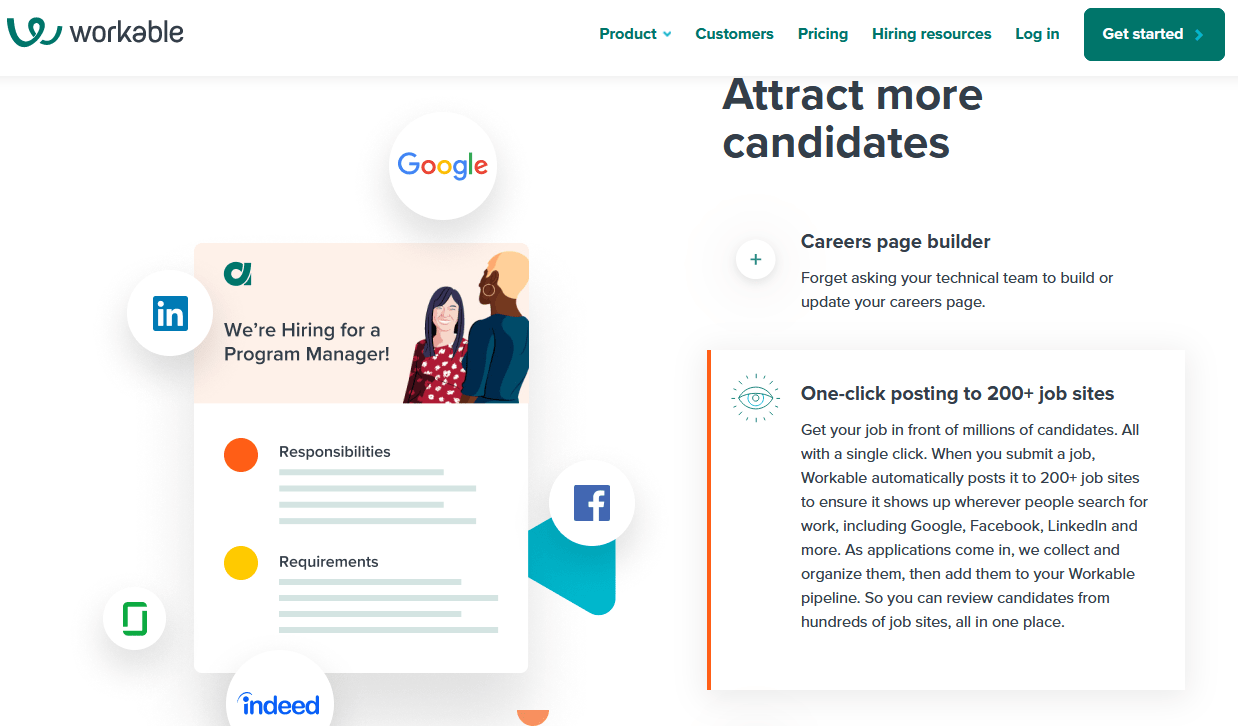After a long time spent in marketing obscurity, QR codes have become ubiquitous over the past few years. You’ll see them everywhere from restaurant signage to TV ads. But what’s the best way to create one for your own needs or marketing campaigns? That’s where QR Code Dynamic comes in. It’s a platform that makes it easy to create and manage your QR codes, whether you need a static or dynamic version of one or multiple.

QR Code Dynamic: The Good and the Bad
With their emerging popularity, finding a good way to create QR codes is now a crucial part of effective, modern marketing and customer service. We liked a lot about what QR Code Dynamic can deliver marketers and business owners, removing some of the friction that used to be inherent to generating codes and tracking their performance. There are a few limitations of this solution, but compared to other QR code generators out there, QR Code Dynamic can’t be beat.
What QR Code Dynamic Is Good At
QR Code Dynamic lets you go beyond simple QR code generation. Brand codes to match your company aesthetics and track marketing campaign codes to understand their effectiveness, all from within this platform’s dashboard.
Dynamic or static QR codes
With QR Code Dynamic, you have the power to generate both static and dynamic QR codes that you can place on digital properties, embed in campaigns, or print on items to deliver digital materials in person.
Let’s first look at static QR codes. These have all the necessary data embedded directly into the QR code itself at the time of creation. This could be a phone number or email address, a link to a website or social media profile, or a phone contact card. Whatever is encoded in a static QR code is fixed, meaning it cannot be changed or updated after the code has been generated.
So, if you created a static QR code linking to your Instagram profile, that data is permanently stuck in the code. Even if you later change your username or profile URL, the QR code will point to the original destination that was originally embedded.
This is where dynamic QR codes have a clear advantage, since the code itself contains a redirect link that can be changed at any time after creation. Rather than relying on permanently embedded info, it points exactly where you want it to, even if parameters change over time.

For example, you could create a dynamic QR code that initially redirects to your Instagram feed. Later, you find that your customers prefer browsing your Pinterest boards. You can switch the QR code destination from within QR Code Dynamic’s dashboard and seamlessly adjust where you send people who scan it.
Dynamic QR codes are a game-changer that has made this method a great deal more viable for modern usage. No matter what changes, you won’t have to reprint materials and update code embeds across everything just to ensure people arrive where you want them to.
Tons of QR code types
We mentioned this briefly, but QR codes aren’t just for sending someone to a website anymore. You get an impressive selection of code types from QR Code Dynamic, ranging far beyond URLs.
But, let’s start with the basics here. One edge QR Code Dynamic has over other options is the ability to attach custom domains to QR codes, removing the need for off-putting strings of characters to appear in a person’s browser after scanning a code.
Map your own custom domains to any dynamic QR codes you generate. Sending users to a branded link elevates trust and adds a level of legitimacy when someone scans it and arrives directly at, say, yourbusiness.com.
Integrating a custom domain in QR Code Dynamic only takes a couple quick steps.
First, add your custom domain name in the dashboard and provide the index and 404 error URLs you want to use. This maps your domain to QR Code Dynamic’s redirect service.
Next, you’ll update your domain registrar’s DNS settings to point to QR Code Dynamic’s servers. Your registrar provides the specific CNAME and TXT records needed.
That’s it! Now, when you generate QR codes through the dashboard, you can attach your custom domain to the links. Users will scan and seamlessly land on a URL featuring your brand.
Beyond that, though, there’s a whole world of QR code destinations to choose from.

Codes you generate in QR Code Dynamic can launch a person’s dialer on their device and initiate a call to a predefined phone number. Or, you can do the same tactic for an email address, SMS message, or even a FaceTime call.
These are great options for sales and customer support teams, removing friction from the process of contacting the right person at your organization.
Some other QR code options include:
- Text: A scanned code displays a custom text-based message, letting you get creative with announcements, instructions, trivia, and more.
- WhatsApp: Your code opens a chat with a saved WhatsApp account when scanned to facilitate conversations and connections.
- Location: Shows a pin on a map for any address, letting you make it easy for someone to find your stores, offices, or events.
- WiFi: Upon scanning a code, the user is connected to a specified WiFi network with any required password included.
- Event: Adds an event to the user’s calendar. This can help you with registration of attendees and timely reminders to those planning on joining your event.
- Crypto: Displays a crypto wallet for direct transfers, letting you accept payments of this type from customers.
- PayPal: Similar to the previous, a scan of your QR code opens up a payment or cash request tied to your PayPal account.
- vCard: Scanning a code saves embedded contact information to a user’s address book, making networking that much easier.
With this diverse selection of barcode types, you can use QR codes in any way that can help your individual, professional, marketing, or sales efforts. The possibilities are nearly endless with QR Code Dynamic in your hands.
Analytics
QR codes are powerful, but understanding their impact is every bit as important as deploying the codes themselves. Luckily, QR Code Dynamic equips you with analytics to track engagement and optimize your campaigns.
Once you’ve unleashed your dynamic QR codes onto the world, you can closely monitor performance right within the dashboard. The overview shows total scans and allows you to review daily trends so you can see which codes gain momentum and when.
These analytics empower you to iteratively improve based on real user data. Spot surges after a social media post or lulls during holiday weekends. Compare which code placements are most effective. With scan dates listed, you can even correlate QR code usage with your other marketing efforts.
Beyond scans, you can integrate tracking pixels to connect the dots across channels. Embed unique pixels from Facebook, Google, LinkedIn, and other platforms into your QR code destination links.
That way, when a user scans your code, you can follow their journey across the web beyond the initial destination. See if they engaged with your Instagram promo or watched a YouTube video about your product. Track their path from initial scan to conversion.
The insights QR Code Dynamic can unlock will prove extremely valuable. You’ll learn how your codes integrate with other elements of your digital marketing strategy, which will in turn allow you to optimize your methods based on which channels drive the most valuable traffic.
Brand your QR codes
The generic black-and-white boxes of traditional QR codes lack personality and the ability to catch people’s eyes. With QR Code Dynamic, though, you can infuse your brand personality into your codes through extensive customization options.
When designing your QR codes, get creative with shapes and layouts. Choose from rounded squares, heart-shaped dots, diamonds, hexagons, floral patterns, and more. This adds a level of visual flair that gets your codes noticed while also reflecting your style.

Vibrant colors enhance the visibility of codes further and let you establish brand consistency. Select foreground and background hues or gradients that match your logo, website, and other materials. Using complementary colors or contrasting shades can really help your codes stand out.
Or, take it a step further by seamlessly integrating your logo itself right into the QR code, reinforcing the connection with your company when someone scans it.
Plus, you can always update code design to seize on time-sensitive opportunities. Change colors and patterns to align with specific campaigns or events. Feature seasonal designs for holidays. The codes can evolve visually alongside your messaging.
With these styling tools, your QR codes can shift from generic to beautifully bespoke. Beyond just providing key information to people, the codes also represent your distinctive brand identity.
A helpful, unified dashboard
QR Code Dynamic makes managing multiple active QR codes smooth and intuitive with its robust dashboard.
Right when you log in, you can instantly generate new QR codes with just a few clicks. Select the type of code you need, enter the required info like a link or contact card, customize the design, and you’re all set!
The dashboard also lets you easily edit dynamic codes if you need to update information or branding. Switch out that old link for a new one with no hassle.

Speaking of links, the dashboard also provides a handy place to organize and manage all your URLs. You can rename or delete them and sort them into categories.
To track performance, the main overview displays helpful analytics like total scans and recent activity. You get real-time insight into how your codes are being used. You can combine that with the information under the Project tab to group codes together under one project name to view aggregated stats and manage all assets from one place.
With this full-service dashboard acting as mission control, deploying dynamic QR codes becomes almost effortless. You minimize busywork while both optimizing convenience and unlocking a deep understanding about how your use of QR codes is working.
Only store the data you want
With data privacy top of mind, QR Code Dynamic puts you in control over what information gets stored. You decide what data should persist and what should be deleted.
Any links, messages, contacts, and other content you want users to get via QR code requires temporary access to generate. However, it doesn’t permanently retain anything you don’t explicitly save. The software gives you options to manage your data storage.
Save specific QR codes, custom designs, and links in your account if you want to reuse or reference them. Or, you can delete anything after you’ve used it to create your code. For additional privacy, unique tracking pixels placed in your links are one-way only. QR Code Dynamic cannot access any user data from sources like Facebook or Google Analytics.
The same goes for usage analytics. You can view real-time scans and trends but then erase the data when you no longer need it. Rest assured, QR Code Dynamic will never store or share your data without your clear consent. Strict internal policies ensure no data persists on its servers past its defined use.
With some QR code generators, you surrender control and transparency. But QR Code Dynamic empowers you to store only the data you need while deleting the rest.
QR Code Dynamic’s Potential Drawbacks
There’s not a lot we can fault QR Code Dynamic for. The only issues we could identify were some reasonable limitations in terms of customizing codes and a couple of potential trouble spots that may or may not affect scanning reliability and data security.
Reliant on external infrastructure
Unlike static QR codes, dynamic codes rely on redirects to link to the latest source of information, whether that’s a URL, file, email address, or anything else. This allows updating without having to reissue new QR codes.
However, it also means QR Code Dynamic’s servers are responsible for routing users properly based on your most recent updates. If their systems ever experienced downtime, the QR code would fail to resolve and likely show an error.
So while statically embedded QR codes remain independently functional no matter what, dynamic codes face potential disruptions if the underlying service for routing users to a destination experiences technical issues.
Now to be fair, QR Code Dynamic utilizes robust infrastructure and practices diligent maintenance to maximize uptime. Outages are likely to be very rare.
But certain critical use cases, like emergency services or time-sensitive information, contain some risk if you opt for a dynamic QR code. Static codes are preferable in these instances, since the self-contained nature offers guaranteed reliability.
In most situations, the flexibility of dynamic QR codes outweighs the minor infrastructure reliance. But, it’s an important aspect to consider when evaluating your options. There’s no definitively superior choice—it depends on your specific use case and risk tolerance.
Potential vulnerabilities
On a similar note, the redirects involved with dynamic QR codes can potentially create security weak spots. With static codes, the destination URL is baked right into the code, unable to be changed without redistributing new codes. This makes it immune to redirection hacking.
However, if a hacker compromised your QR Code Dynamic account, they could theoretically update the destination links for malicious purposes.
Fortunately, the company’s robust infrastructure and security protocols are in place to prevent breaches. Link changes require authentication, SSL encryption is used, and infrastructure undergoes routine auditing.
But, despite their diligent precautions, no system is ever 100% immune to attacks. A sufficiently motivated and skilled hacker could potentially gain access through an undisclosed exploit. And, that’s not even considering the more likely scenario of some sort of user error giving them access to your account.
The likelihood of this happening is low, of course. More than anything, this is just another risk factor to be mindful of. And, since QR Code Dynamic offers both static and dynamic options, you can always eliminate this risk manually by using the former more often than the latter.
Lacking advanced customization
QR codes have expanded creatively beyond the standard black-and-white pixelated boxes. You can find 3D codes, AR integrations, designs that incorporate logos, and more.
While QR Code Dynamic provides ample options for tweaking the colors, logos, and basic shapes of the QR codes you can generate on its platform, it does not offer full creative control. There are guardrails in place to maintain code scannability.
So, to create elaborately customized, truly one-of-a-kind QR codes, your best option is commissioning an artist. This offers limitless creative freedom with shapes, textures, overlays, and abstract interpretations. You can make a QR code as unique as a fingerprint.
The downside is that elaborate designs can impede users’ ability to scan them if taken too far. There is a balance between style and function, and reliable scannability should remain the priority.
For most use cases, QR Code Dynamic hits the sweet spot. It gives you just the right level of customization to make something eye-catching without ever having to worry about functionality issues. But, those seeking the leading edge of QR artistry may find the platform too limiting.
QR Code Dynamic Plans and Pricing
QR Code Dynamic makes it as easy as possible to start using its services. You don’t even need to create an account to create and download a QR code with its Guest access tier. On top of that, there are two account-based plans, only one of which you have to pay anything for. We’ll get into all the details below.

Guest
QR Code Dynamic allows access to its code generator with no account required. That’s a huge win for users who want a quick and easy solution.
Simply access QR Code Dynamic via its homepage and generate any of the 13 static QR code types available. You can then download the QR code image or paste an embed code for use.
Now, there are limitations, of course. You can’t save codes for later, dynamically update them, customize their branding, or access usage analytics.
But, for sporadic, simple usage of static codes, QR Code Dynamic’s Guest access provides an easy starting point with no commitment required. It’s ideal for individuals or small teams experimenting with QR codes.
On top of that, you can even upgrade to unlock more features and still have no obligation to pay.
Free
If you want the ability to save codes for later use, leverage dynamic links, and store statistics on how your codes are performing, you can get all of that on QR Code Dynamic’s Free plan.
Unlike the Guest option, the Free tier requires creating a full account. This allows you to use QR Code Dynamic long term, but you still don’t have to pay for anything.
You can generate up to three active QR codes at once, and have up to one code use a dynamic redirect link that can be updated later. Usage statistics are retained for 180 days at this tier, so you can monitor scans and interaction rates over a long period of time to optimize placement and messaging.
While the three code limit provides some room to experiment—and may just be enough for small-scale campaigns—larger teams and organizations will need a paid plan to remove these limitations.
Pro
QR Code Dynamic’s paid plan, Pro, unlocks all of the platform’s robust features, including code design customization. It’s competitively priced at $29 per month.
You also have options to save more if you’re sure you’ll be using QR Code Dynamic for the long haul. Annual subscriptions are $290 per year, while a lifetime license costs a very reasonable $590.
You’re getting all the capabilities of the free plans, plus unlimited use of dynamic and static QR codes, targeting pixels, analytics history, and custom domains. You can even have up to three team members on this plan.
Pro also gives you access to some features you can’t access on the free tiers, such as:
- Password-protected QR code destinations
- Sensitive content warnings
- API access
- Ad-free version of the QR Code Dynamic platform
This paid plan supports the large-scale needs of serious organizations and individuals while still not costing you an arm and a leg. For anyone running ongoing, dynamic QR code initiatives, Pro delivers the scalable toolset to support your growth.
Final Thoughts
If you’re a marketer, business, or solopreneur looking to use QR codes to drive traffic, provide information, or launch a campaign, QR Code Dynamic has pretty much everything you could ever need. Build beautiful QR codes and track their usage all from your handy dashboard. And, you can use it two different ways without paying a dime. Jump into the future of QR code utilization by creating a QR Code Dynamic account today or trying out the Guest access tier of its platform.