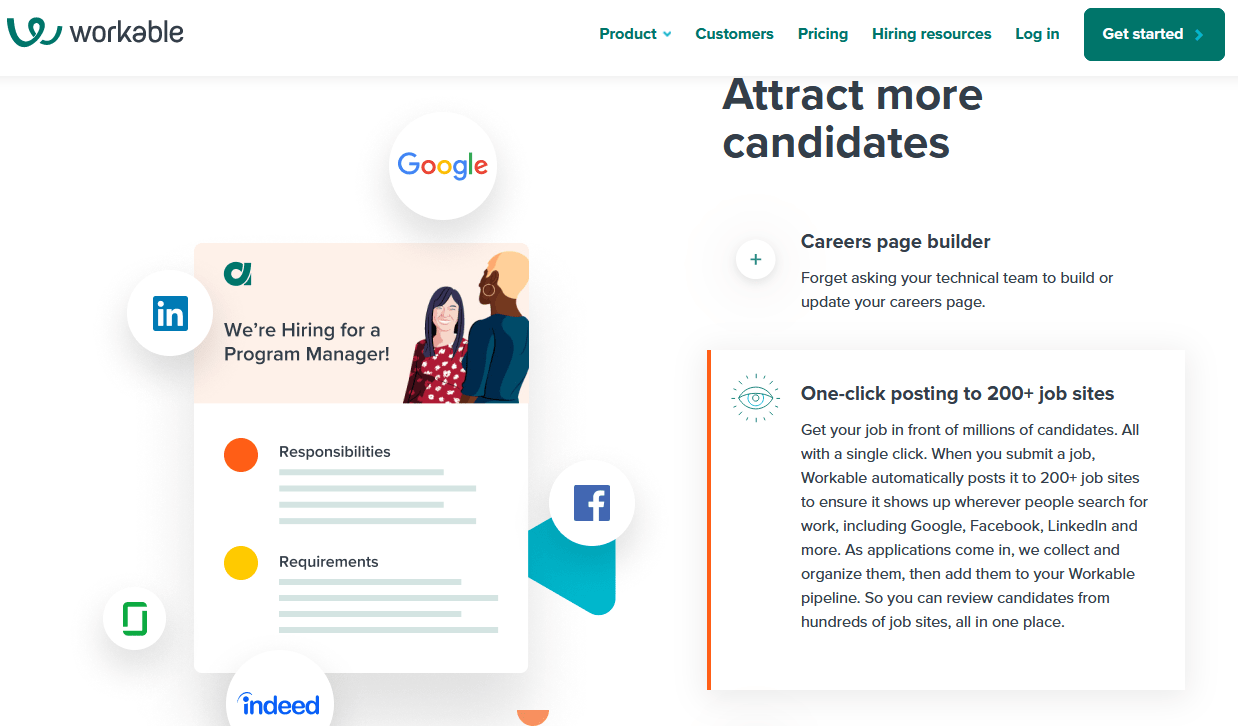When you’re trying to grow sales, it can be a challenge to find accurate contact information for potential customers on your own. Using Adapt, you’re able to gather that data more easily thanks to its database of email addresses that it pulls from reliable sources.
Adapt—also called Adapt.io—also improves your sales performance by integrating with your CRM, so you don’t have to re-enter contact information by hand. Let’s break down Adapt’s primary features to help you decide if you want to subscribe.

Adapt: The Good and the Bad
Adapt gives you access to more than 150 million pieces of contact information. This package has several advantages, such as its free trial and CRM integration. But it has a few downsides as well.
What Adapt Is Good At

Generate contact information: Adapt is great for boosting your B2B prospecting thanks to its extensive database of contact info. On the database, you will find verified contact profiles for potential customers including email addresses, phone numbers, social media profiles, job titles, and more.
Once you have a series of leads, you can create segmented lists to group them together however you wish, or send personalized messages to prospects one by one. This makes it easier to build marketing or prospecting campaigns. You can also have Adapt notify you when a contact changes jobs or when it adds a new prospect to one of your targeted areas.
Finally, Adapt offers a number of search filters and parameters to help you find prospects in niche areas. You can even rank your leads by those that have the best chance of converting.
Integrate with CRM tools: Adapt works seamlessly with the top CRMs. Just have it send its prospect data directly to your CRM, and watch as your team saves time and makes fewer entry errors.
If you aren’t sure whether Adapt will work with your CRM, just ask the sales team. Adapt’s tech support can also help you integrate your CRM with the database from set-up once you’re a subscriber.

Google Chrome extension: Adapt’s extension runs through the Google Chrome web browser to pull in contact data automatically as you find prospects.
For example, say you are researching a company that may be a future customer. You can use the Chrome extension to gather contact data for employees directly from the company website or an individual’s social media pages.
If you’re working with LinkedIn and you find someone who would make a good prospect, just activate the Chrome extension. Adapt will pull the contact information that’s relevant to you and send it straight to your CRM.
Free trial: Adapt doesn’t publicize its pricing, nor does it allow you to sign up without speaking to the sales team. However, it does have a seven-day free trial.
Simply go to the website and enter your business email address. You don’t have to provide a credit card or wait for the sales team to respond to your request.
During the free trial period, you have access to all of the service’s features. This is a great way to learn more about how Adapt works and to figure out whether it will meet your needs.

Improve your marketing: Adapt offers a number of features that can help your marketing team, such as:
- Targeting potential customers who match your ideal customer profile, which may give you a higher return on your time and effort spent marketing.
- Verifying all its contact data in-house, so you can create better go-to-market strategies.
- Constantly refreshing its email contact database, ensuring you’ll always be able to reach the right people.
- Finding the decision-makers in a company thanks to personalized information.
- Including various filters to segment your audience and to deliver more focused marketing campaigns.
Find international contact data: For small and medium-sized businesses that need to generate sales prospects across the world, Adapt can help. It allows you to limit your searches to certain regions or countries when developing your contact lists.
Furthermore, you can focus on particular industries in a given location. It’s always been a challenge to find accurate contact information for companies in certain countries, so this part of your Adapt subscription is particularly valuable for companies with an international reach.

Integrate with ZeroBounce: ZeroBounce, which you can choose to include in your subscription, is a service that validates email addresses before you send a message. You don’t have to worry about having several messages bounced back to you or losing the integrity of your brand.
ZeroBounce is also available as a separate subscription if you don’t use Adapt. However, we recommend integrating it to save time, hassle, and money.
The cost of adding the ZeroBounce integration to your subscription will depend on the frequency with which you use ZeroBounce. Just speak with the Adapt sales team to customize your package.
Adapt’s Potential Drawbacks

Contacting the sales team is obligatory: Besides starting the free trial, you have to reach out to the Adapt sales team to do anything involved in signing up for a subscription. The same goes for requesting a free demo.
There’s no phone number or email address to contact them. You must either fill out the contact request form or use live chat.
Prices aren’t publicized: For a subscription-based service like Adapt, having no prices listed for its services is an oddity. This lack of clarity can make it difficult to research if it’s a good fit for your budget.
If you’re interested in testing out the platform, you can take advantage of the free trial first. Later, you can reach out to the sales team to learn more about pricing.

Difficult to determine what features you need: Adapt doesn’t hint at the cost of each of its features, making it a struggle to figure out which features you want to prioritize. You have to depend on the sales team’s explanations of each feature to tell whether they will be useful.
Without more information available, you may end up needing to make more than one contact with the sales team to determine what you need.
We recommend checking out Adapt’s case studies to learn more about each feature ahead of time. There are more than a dozen of them available from current customers listed on the website.
Adapt Plans and Pricing

Adapt does not publicize its pricing tiers. It customizes the price of each package based on the needs of the customer, with monthly and annual payment plan options.
You have to contact the Adapt sales team to receive a price quote. Adapt promises to respond within 24 to 48 business hours after you make a request. The price will depend on the features you want and the number of licenses you need.
You can also request a free demo from the sales team. Or, test out the service with a free trial period for seven days. You do not have to provide a credit card to run the trial.
Final Thoughts

We expect that Adapt will be most popular with small and medium businesses given the type of contact information it has to offer. The customizable subscription plan makes it especially useful for businesses on a budget because you only pay for what you need. We recommend taking advantage of the free trial period to learn more about its features.