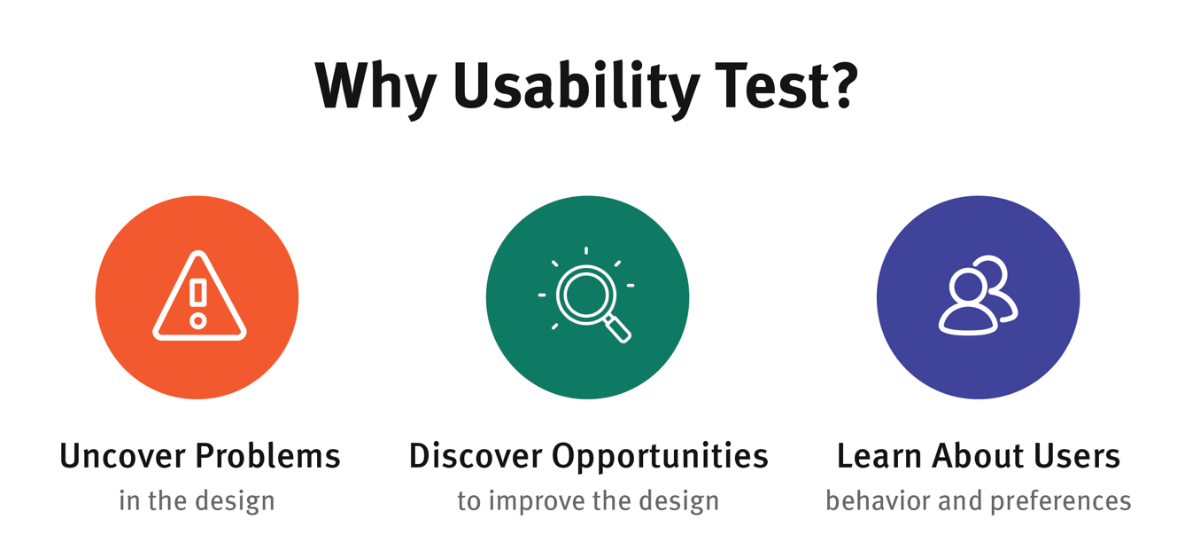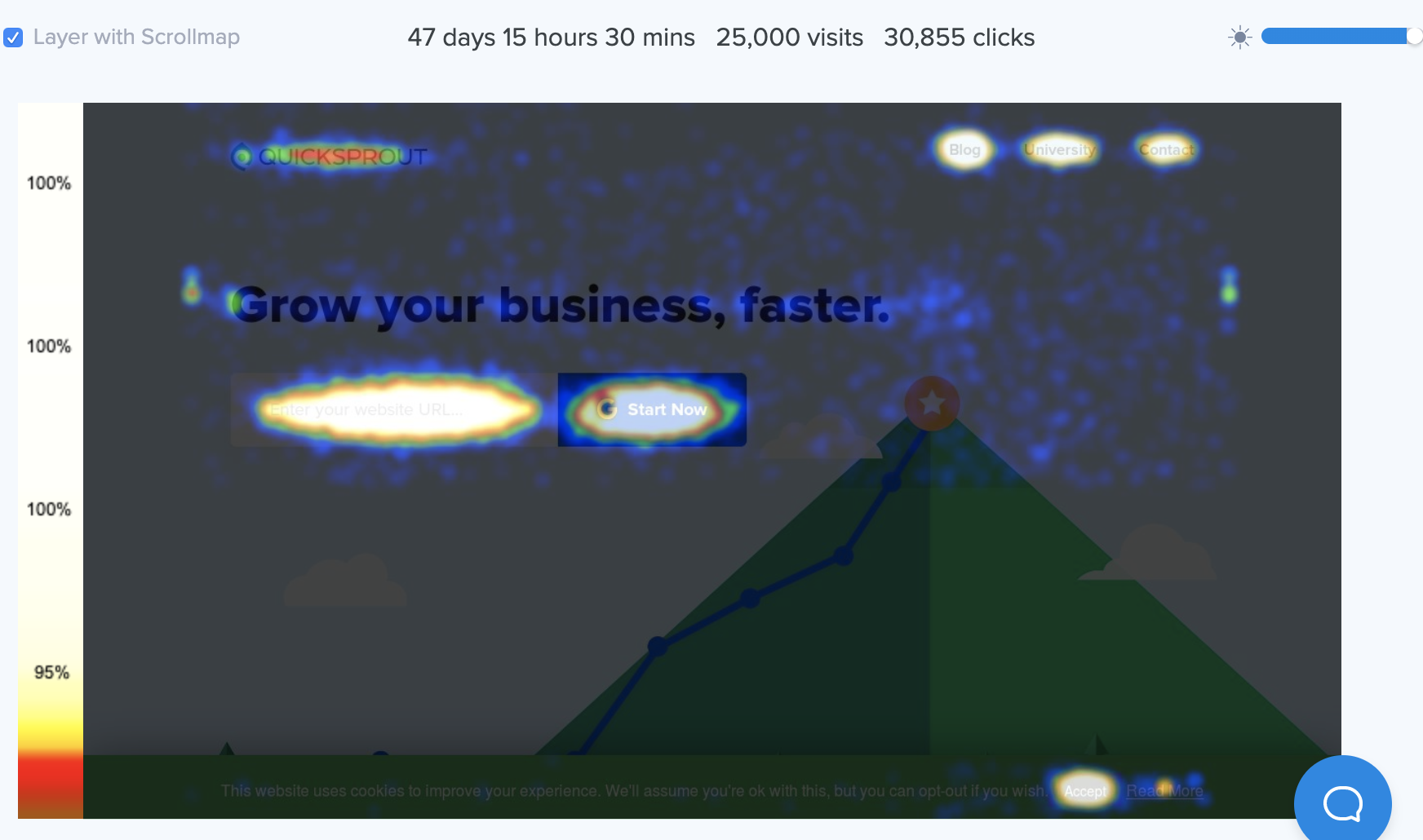When setting out to create a successful website, you should always be mindful of user engagement.
But what does that mean, exactly?
When visitors land on your site, you want them to read your content, interact with your forms, and click-through on your calls-to-action.
That’s essentially user engagement in action, but this term goes much deeper than that.
To be successful, you should know how to define maximum engagement and how to boost this critical website factor to earn more leads and revenue in the future.
What is User Engagement?
Put most simply, user engagement is when visitors to your site appreciate your content enough to stick around, absorb, and convert.
Most importantly, when user engagement is high, you’ll find that your audience becomes more loyal. You’ll notice more return visits and higher conversions, because your website simply works.
Types of User Engagement
There are various types of engagement when it comes to website visits. Here are a few to give you an example.
Reading & Absorbing Content
When a visitor lands on your website, reads your homepage and then begins clicking-through to the other pages of your site, that’s user engagement.
The person is actively learning more about your business and offerings.
The more informed the person becomes, the greater the chances that he or she will buy from you. This is why increasing website user engagement is vitally important to your success.
Visitor Comments & Discussions
Otherwise referred to as active participation, this form of user engagement describes the actions of your audience as they complete quizzes, answer polls, take surveys, interact with chatbots, and otherwise engage with your website’s interactive content.
These elements not only enhance engagement, but they’re fun and give your visitors a reason to spread the word and return for more.
Social Shares
If visitors like your blog, they may hit the Facebook button to share your posts with their friends. The very act of hitting your social buttons counts as user engagement.
Notice how HubSpot presents lots of options for site visitors intent on sharing the brand’s content across the web. These buttons are sure to enhance user engagement across the website and the brand’s social profiles.

Watching Videos & Viewing Images
Offering a media gallery page can give visitors plenty of content they can peruse to their delight. However, even if it’s just the images on your homepage, make sure you maximize the quality of all visual-oriented content, as fuzzy or otherwise poor-quality imagery just won’t do.
What is the Best Way to Increase User Engagement on Your Website?
-
Make your site faster to load
Your web pages should load instantly for visitors if you hope to keep them on-site and engaging with your various web elements. Even a one-second decline in load speed can harm user engagement and conversions.
Google Analytics offers speed suggestions under the heading Site Speed.

You can also use a tool like GTMetrix, which will also give you site speed suggestions if your site happens to load slowly.

f there is room for speed improvement, put effort into that first, You could have the most amazing website in the world, but if it loads too slow it may as well not exist at all.
-
De-Clutter Your Layout
Too much confusion can lead to higher bounce rates, which is the opposite of user engagement. If your layout has too much going on, switch to a simpler design. Your menu should also be center-stage and easy enough for anyone to figure out.
Use plenty of white space so your content is easy on the eyes and always use readable fonts and text sizes.
When it comes to tech giant Apple, you’d be more apt to call it black space, but the concept is the same. Let your menu stand out and provide just enough imagery to wow your audience into making a navigation decision.

3. Streamline Your Site’s Navigation
Your site visitors should be able to find the information they crave within two or three clicks, at the most.
The bottom line is that if your website is too difficult to navigate, your bounce rates are going to rise and user engagement will plummet.
A best practice is to provide a simple navigation menu and make good use of page and blog post categories to make information organized and constantly accessible.
For best results, also include a search box so visitors can always find what they need instantly.
4. Improve your linking structure
Links should have descriptive anchor text, and they should be specific and relevant to their respective landing pages. Most of all, links should work, so test them to make sure they lead somewhere before publishing.
5. Lengthen Your Text
Studies show that pages with 1,000 to 2,500 words tend to experience the highest user engagement. It makes sense. The more words there are, the longer site visitors will spend reading.
Don’t expand your text with fluff, but do your best to provide quality, informative, and actionable content that provides value to your visitors’ lives. That’s the type of content today’s site visitors are more apt to engage with.
6. Break Up Your Content
Few people are going to take the time to read a block of text, especially one that’s up to 2,000 words in length.
For better results, break your content up using relevant and keyword rich subheadings, bullet points and numbered lists, and lots of white space between concise paragraphs.
You can also break up your content with relevant images and videos, further adding to the value your content provides.
Think of all the people who will skim your site’s content rather than read it. Format for those people and you’ll generally come out okay with plenty of user engagement in the process.
7. Display related content
Amazon uses related purchases to keep visitors browsing and buying. You can do the same with relevant pages and blog posts.
At Crazy Egg, we’re currently working on a blog redesign to keep visitors engaging with our content page-to-page and post-to-post.

8. Add a Chat Box
Adding a chat box to your homepage can help visitors find help anytime they run into issues. Chat boxes shouldn’t be intrusive, but they should be there if needed.
Include a photo and name to your chat box representatives to induce comfort. That way, users won’t think they’re talking to a robot the whole time.
Just make sure that you notify visitors when no one is available to accept live chat inquiries or you may end up irking your visitors.
For best results, analyze your chat box transcripts regularly to determine how your agents might improve when interacting with future web visitors.
9. Be Mobile Friendly
Use a mobile responsiveness testing tool like Google’s Mobile-Friendly Test to determine if your site offers an intuitive experience across all devices.
Many of today’s mobile friendliness testers will tell you why your site’s not user-friendly and how to improve for greater user engagement.

Whether a person is using a desktop, mobile phone or wearable tech to access your website, the information that visitor needs should always be easily found.
Always put the most critical information above the fold so it can be clicked, read, or else otherwise accessed on any device.
10. Be Clear About What You Expect
Never assume that your site visitors know what you want of them.
Whether it’s submitting a form, entering their email address, or clicking a button to learn more, state those instructions in clear enough language that anyone can understand.
Your CTAs should stand out so they’re always noticed with commanding language that directs the conversion.
Building the Ultimate User Engagement Strategy
You now have several ways of improving your website to keep user engagement high. In the meantime, here are ways you can discover hidden gems that will allow you to boost visitor interactivity even higher over time.
Gather Email Addresses
If you aren’t in the habit of gathering information from your website leads, start now. The only way to find out why your visitors aren’t engaging with your site is to ask them.
Surveys & Questionnaires
From your best customers to new leads entering your marketing funnel, everyone’s opinion matters. Start releasing surveys and polls and questionnaires and contests to help you uncover improvement ideas for your website that aren’t immediately apparent.
But be careful not to overwhelm your audience!
Analyze the Data, Test & Tweak Your Website
Of course, the best way to gauge visitor interactivity and user engagement is to crunch the numbers. Google Analytics and other platforms can give you invaluable insight you can use to boost engagement across every page of your site.
User Engagement Metrics You Need to Track
Engagement
Google Analytics has a handy feature aptly called “Engagement.” Once logged in, hit the dropdown Behavior and click on Engagement.

Once you choose the timeframe you’d like to view, GA will give you metrics like session durations, the amount of sessions, page depth, and page views.
Page Views
Of course, clicking on Behavior>Overview can also give you the number of page views your visitors have engaged in since landing on your website.
Bounce Rate
If your bounce rate is high, that means that people are leaving the moment they land on your site.
That doesn’t bode well for high user engagement. In fact, it spells the opposite. An elevated bounce rate means that your site is either ugly, not user-friendly, or it’s otherwise a pain to use.
There is a caveat here, however. In some cases, a high bounce rate merely means the web page has done its job quickly. For instance, a visitor may land to find your phone number.
Though the person bounces, they might still convert. Therefore, take high bounce rates with a grain of salt and always in conjunction with other critical metrics, such as conversion rates.
Average Time on Site
Obviously, the longer visitors are spending on your site, the more they’re engaging with your content.
This metric is an excellent indicator of how user-friendly your site happens to be. If your site has a high average time on site, user engagement is likely high as well.
Return Visits
They say that a person needs to see your brand seven times before they’ll convert.
The more people return to your site, the higher your chances of making them a customer. Therefore, if you have many return visitors, your site must be doing something correctly.
Conversions
Don’t forget, the more user-friendly and enjoyable your site is, the higher your chances of enticing your visitors to buy from you.
More conversions almost always means that your site is becoming more visitor-centric and enjoyable to interact with.
Pro Tip: Watch Your Users Navigating in Real Time
Google Analytics offers Real-Time analytics, which means that you can view visitor data coming in as it’s happening.

You can also use a tool like Crazy Egg to watch how your visitors are actually interacting with your website – as they’re reading,clicking, scrolling and otherwise engaging.
Crazy Egg makes use of heat maps, which let you know where visitors are hovering their cursors, clicking on buttons, filling out forms and more.

The great thing about heat maps is that you can see which areas of your site are paid the most attention and where roadblocks may occur.
You can also determine which areas of your site might be the most confusing for visitors, and how you can improve your site for even greater user engagement moving forward.
For instance, if you notice that most of your visitors only scroll halfway down the page, you know to bolster your content starting at that spot.
This is invaluable research that is gleaned as it happens, helping you boost website engagement in untold ways.
After Knowing How Your Users Interact, Start Testing
While Crazy Egg’s heatmaps and user recordings allow you to see real visitor interactions as they’re occurring on your website, you can also A/B test various elements in real-time.
The best part, other than there’s a free 30-day trial, is that you don’t need to learn a lick of code. You simply select the headline, image, video, text, or other element you want to test and you’ll receive live and invaluable data.
That data can be used to improve your site bit-by-bit.
By finding those web elements that your web visitors most prefer, you’ll be able to watch your average time on site improve. Return visits will become more common, and your conversions will rise.
Higher user engagement means that your website works, and with this advice your website is sure to start working for you.
Conclusion
Boosting user engagement for your website can be an arduous process.
You’re forced to admit some harsh realities to yourself at times, that your site is ugly or too cluttered, and that your site’s content is too thin or not valuable enough.
However, you don’t need to make major, potentially risky or expensive design changes overnight. In fact, it’s better if you boost engagement slowly over time.
You can use tools like Google Analytics and Crazy Egg to find those slight improvements that make your site faster, more enjoyable to visit, and a blast to interact with; the very cornerstones of higher website user engagement.